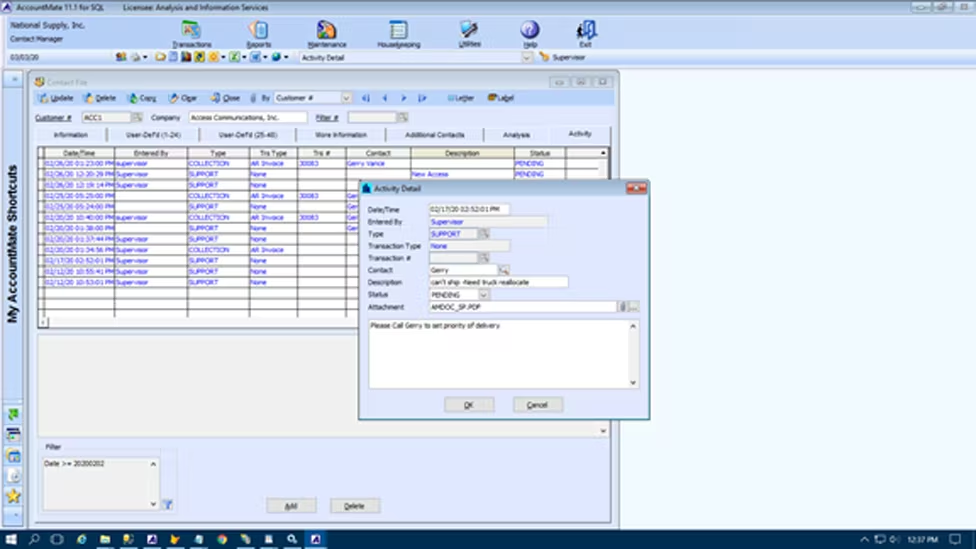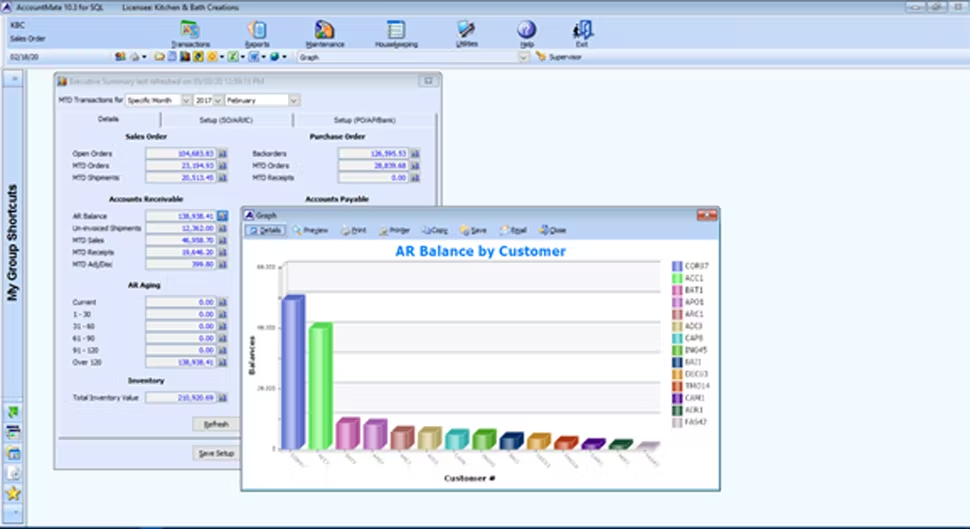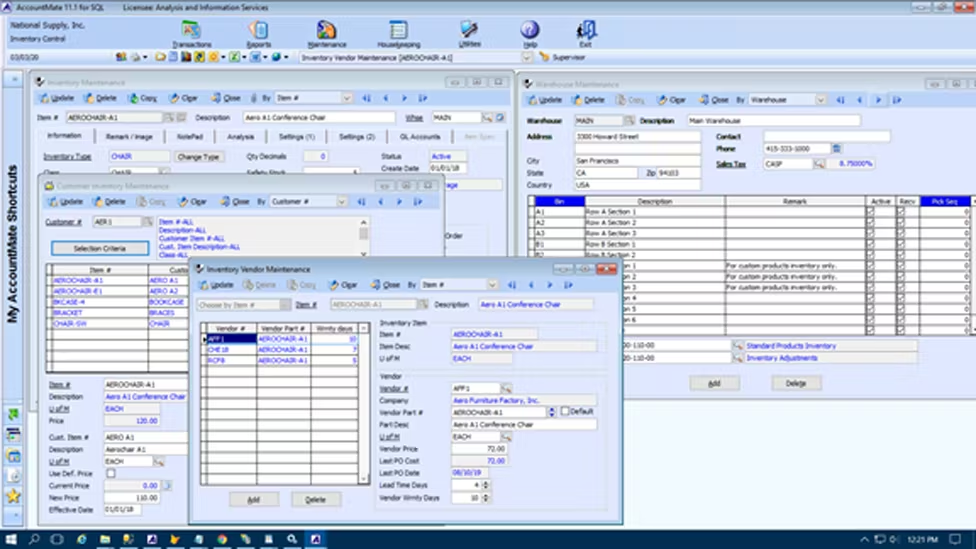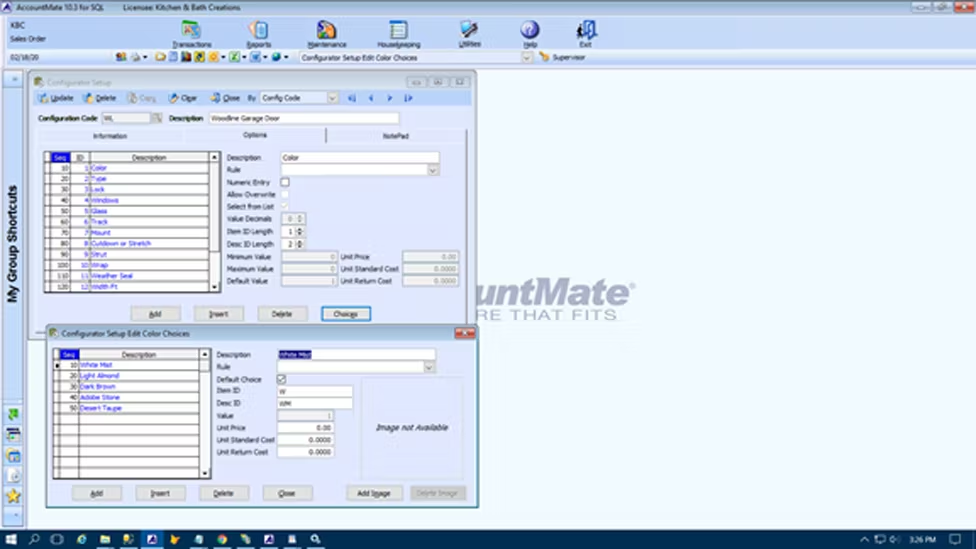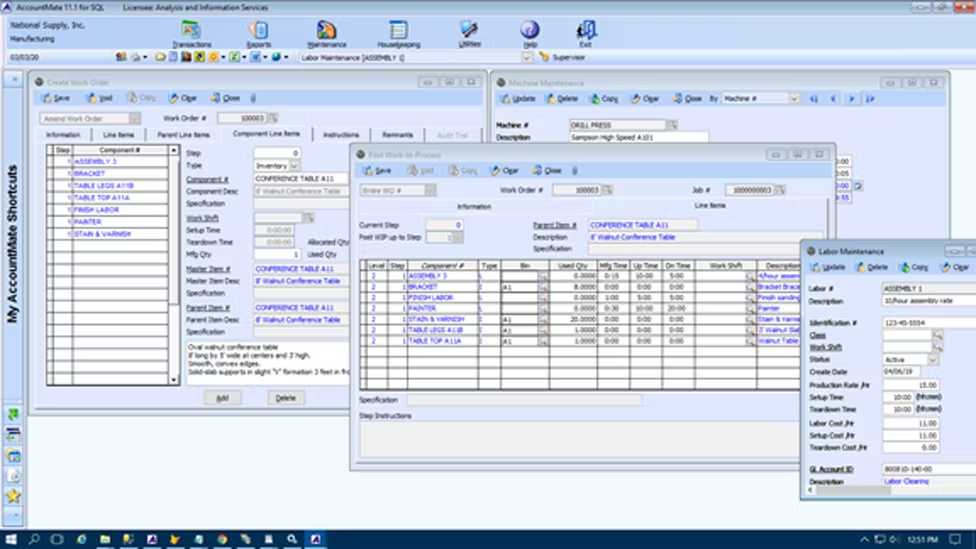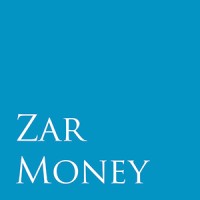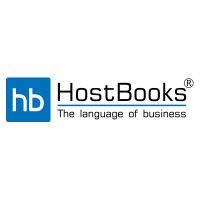Product Overview
Account Mate Enterprise offers a real-time, customizable financial and
business management solution designed to accommodate hundreds of concurrent
users.
Specifications
AccountMate Products Include These Features:
User-definable password policy and fraud protection features recommended
by banks and accountants for Sarbanes-Oxley compliance
Multiple security levels providing greater control over user access to
view, add, edit and/or delete transaction and master records
Multi-segmented chart of accounts supports complex cost center structure
and flexible analysis of financial statements
Up-to-the-minute bank balances and instant view of unreconciled
transactions help manage your cash flow
Streamlined bank reconciliation to easily match bank statement with
detailed information in AccountMate
Flexible check printing supports the use of preprinted or blank check
stock
Authorized reference accounts feature for vendor invoices allows better
control over transactions affecting GL account balances
Supports simultaneous payment authorization for multiple outstanding AP
invoices and prepayments
Expense deferral feature provides the ability to record and amortize
prepaid expenses
Supports unlimited number of subsidiary companies for each parent
company
Streamlined consolidation of GL account balances and budgets to
consolidation company
Multi-currency feature allows transactions in any currency
Supports consolidation of companies with different reporting currencies
A suite of inventory features designed to meet your sophisticated
inventory-management needs
Multiple warehouses with unlimited bin locations facilitate any complex
warehouse setup
Financial reports drill-down analysis capability to view account and
transaction details
Flexible report engine that supports the use of multiple sorting options
and filter criteria help provide relevant information critical for making
decisions that affect company operations
Powerful report designer tool to customize reports that come with the
software
Accounts Payable
The Accounts Payable module automates a wide range of vendor-related
tasks providing you with the ability to effectively manage company
expenditures. This module’s features include the option to require that
invoices recorded in the system be supported by purchase orders, take advantage
of earlypayment discounts, and the ability to accrue landed costs and allocate
them to purchased items. Payment authorization for multiple vendor invoices and
prepayments can be done simultaneously. AccountMate simplifies the payment
process by providing the ability to post credit card payments, ACH or issue
checks directly after an invoice recording. It can even print checks and
generate an ACH file in one sitting. It tracks payments to various types of
1099 vendors and prints various 1099 reports. It also allows you to record and
amortize prepaid expenses. When integrated with AccountMate’s Bank
Reconciliation module, you get to reconcile all recorded checks and electronic
payments in one place. When integrated with AccountMate’s Purchase Order
module, you get a complete purchasing and invoicing system that will enhance
your ability to manage your vendor base and cash flow.
Accounts Receivable
The Accounts Receivable module offers a complete billing, receivable,
customer and inventory management system that helps you provide customers with
accurate and prompt service. The Sales Order, Inventory Control, Item
Specification, and Pricing Control modules integrate with Accounts Receivable
to create a complete order entry, sales returns, billing and receivables system
that delivers superior customer and inventory management.
Bank Reconciliation
AccountMate’s Bank Reconciliation module provides the ability to
effectively keep an accurate tab on your company’s cash flow. With this module,
you can set up unlimited bank account records and specify the currency in which
transactions will be recorded for each one. Easily record miscellaneous
disbursements, receipts and bank transfers that are not logged in other
AccountMate modules. You can specify which transactions have cleared the bank
and reconcile your book entries with the bank statements. Instant view on
current bank account balance, the last reconciled bank statement balance and
the total amount of unreconciled bank transactions. This keeps you well
informed of your company’s real-time cash position.
Consolidated Ledger
The Consolidated Ledger module provides the ability to quickly combine
several companies’ account balances and budgets into a single unified ledger to
present consolidated financial statements and related reports. This module
supports consolidation of companies with different reporting currencies making
it ideal for multinational organizations that have foreign operations. With the
Consolidated Ledger module, the process of creating a consolidated ledger is
straightforward: set up the consolidation and subsidiary companies; assign to
each subsidiary a consolidation company that will generate consolidated
reports; then, map each subsidiary company’s chart of accounts and fiscal
periods to its consolidation company. You’ll be able to consolidate the
subsidiary’s account balances and budgets in no time.
General Ledger
AccountMate’s General Ledger module gives you maximum control over the
management of all your accounting transactions. It is equipped with the
necessary tools and reports to help you comply with the US Generally Accepted
Accounting Principles (US GAAP). Whether setting up and maintaining a chart of
accounts, generating financial statements and reports, or creating journal
entries and budgets, AccountMate General Ledger keeps you in control of your
financial data.
Inventory Control
AccountMate Enterprise’s Inventory Control module gives you the power of
a complete inventory management system. This module provides the ability to
define each inventory item’s cost method, units-of- measurement, and warehouse
and bin locations. You can set each item’s safety stock, lead time, reorder
level and reorder quantity. Inventory counts can be performed at any time and
as often as needed without interrupting your shipping and receiving processes.
Other key features in this module includes the ability to assign serial
numbers to units of an inventory item, define multiple substitutes for an item,
record transfers of units from one warehouse to another, and issue stock items
for internal use. Inventory Control integrates with and enhances the
functionalities of the Accounts Receivable, Sales Order, and Purchase Order
modules. It also integrates with the Inventory Specification, Kitting, Lot
Control, and Pricing Control modules.
Inventory Specification
The Inventory Specification module offers quick, easy and accurate
management of complex inventory that requires tracking of a variety of
attributes. It allows you to categorize your inventory items according to such
things as size, color, weight, and texture. It also tracks the items’ quantities,
costs and prices by the assigned categories. It can suggest a similar item when
the desired specification is not available thus helping you keep the sale. The
Inventory Specification module integrates with the Inventory Control, Sales
Order, Accounts Receivable, Purchase Order and Pricing Control modules.
Kitting
AccountMate’s Kitting module expands the inherent capabilities of your
Inventory Control module allowing you to create and manage inventory items that
are packaged and sold together as a single unit. It is designed to be used by
manufacturers and distributors whose goods are often resold in many different
configurations. Users can decide whether assembled units of a kit item must be kept
in stock or whether they can be packaged on the fly as orders are received. Kit
items can be sold using a pre-defined formula or customized per order. This
module tracks items when they are sold as part of a kit and provides the
necessary reports to help determine whether you have enough stock to meet
existing kit orders thus allowing you to make sound and up to the minute
inventory management decisions. The Kitting module integrates with
AccountMate’s Inventory Control, Accounts Receivable and Sales Order modules.
Lot Control
AccountMate’s Lot Control module adds the power of a complete lot
control system to your inventory management. It gives you the ability to track
units of lot-controlled items from purchase or production to inventory and
sale. It also allows you to keep a record of each lot-controlled unit’s
expiration date. The Lot Control module integrates with AccountMate’s Inventory
Control, Accounts Receivable, Sales Order and Purchase Order modules.
Manufacturing
With the Manufacturing module, you can easily create work orders wherein
you can customize the machine, labor and raw materials required for each step
in the production process. You can record manufacturing lead time and monitor
the inventory levels of items that you manufacture so you can effectively plan
future production. You can post work-in-process up to a designated step number
and work type. It lets you print work orders, routing slips, production slips
and a wide variety of useful reports. With this module, you can monitor bills
of materials, work orders, resource usage, as well as backorders, remnants and
scraps from work order creation through the posting of finished jobs. The
Manufacturing module integrates with AccountMate’s Inventory Control, Inventory
Specification, Lot Control, Sales Order and Purchase Order modules.
Payroll
AccountMate’s Payroll module lets you set up records for salaried,
hourly, time card, or piece work employees and independent contractors. You can
pay them using a variety of pay periods that suit your company policy and each
employee’s pay and employment status. Deductions can be withheld from the
employee’s payroll and matched by employers. Additional payments including
bonuses and fringe benefits can be recorded for each employee. The module
accrues leave hours, calculates the workers’ compensation liability, allows you
to print on blank or preprinted check stock, and supports the assignment of
multiple states and local tax codes to each employee. It also allows you to
process employee and federal tax deposit payments electronically. With an
annual tax subscription, you can download the latest payroll tax updates that
will be used to calculate payroll taxes and print payroll tax returns, W-2 and
1099 forms. The Payroll module integrates with the Bank Reconciliation module
to allow users to include payroll transactions in reconciliation of the related
bank account.
Pricing Control
The Pricing Control module allows you to quickly set up and update a
complex pricing structure. Its features include the ability to define
multi-level prices in one location; set the minimum price, list price, special
price and contract price. It also allows you to create unlimited pricing based
on multi-currency, customer price group and order quantity; different prices
for each unit-of-measurement for each item specification; and pricing based on
the most recent sales order or invoice price. This module is ideal for making
quick and easy changes to inventory prices with minimal time spent on data
entry. The Pricing Control integrates with the Accounts Receivable, Sales
Order, Inventory Control and Item Specification modules.
Purchase Order
With the Purchase Order module, you have better control over a full
range of purchasing activities. It allows you to record vendor lead times and
plan purchases based on lead time, safety stock, reorder point and reorder
quantity information. It gives the option to accrue liability for purchases at
the time the goods are received and reverse the accrual when the invoice is
recorded in the Accounts Payable module. This module also allows you to define
which items are for resale and which items are solely for in-house use. When
creating purchase orders, various information about each inventory item is at
your fingertips which helps select the right item every time. When integrated
with the Accounts Payable module, you can require that invoices be supported by
purchase orders before they can be saved in the system.
Sales Order
In an increasingly competitive marketplace, customers demand rapid
response to their orders. Your ability to process these orders in a timely and
effectual manner is essential to winning and retaining your customers’
business.
AccountMate’s Sales Order module delivers the power of a complete order
entry, customer and inventory management system so that you can always provide
your customers with prompt and accurate service. When integrated with
AccountMate’s Accounts Receivable, Inventory Control, Pricing and Inventory
Specification modules you get a complete billingand-receivable system that will
further enhance your ability to manage your customer base and inventory.
System Manager
The System Manager module serves as the control center for the entire AccountMate
system. It controls the system environment and setup, multi-level password
security, report engine, module and company selection, system date, online help
access and all pop-up menus. It is used to initialize and activate the system,
to create companies, to set up user groups and to define user access rights and
import data. AccountMate Enterprise System Manager delivers the utmost
efficiency, productivity and security to any business.
Videos
Add Review