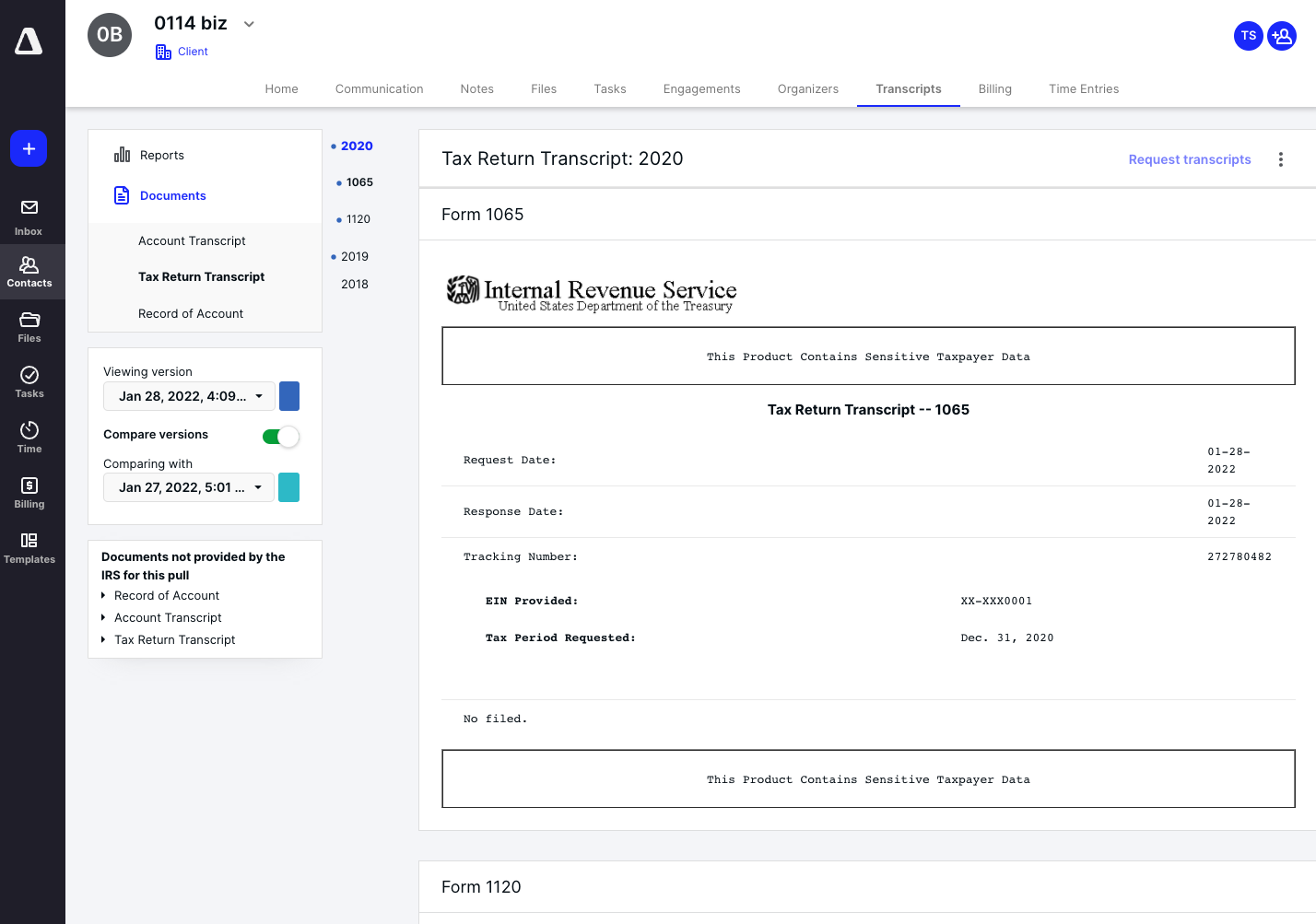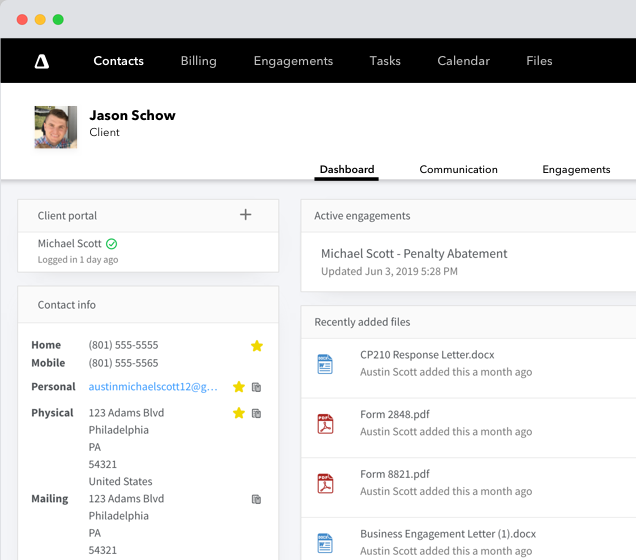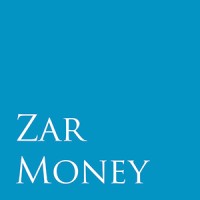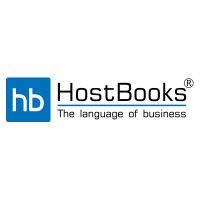Product Overview
Specifications
Transcripts
No matter how hard you work to keep
your clients in good standing with the IRS, sometimes they may still get a
notice—a CP14 or a CP2000 or any number of notices. From there, of course, you
have to resolve it and the first step toward doing that? Pulling a client’s IRS
transcript in Canopy. That way, you have the exact same information as the IRS
and can gain insight into the issue, all of which helps you get started
resolving things.
IRS INTEGRATION
Canopy’s partnership with the IRS—via
our approved integration—means that Canopy customers have access to a secure,
one-time login to the IRS system through the Canopy system. It also means you
can easily see the estimated, real-time, from-the-IRS status of your transcript
request. Knowledge is power, especially when you’re dealing with stressed
clients, so we do everything we can to help keep you in the loop.
TRANSCRIPTS RETRIEVAL
Once you’ve connected your IRS account
to Canopy, pulling client transcripts is simple, secure, and efficient (not to
mention directly from the IRS system into Canopy). We’re like the dog that
loves to play fetch, minus the copious drool and dog breath.
TRANSCRIPTS MONITORING TOOL
Maybe a watched pot never boils, but a
monitored transcript puts clients at ease. So Canopy makes it simple to stay on
top of it by scheduling recurring transcript pulls. Better yet, we notify you
if and when something changes. It's the magic of transcripts software.
REPORTING
Canopy offers two ways to display
transcript information: 1) showing the unformatted data from the IRS in its
original format, or 2) pulling the transcript data from the IRS into a
reformatted, easier-to-read, easier-to-digest format. We generally despise the
term “easy-peasy” but if the reporting tool fits…
VERSION COMPARISON
Canopy stores all previous IRS
transcripts you’ve pulled on behalf of clients, making it easy to compare
different transcript versions. We help you spot discrepancies or changes by highlighting
the differences between the compared versions.
Notices
Once you’ve got your client's
transcript in hand (well, digital hand…) and are empowered with information on
what the issue might be, you can finally get to work resolving it. That’s where
our Notices products come in.
CONTENT LIBRARY OF NOTICE TEMPLATES
To help you resolve your client’s
notice, Canopy has a library of 350+ prebuilt Federal and State notice
templates that provide an overview of the notice type as well as walking you
through the recommended steps to resolution. Each template is completely
customizable to match your firm’s processes. From each template, you can also
easily link to any pulled transcripts for the client, make quick notes, and see
associated files. We won’t say that resolving a notice is easy, but Canopy
definitely helps make it easier.
CUSTOM & EDITABLE ENGAGEMENT AND
IRS LETTERS
Canopy has draft engagement letters and
IRS letter responses for the various
notice templates, all tailored to help you respond in the best way to resolve
your client’s IRS issue. Canopy can autofill any information from your client’s
record in the letters. And what’s more, Canopy highlights the areas you need to
complete (or delete, if not relevant to your client). If you’ve purchased Document
and Client Management you can save this to your client’s document folder and
share this with them via their Client Portal.
ADMINISTRATIVE FORMS
Handling a client’s notice often
requires having a tax authorization or power of attorney on file. Canopy will
auto-populate the needed IRS and state administrative forms with client
information that’s saved on your client’s contact record in Canopy. Better yet,
the needed forms are provided within the notice workflow so there’s less time
searching for them and reduced time spent filling them out.
ACTIVE NOTICES LIST
In our pre-built templates from the
task list, Canopy shows you a list of all active notices’ as well as next steps
to help you through the process. Filter, sort, and view the active notices by a
variety of attributes. And, if you’ve also purchased Workflow, then you get
expanded functionality that includes filtering and saved views that you can
view on the web or mobile.
CLIENT REQUESTS
Canopy Notices integrates with our Client Management, if you've purchased it, so you can leverage your notices workflow to send requests to clients. Those requests show up in your customer’s Client Portal making it easy for them to respond—whether they’re on the web or mobile app or browser.
Tax resolution cases
While it may not be the bulk (or
favorite part) of your firm’s business, occasionally everyone has clients that
need assistance resolving an IRS case. Canopy Tax Resolution builds off of the
Client Management module to help make the IRS case resolution process simpler
for your firm. Once you’ve selected the type of case you’re working on for your
client, you simply follow the recommended next steps that Canopy has built out
(or you can build your own custom step-by-step template, you on-brand
overachiever you). Canopy can guide you step-by-step through the whole process,
whatever case type you might have:
Collections: installment agreements,
offers-in-compromise, currently non collectible, liens, levies
Penalties: trust fund recovery,
first-time penalty abatement, reasonable cause penalty abatement
Spousal relief: innocent spouse relief,
separation of liability or injured spouse allocation, equitable relief
Outcome resolution information
We know that you and your clients work
hard to avoid IRS cases, but when one occurs, Canopy can help to guide you
through.
Case service assistant
To get started, Canopy asks a series of
questions about the client and based on the answers, we guide you to
recommendations for how to resolve the issue.
Overview information
Canopy gives you practically everything
you need to know about each case type. Including an overview of the case type,
information on who to call at the IRS, script of talking points, and links to
important or relevant IRS articles.
Recommended resolution steps
When we say that Canopy helps guide you
through the process we mean it and include step-by-step guides. Each template
is completely customizable to match your firm’s processes. And from each
template, you can also easily link to any pulled transcripts for the client,
make quick notes, and see associated files. We don’t want to say that resolving
IRS cases is easy — but it’s definitely easier with Canopy.
Survey style forms that auto populate
Federal and State forms
Your client fills out the Canopy survey
you send them (via their client portal, another perk of having the Canopy
Client Management platform), Canopy then asks you - the accountant - questions.
Then Canopy takes the information from both the client and the accountant and
uses it to auto populate the legal form. All that’s left for you to do, is
review and edit the form, if necessary. Finally, share it with your client in
the client portal for them to eSign (if Document Management is purchased) and
return to you. Then it’s ready to print and file with the IRS.
Client communication tools
Resolving a case requires you to
collect data from your clients, Canopy makes it simple, with our letter
generator, client requests, and financial questionnaire. And because Tax
Resolution works in conjunction with Client Management it’s easy to send to
your client’s portal where they can quickly and easily respond. And
automatically remind them in case they forget to respond.
Letter generator
Canopy offers custom and editable templates
that allow you to send out engagement letters (or really, any letter you want)
to your clients to get your tax resolution cases started. Better yet the
letters automatically fill in any information from your client’s record.
Additionally, it highlights in red text the areas you need to complete or
delete if not relevant to your client. And because Tax Resolution is integrated
with Client Management, it’s easy to share with your client via their Client
Portal. And have them eSign it if you’ve purchased Document Management.
Client requests
Any kind of to do that you request of
your client. Need them to send you documentation? Send a client request. Need
them to eSign a document (requires Document Management license)? Send them a
client request and the process is seamless. You get the idea.
Client financial questionnaire
Have a lot of questions or information
you need to gather from your clients? It’s easy to send a client survey and
have them fill out all that information directly in Canopy. Or you can fill it
out on their behalf during a client meeting. The best part, this information is
used to populate 433 series IRS forms.
Collections outcomes analytics
Last, but not least is a bonus feature
for those pesky collections cases. When you’re trying to figure out what amount
you could negotiate with the IRS on behalf of a client, what potential payment
plans could I put together, etc, the Canopy collections analytics tool
evaluates your client’s financial profile and recommends available courses of
action for resolving their tax debt.
Add Review