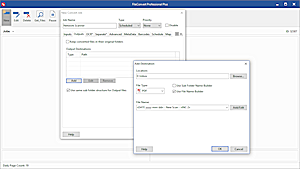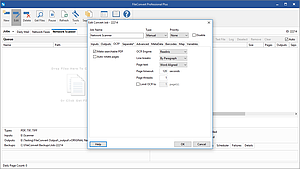Product Overview
Automate
Automated Routing and Batch OCR Software
Automate your office's most repetitive tasks: converting, naming, and routing files. FileCenter Automate makes your scans searchable then uses their contents to understand where they need to go.
Specifications
Content-Based Routing
FileCenter Automate (formerly FileConvert) converts documents into searchable PDF files ... in bulk. Whether your files are coming from a network scanner or sitting in existing folders, FileCenter Automate automates the OCR process of turning scans and images into searchable PDFs so you can find and edit your documents.
FileCenter Automate
Automated OCR
Make your new and existing scans searchable ... hands-free. FileCenter Automate monitors your system for new scans to OCR.
Convert your files to PDF
PDF is the new standard for file archival. Automatically convert your scanned documents – old and new – to the PDF format.
Name documents from content
FileCenter Automate brings rules-based intelligence to your documents, automatically naming and routing them from the document text.
Leverage the power of barcodes
Use the information in your document barcodes to separate, name, and route your documents automatically.
Use jobs for bulk operations
Let FileCenter Automate crawl your folders for files to convert. These jobs can handle thousands of conversions automatically.
Works with network scanners
FileCenter Automate can watch the output of network scanners and automatically handle new scans.
PDF AND OCR
Take advantage of OCR and convert to PDF technology
PDF is here. Government offices require it, smart businesses use it. PDF is the standard for sharing and archiving files. Your challenge is converting a constant stream of paper documents and a disk full of old files to searchable PDF. Meet the solution. FileCenter Automate automated OCR software works in tandem with your network scanner to capture the inflow of paper and convert it to fully searchable, archive-quality PDF. It handles existing files, like old scans, faxes, and Office documents, just as easily. FileCenter Automate will search your drives for files that match your criteria, OCR them, then convert to PDF in bulk, either replacing the originals or simply creating PDF copies for archiving. Optical character recognition runs transparently to make sure your files are ready for keyword searching.
convert to pdf
Make searchable PDFs
PDF is the standard. Convert your files to archival-quality PDFs that are fully searchable and ready to be indexed. If you have decades' worth of old scans sitting unsearchable on your hard drive, it's time to put them back into use. Update them to the new standard and make them accessible again. FileCenter Automate will take care of it all behind the scenes, no supervision required.
automatic ocr
Automatically OCR
Who said that automated OCR software has to be complex? FileCenter Automate is the easiest bulk OCR software around, especially considering its feature set. Pull real text out of your scanned documents and faxes. OCR happens automatically as part of the flow. A clean user interface and wizards designed for the lay person make FileCenter Automate simple to set up and even easier to use.