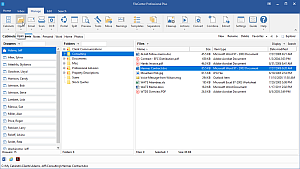Product Overview
Document Management Scanning
Document Management, Scanning & PDF Software
FileCenter is your fastest path to organized documents. FileCenter integrates with the Cloud services and Windows programs you already use. And FileCenter includes a powerful built-in PDF editor (so no more need for Adobe).
Specifications
An intuitive filing system
Organize your files in a filing system that makes sense – electronic filing cabinets. No complex databases, just regular Windows folders.
One-click scanning and OCR
Automatically scan and name documents based on their contents with just a couple of mouse clicks. Scanning doesn't get any easier.
PDF editor
Do just about anything with PDFs. Create PDFs from any file, edit and annotate your PDFs, cut them apart or splice them together. All in one place.
Easy to install, learn & use
Most users can be up and running over a lunch break. Or let our installation experts handle the setup for you.
Seamless integration
FileCenter works with the Windows programs you already use. No need to abandon the programs you love.
Optional Cloud access
SharePoint, OneDrive, Google Drive, DropBox, and countless other Cloud services work seamlessly with the FileCenter solutions.
Manage & organize files from a single, unified interface
Powerful file management software needs not be complex. Organize your files, scan your paper documents, edit your PDFs, and search your archives from one clean, simple interface in a way that makes sense: electronic filing cabinets. These cabinets use a familiar Cabinet/Drawer/Folder layout, in an easy left-to-right flow. Cabinets "overlay" regular Windows directories automatically, so you can view your existing files in cabinets without importing them. You can also store any kind of Windows file in a cabinet. (If you prefer a traditional Explorer layout, FileCenter also provides an Explorer View.)
Open & save any kind of file
Open & save any file type
FileCenter can store any kind of Windows file. It also integrates cleanly with the Save and Open functions of most programs. This means you can (optionally) replace your standard Windows Save/Open dialogs with custom FileCenter versions. Save files directly into your file cabinets from most of your programs, as part of your usual workflow – no importing necessary. Then open them again from FileCenter in your favorite applications. This integration can be enabled/disabled on a program-by-program basis.
pre-defined naming rules
Save files with pre-defined naming rules
The most tedious part about saving a file is now the easiest: picking a name. Set up a list of your common file names. Include dynamic information if you'd like. When it's time to save or rename a file, name it with a mouse click. FileCenter Professional and Pro Plus also add file naming rules known as Naming Options. These can contain dynamic information like dates, customer or patient names, and increments. You can even pull filename text from barcodes or the document's OCR text. Literally name and save your files or new scans with a couple of mouse clicks.