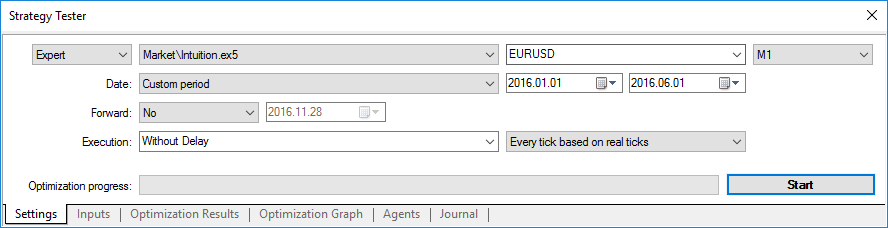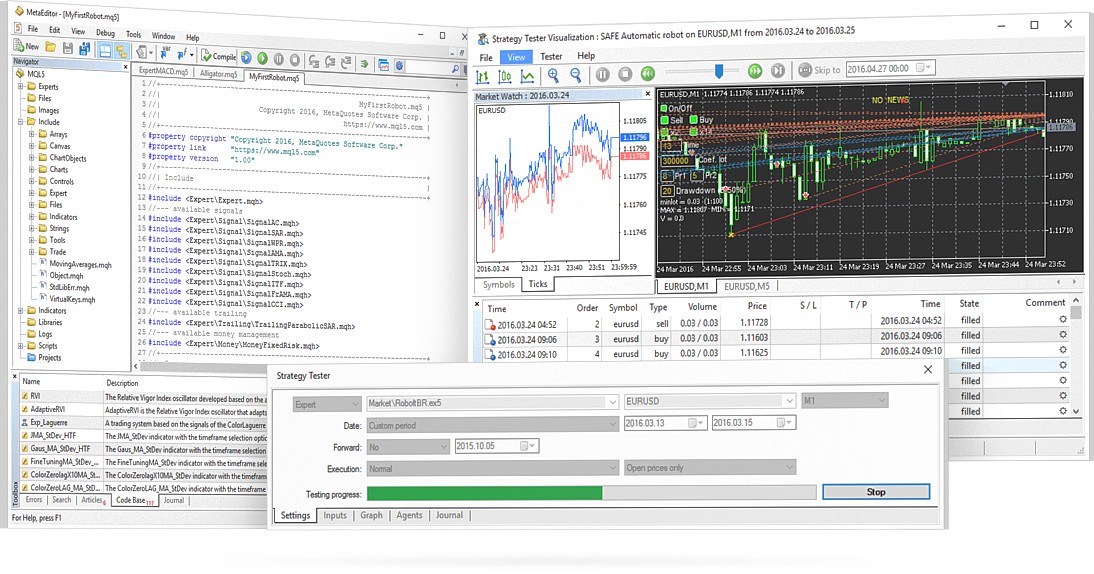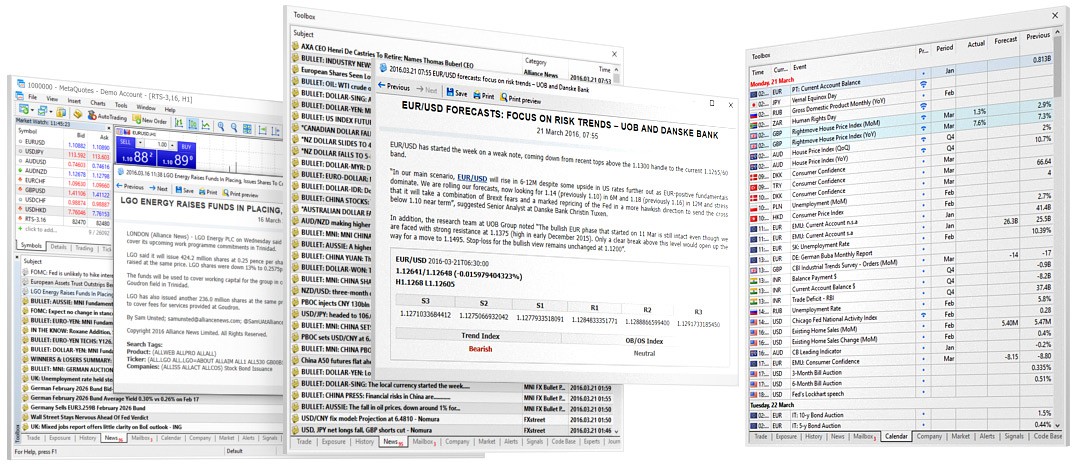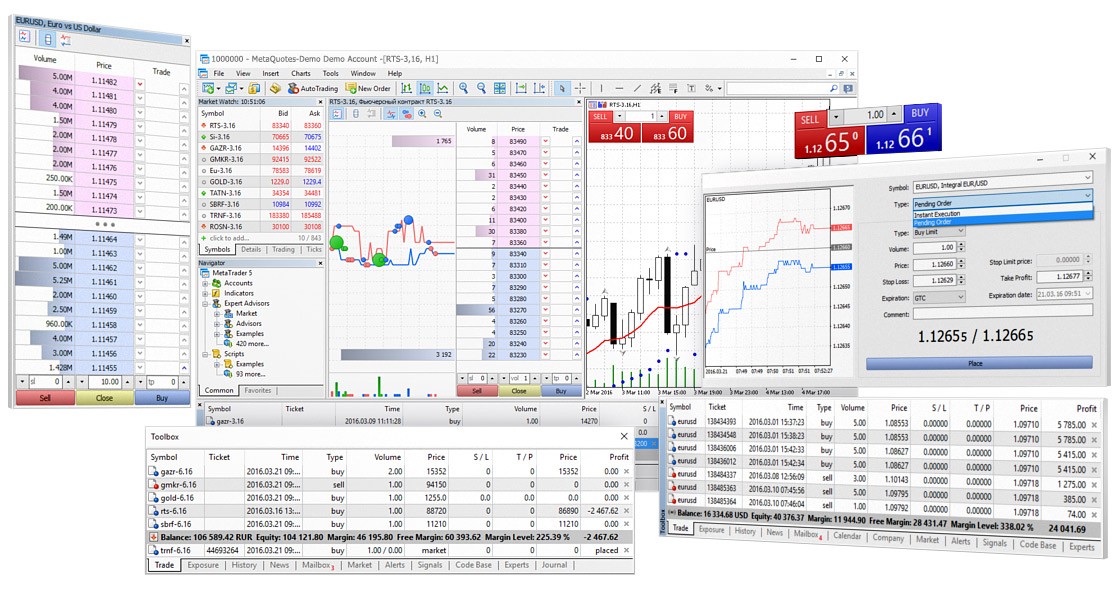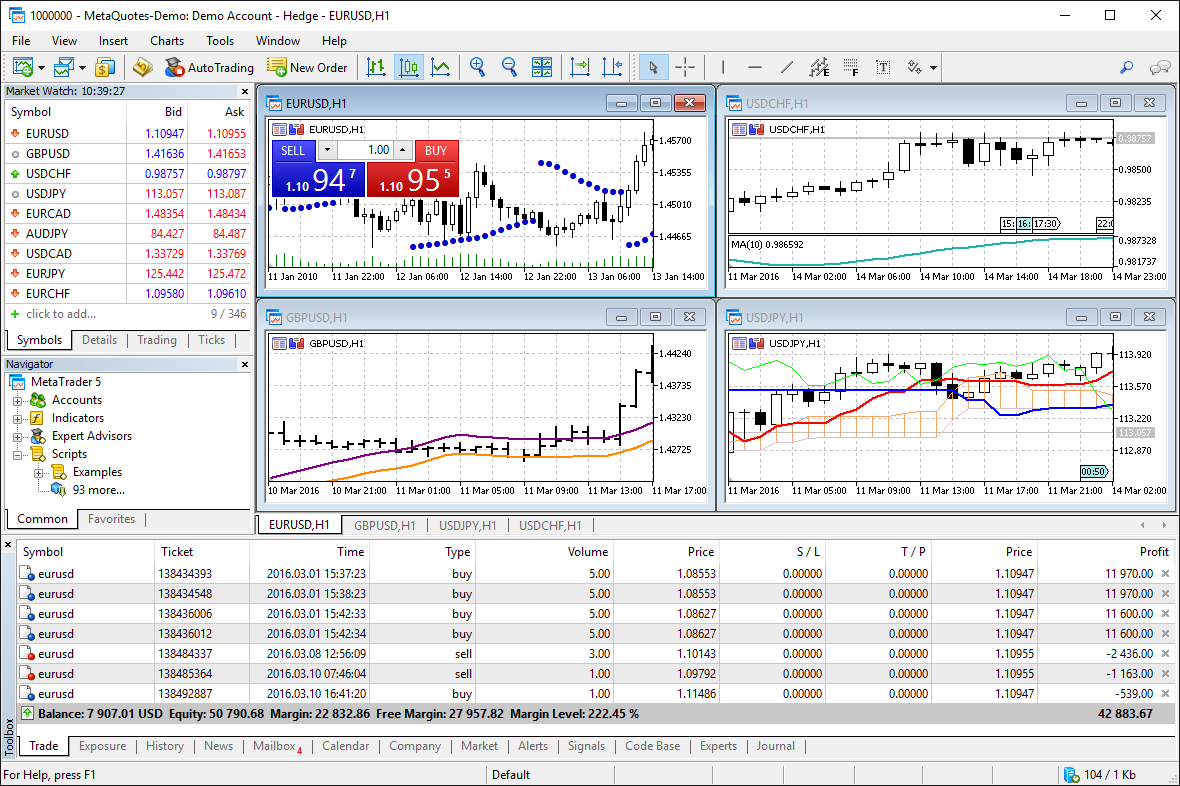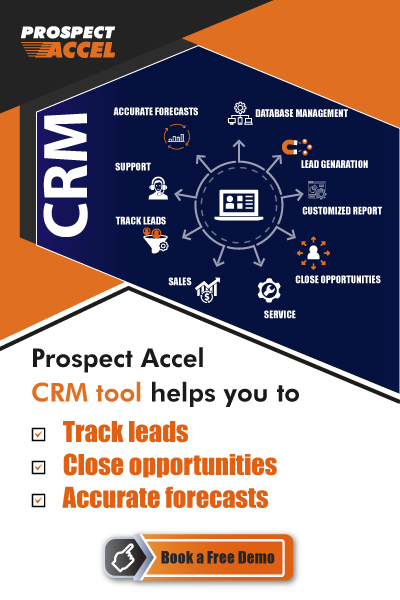Product Overview
MetaTrader 5 Trading Platform
The choice for millions of Forex and stock traders
Successful traders from around the world have chosen the MetaTrader 5 multi-asset platform for trading Forex, exchange instruments and futures. The platform offers advanced financial trading functions, as well as superior tools for technical and fundamental analysis. MetaTrader 5 can also trade automatically by using trading robots and trading signals. In addition to the desktop and mobile versions, the platform is available on the web and can be accessed from any device.
Specifications
Powerful Trading System
The MetaTrader 5 trading system offers an advanced Market Depth feature (with a tick chart and Time & Sales information), a separate accounting of orders and trades, the support of all types of trading orders and execution modes. Two order accounting modes are provided in the platform: the netting mode is adopted on exchange markets, while the hedging method can be used for Forex trading. With the One Click Trading function and the Market Depth option, users can buy and sell currency pairs, equities and futures with just one click. The Stop Loss and Take Profit options are designed to help secure profits and minimize losses.
With the MetaTrader 5 trading system you can take the maximum advantage of any market situation!
Professional Technical Analysis
The dearest wish of any trader is to be able to predict future market movements. MetaTrader 5 equips traders with the full arsenal of analytical tools for the most thorough price analysis and forecasting.
Up to 100 charts can be opened in the platform to enable monitoring of all required financial instruments. The MetaTrader 5 charting system includes 21 time-frames, from one-minute to one-month. Such a diversity of time-frames allows examining short-term price fluctuations along with long-term trends. MetaTrader 5 also provides over 80 built-in technical indicators and analytical objects for the most detailed price analysis. More technical indicators can be downloaded, purchased or ordered using additional MetaTrader 5 services, such as Code Base, the Market of applications and the Freelance service.
With the all the exceptional technical analysis tools available in MetaTrader 5 you can be prepared for any market change!
Fundamental Analysis
Fundamental analysis tools, such as financial news and the economic calendar, can also be used to forecast the price dynamics of financial instruments in MetaTrader 5. Analyze various economic indicators, read news reports from international news agencies, and try to forecast their effect on currency and stock prices.
MetaTrader 5 Web Trading
Trade on financial markets from any browser.
The MetaTrader 5 Web platform allows you to start trading on the Forex, exchange and futures markets from any browser and operating system. With the MetaTrader 5 Web Platform, all you need to have is an Internet connection.
You can analyze quotes of financial instruments, perform trading operations, and access the history of your trades form any computer or laptop powered by Windows, MacOS or Linux. The web platform allows placing pending orders, sending trade orders with one click from the Market Depth, and performing comprehensive market analysis using 30 technical indicators and 24 graphical objects. All these features can now be accessed any time and from any browser.
In addition to high versatility, the web trading platform provides maximum data protection, while all transmitted information being securely encrypted. The web platform also supports an additional enhanced protection method through the use of two-factor authentication.
Launch your browser and start trading on the web right now!
MetaTrader 5 Mobile Trading
Trade anywhere in the world from your smartphone or tablet.
Download the free MetaTrader 5 application on your iPhone, iPad or Android-powered device, and trade Forex, stocks and futures anytime and anywhere. Everything you may need for successful trading now fits in your hand!
The mobile version of the popular trading platform provides everything needed to perform trading operations, send pending orders, as well as to set protective Stop Loss and Take Profit levels. MetaTrader 5 Mobile also supports the One Click Trading option, which allows sending trade orders straight from the price chart or from the Market Depth window. The application enables professional technical analysis of currency and exchange quotes using 30 built-in indicators and 24 analytical objects. Watch the short video to learn more about the basic functions of the MetaTrader 5 mobile applications:
Algorithmic Trading
Let trading robots analyze the market and trade for you
One of the most fascinating possibilities provided by MetaTrader 5 is the algorithmic trading feature, which enables automated trading using robots. These applications can analyze the market and perform trading operations in accordance with a specific trading strategy.
The MetaTrader 5 platform provides a specialized MQL5 development environment for algorithmic trading. MQL5 IDE enables traders and programmers with any skill level to develop, debug, test, and optimize trading robots.
If you are a novice trader, use the MQL5 Wizard for algorithmic trading. This convenient assistant will help you to assemble a simple robot of ready-made blocks.
For experienced developers, MQL5 IDE provides even more possibilities, such as the C++-like MQL5 programming language, the MetaEditor, the strategy tester with real tick support, and the Language Reference with detailed description of all language constructions.
If you are not familiar with programming, use ready-made solutions. Trading robots and technical indicators can be purchased from the Market, downloaded for free from the Code Base or can be ordered from professional developers:
MQL5 Programming Language
Create sophisticated trading robots and indicators
MetaQuotes Language 5 (MQL5) is a specialized C++ based high-level object-oriented programming language. All trading applications for MetaTrader 5 are written in MQL5.
Trading Strategy Tester
Test and optimize a trading robot before real trading
MQL5 IDE includes the built-in Strategy Tester, which allows users to evaluate the efficiency of a trading robot before using it on a real account. The Tester operation is based on the history of financial instrument prices: a robot analyzes historical data over a selected period and performs virtual operations according to its algorithm. Testing results allow evaluating trading strategy efficiency and simulating possible behaviors during live trading. The main advantage of the Strategy Tester is the possibility to evaluate a robot performance prior to trading on a real account.
You can test your own programs as well as other applications in the Strategy Tester. Make sure to test trade robots before purchasing them from the Market: download a free demo version of the selected application and evaluate its behavior on historical data.
The MetaTrader 5 Strategy Tester offers several testing modes to achieve the optimal speed/quality ratio. The most accurate testing result can be obtained in the "Every tick based on real ticks" mode, during which the tested robot uses real ticks from exchanges and liquidity providers. The "Open prices only" mode provides a very quick and rough estimation.
The MetaTrader 5 Strategy Tester allows you to test multi-currency trading robots that are capable of analyzing multiple currencies and identifying the correlation between them.
The testing process can also be visualized in real time: all trades performed by the tested Expert Advisor can be displayed on a chart. A comprehensive testing report is generated after a test run, which allows detecting the week points of an Expert Advisor and make appropriate changes.
Optimization
Another important utility of the Strategy Tester is the function of optimization, which allows testing a trading robot with various input parameters and selecting optimal values. Optimization of complex robots can turn into a very extensive process, but can be significantly shortened through the use of genetic algorithms.
Optimization results can be visualized in 2D and 3D modes. In addition to the built-in features, there are also custom visualization methods available.
Have Question ?
Get in touch!
Add Review