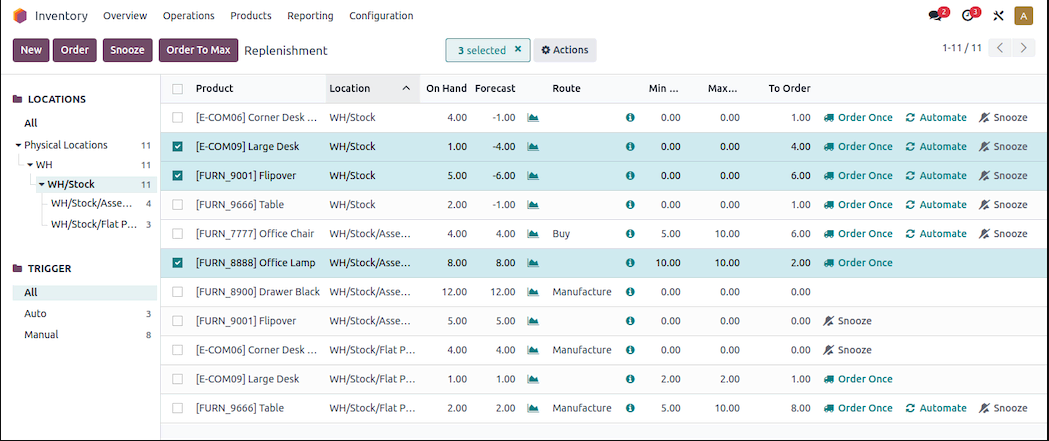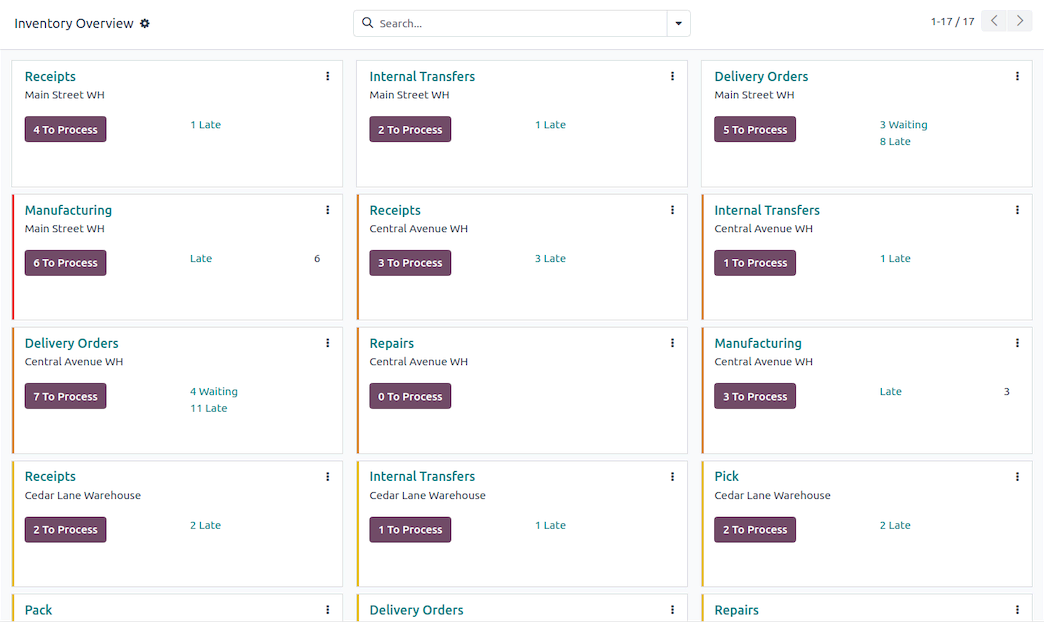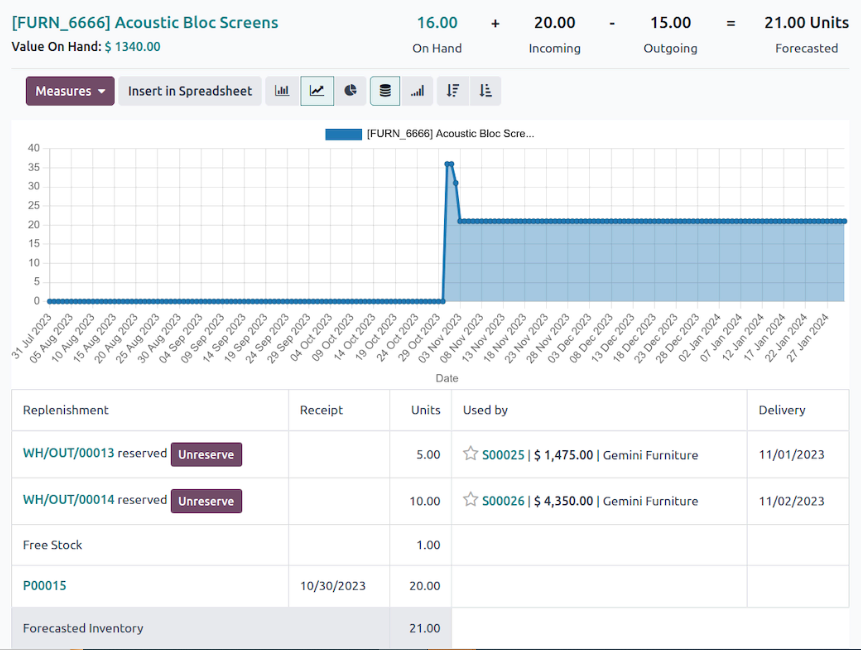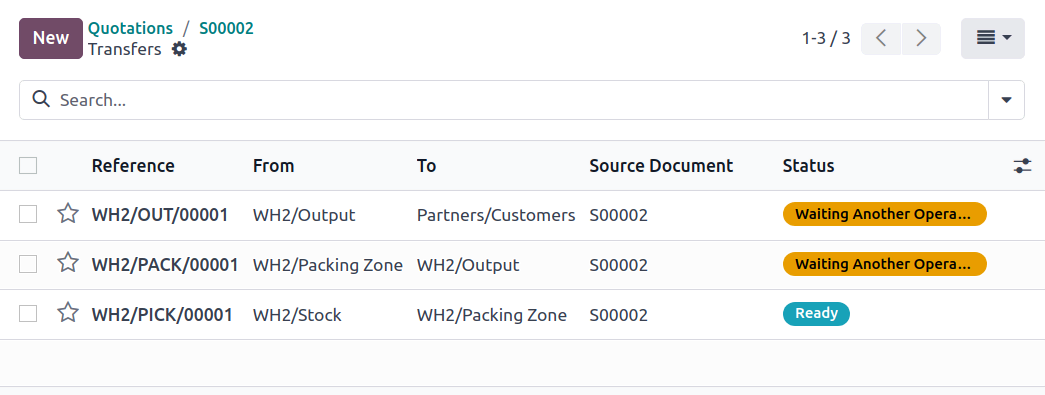Product Overview
Odoo Inventory is expertly designed to help companies improve their internal operations, specifically by providing them with the most efficient stocking methods imaginable.
Users can wisely manage their warehouse, and maximize their inventory, by reducing stock levels and avoiding unnecessary stock-outs. With Odoo’s innovative double-entry system, inventory has no stock input, output, or transformation - all operations are simply stock moves between locations - making the entire process easier (and more efficient) than ever before!
Reduce stockouts, speed up operations, optimize routes and get real time visibility with Odoo's warehouse management app.
Specifications
Storage
Locations
Create and manage specific storage locations, like shelves, aisles, cold storage rooms, and pallet racks.
Putaway rules
Automatically route products to ideal storage locations based on real-time capacity (storage categories), product storage needs, and picking accessibility.
Operations
Create dedicated locations to receive products, sort, pack, and other warehouse operations.
Smart removal
Choose product removal strategies (FIFO, FEFO, nearest available zone, LEFO) and streamline picker paths with the right picking method (single, batch, cluster, wave).
Operations
Role-based to-do list
Dedicated dashboards to keep the order fulfillment, purchasing, quality, picking, packing, and receiving teams on top of their daily tasks. Tasks with the earliest deadline are prioritized to ensure orders are fulfilled on time, every time.
Receipts
Manage incoming shipments with vendor-provided arrival dates and automatic unit of measure conversion for received quantities. (e.g. buy in tons and sell in kg.)
Returns
Set predefined routes for return condition assessment, refurbishing, restocking, or disposal. When integrated with the Accounting app, the returned product's updated inventory valuation immediately hits your books.
Pick
Create smart automatic batches based on shipping carriers, serial numbers, specific quantities, and total weight for picker convenience. If stock is insufficient, the option to create a backorder is available.
Pack
Assign barcodes to sealed packages for content tracking, with location updates of the package also reflecting the location of contained products.
Scrap
Scrap products in just a few clicks and get clear reports on scrap: their costs, reasons and volumes.
Inventory adjustments
Schedule recurring stock counts on vital storage locations, products, or lots to keep inventory up to date all the time.
Advanced routes
Drop-ship
Coordinate with the supplier to deliver certain products directly to customers.
Cross-dock
Unload incoming material and directly transfer to outbound gates with little to no storage in between.
Push and pull rules
Create custom routes to automatically plan transfers between any warehouses and locations.
By shipping method
Set up order fulfillment routes tailored to different shipping methods (pickup at store, post-office, third-party shipping, etc)
Subcontracting
After confirming the sales order, auto-generate delivery documents for raw materials, bill the subcontractor, and if needed, run quality checks before shipping subcontracted product to the customer.
Multi-warehouse
Manage all storage, stock, and replenishments for all your warehouses. Easily handle transfers to, from, and between warehouses in one system.
Productivity
Barcode
Streamline *any* warehouse operation using a barcode scanner: receipts, pickings, inventory adjustments. Update and perform real-time warehouse actions, anytime and anywhere. Supports GS1, EAN13, and EAN14 out of the box.
Customer portal
Live web page where customers can track the status of their order, payment, and delivery status. Begin a return directly on this page generate a printable barcode of the order and customized return instructions, so your employees can easily process the returned item with a barcode upon receipt.
Replenishment alerts
Notify procurement managers about low stock and vendor lead times to assist with reordering schedules.
Smart scheduler
Odoo automatic scheduler triggers operations automatically for you based on product availability and forecasts of orders.
Search products by location
Locate products, their storage locations, and quantities from a single dashboard.
Search by barcode
Locate any warehouse document, simply by scanning the barcode.
Reservation methods
Choose from three methods— at confirmation, manual, or scheduled date—to manage available stock while considering customer priority.
Replenishment
Forecast
Forecasted report of on-hand, incoming, and outgoing stock while operations are happening in real-time. Calculate out-of-stock dates for products based on customer orders, shipment dates, and manufacturing orders so you can swiftly react to vendor order deadlines and lead times.
Purchase orders
Automatically create requests for quotation when stock forecasts fall below a defined threshold.
Reordering rules
Trigger purchases, inter-warehouse transfers, and manufacturing orders based on customizable rules for minimum and maximum stock.
Lead times
Manage your just-in-time inventory (JIT) with a comprehensive and integrated variety of lead planning inputs that get factored in on every order.
Make-to-order
Trigger purchase and manufacturing orders upon sales order confirmation. Customizable routes for warehouses, products, and orders.
Traceability
Quotation to shipment
Track every step of your product's journey, from vendor to customer in granular detail. At the confirmation of a sales order, purchase orders, warehouse transfers, and delivery orders are triggered to procure and release products to the customer.
Lots/serial numbers
View a dedicated report to track products from supplier to customer. Rich product identity records enable advanced tracing into after-sales services.
Perpetual inventory valuation
Real-time accounting records generated for a product from stock purchases, scraps, and other inventory actions.
Audit trail
Log all user actions: such as stock moves, counts, adjustments, approvals of adjustments, and record modifications.
Products
Types
Categorize products into three types: storable, consumable (not stockable), and services (not stockable).
Expiration dates
Automatic reminders and picking priority determined by best removal and expiration dates.
Variants
Customize product variants for customer preferences and make data-driven purchasing decisions with real-time stock counts for each variant and components.
Custom fields
Add custom fields on warehouse transfer documents, products, and even serial numbers for additional traceability.
Vendor pricelist
Upload vendor price lists with product descriptions, prices, and delivery times.
Shipping labels
Generate shipping labels for integrated carriers: Fedex, DHL, UPS, USPS, Bpost, Sendcloud (EU), Easypost (North America), and Shiprocket (India).
Inventory Valuation
Costing methods
Supports first-in, first out (FIFO), average cost (AVCO), and standard price costing methods.
Valuation methods
Supports continental or Anglo-Saxon accounting.
Perpetual inventory valuation
Real-time accounting records generated for a product from stock purchases, scraps, and other inventory actions.
Landed costs
Generate real-time cost reports based on vendor bills, taxes, tariffs, fuel surcharges, and other handling fees. Automatically generates an accounting record for end-of-quarter reporting and price adjustments.