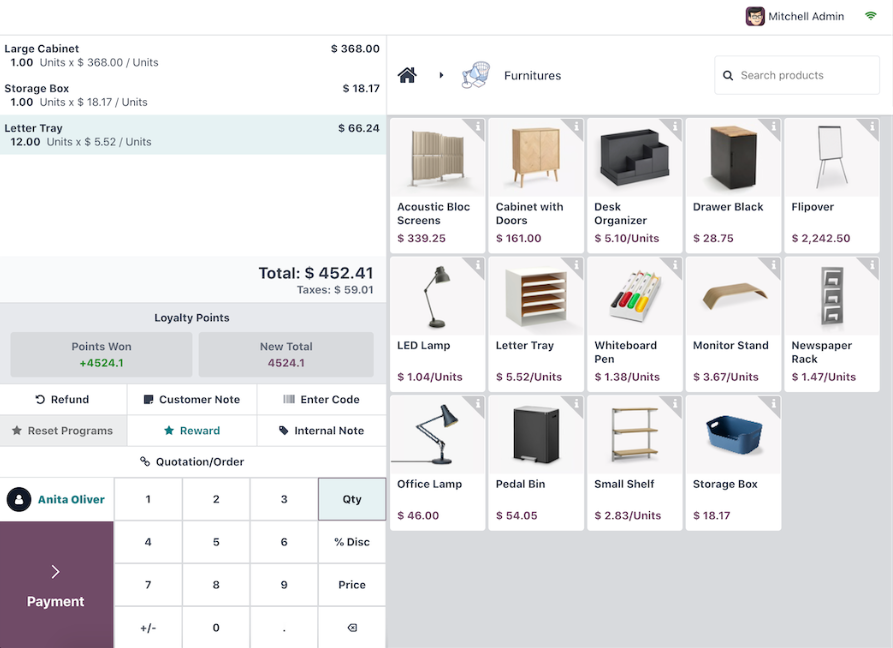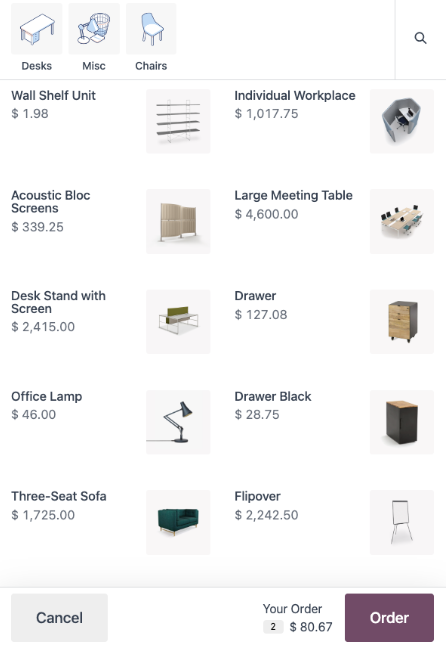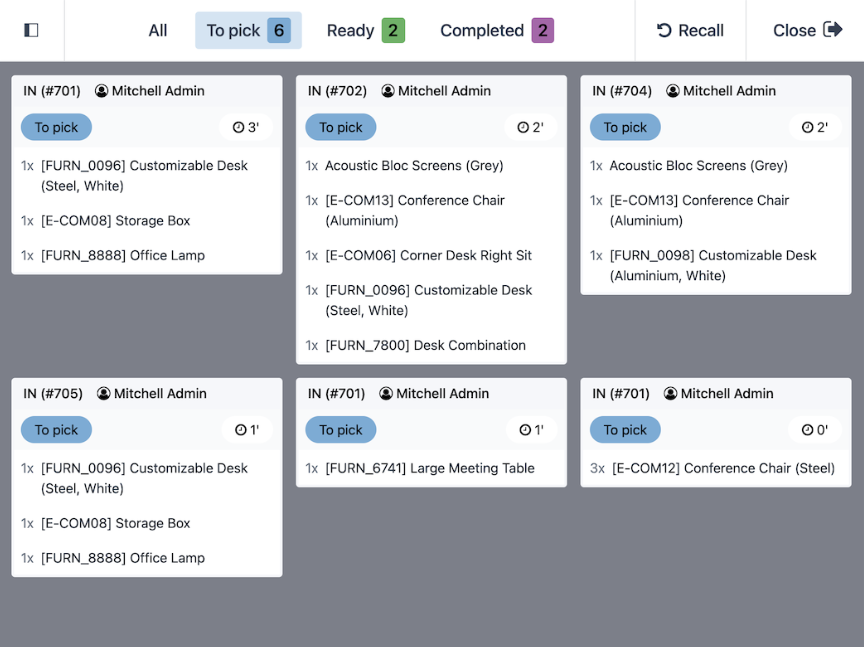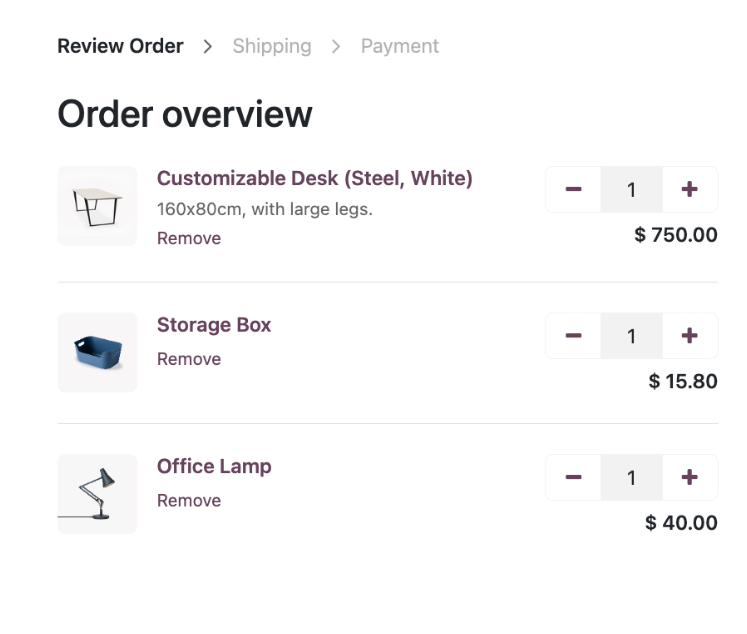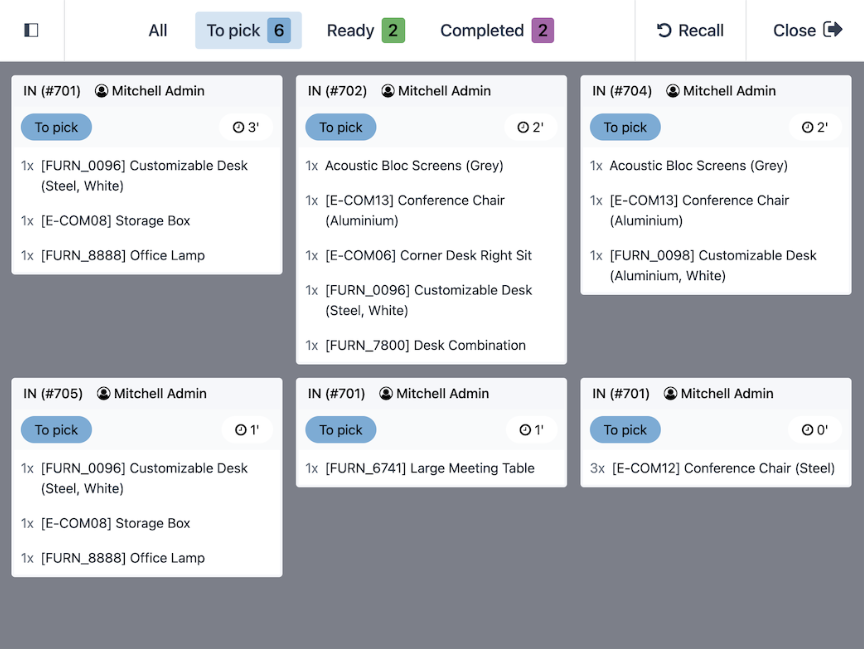Product Overview
Odoo Point of Sale is intuitive, reliable online and offline, and offers a wide range of options to meet all your business needs. Set it up in minutes, start selling in seconds, and keep both your staff and clients satisfied!
Odoo Point of Sale is the perfect solution to provide seamless service in any type of restaurant, from a food truck to a concept cocktail bar.
Interface that has it all: so intuitive that anyone can master it in minutes, yet packed with a range of advanced options. Handle any transaction with ease and focus on what matters: the customers.
Specifications
Intuitive display
One clear interface for a seamless service on any device.
Connect your devices
Connect barcode scanners, payment terminals, and cash registers to simplify your workflow.
Quick search
Find your customers and products with the built-in search features.
Browser support
Odoo POS is a web-based application and can be deployed on any device and OS running Chrome, Firefox, or Safari (such as Microsoft Windows, Apple OSX, Linux, Android, and iOS).
PC and tablet-compatible
Operate Odoo POS on PCs and tablets as well as industrial touch-screen terminals.
Offline mode
Keep working while offline. Your POS session can be closed offline without any loss of data.
Payments
Payment methods
Cash, checks, and credit card payment methods are available. More payment methods can be added if needed.
Credit/Debit cards
External payment terminals handle all electronic payments.
Bill splitting
A single order can be paid as a split payment between multiple parties and with separate payment methods.
Currency rounding
Prices and payments can be rounded to the smallest denomination of the currency.
Offline payments
Orders made offline are automatically synchronized when you are reconnected.
Invoicing
Generate and print invoices for your business customers.
B2B
Register your customer's VAT number and apply it to invoices.
Accounting
Payments are directly integrated into Odoo Accounting to make bookkeeping simple and reliable.
Customer tips
Supports customer tipping as an added amount or by converting change to a tip.
Credit limits
Credit limits can be set on companies or partners. When a limit is reached, a warning appears on customer-related views and buttons.
Prevent cash payment method re-use
Cash payment methods and cash journals cannot be re-used over multiple POS to avoid accounting issues related to cash drawer control.
Checkout
Prices & discounts
Set customer prices or offer percentage-based discounts on either a single product or the entire order.
Parallel orders
Put orders aside and process multiple orders at the same time.
Customized receipts
Advertise your current promotions, hours of operation, and upcoming events on your printed receipts.
Weighting at the counter
Calculate product weight during checkout with the electronic scale integration.
Multi-step checkout
Order your products at one point of sale and pay at another one.
Sell on the move
With iPad and Android tablet support, sell anywhere within your store or restaurant.
Dynamic barcodes
Embed price, weight, and loyalty programs directly into your barcodes.
Store management
Order history
View all past orders. Search them by customer, product, cashier, or date.
Daily sales
Keep track of daily sales and totals for every payment type.
Cashier accounts
Manage multiple cashier accounts and secure them with badges or pin codes.
Cash flows
Monitor cash register adjustments and easily verify cash content at the end of the day.
Stock & Inventory
Monitor your stock in real-time, manage your inventory across all locations, and review shipments with the Odoo stock integration.
Franchises
Pre-configure your franchise stores, overview their sales, and centrally manage their stock and accounting.
Self-service
From the kiosk or their smartphone, your customers can do everything themselves, from order to payment.
Preparation display
Know from your tablet which order must be prepared and when.
Restaurant Management
Custom floor plans
Customize the floor plan (add, move, or remove tables and seats) and make changes on the go using the graphical editor.
Take orders
Assign any table to your clients and start taking orders.
Table transfer
Transfer your customers from one table to another.
Manage seating
Keep track of your guests with an overview of your restaurant's capacity and table availability.
Kitchen display
The display of the kitchen and its categories lets your staff know which orders must be prepared and when to ensure smooth service.
Kitchen order notes
Add notes for customer's preferences, allergies, or special requests and send them to the kitchen or bar printers.
Kitchen printing
Send the order instructions to the bar and kitchen printers.
Delayed orders
Take orders for different courses of the meal at once with the ability to send them to the kitchen printer at separate times.
Self-ordering
Customers can scan a QR code to get the menu, place orders from their devices, and eventually, pay online.
Split bills
Let customers pay separately or at different times by splitting orders.
Combo meals
Sell food through easy-to-configure combo meals.
Table booking
Tables can be booked online using Odoo Appointments. Reserved tables are displayed on the floor plan in restaurants or bars.
Kiosk
Let customers place and pay orders from a self-service kiosk.