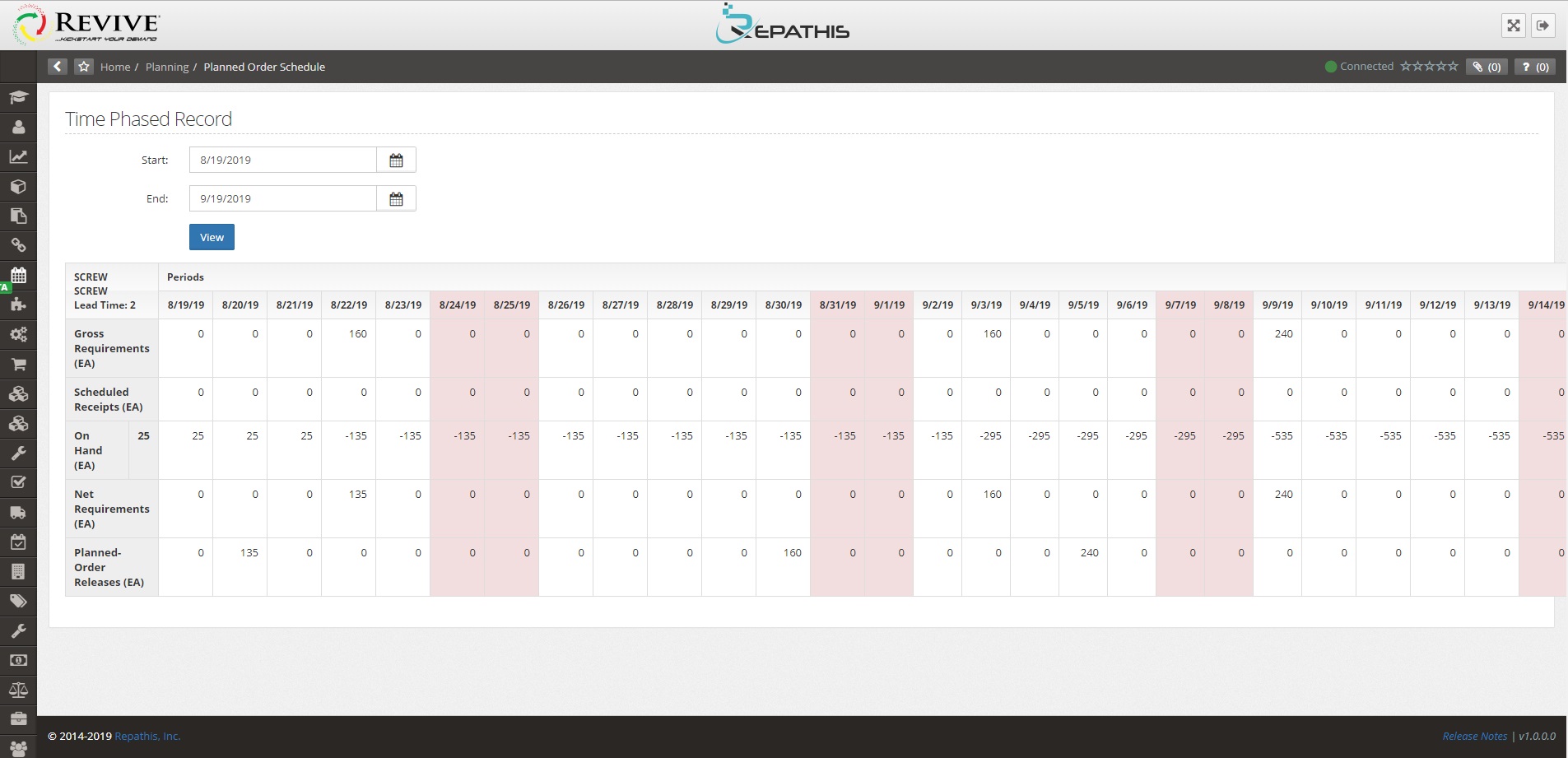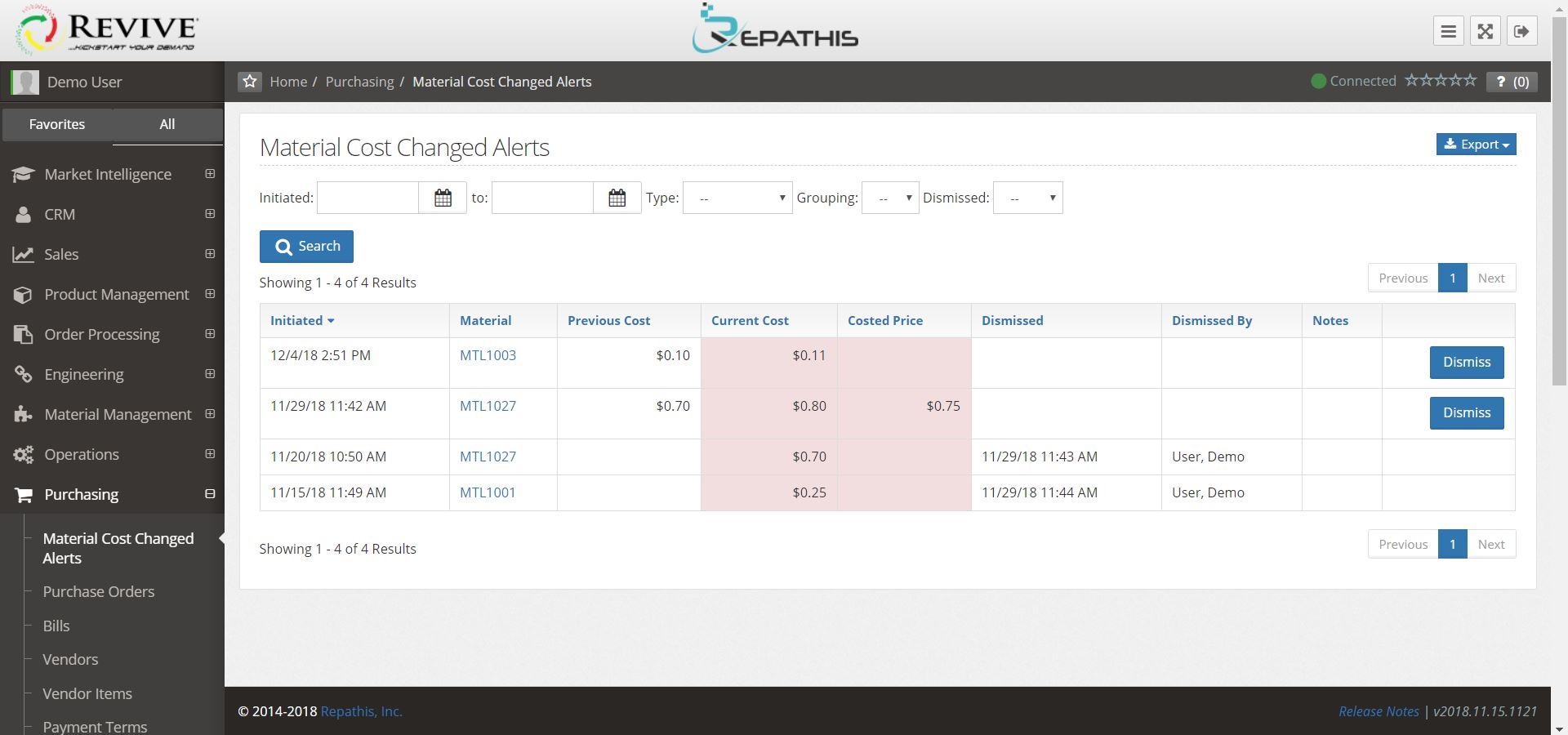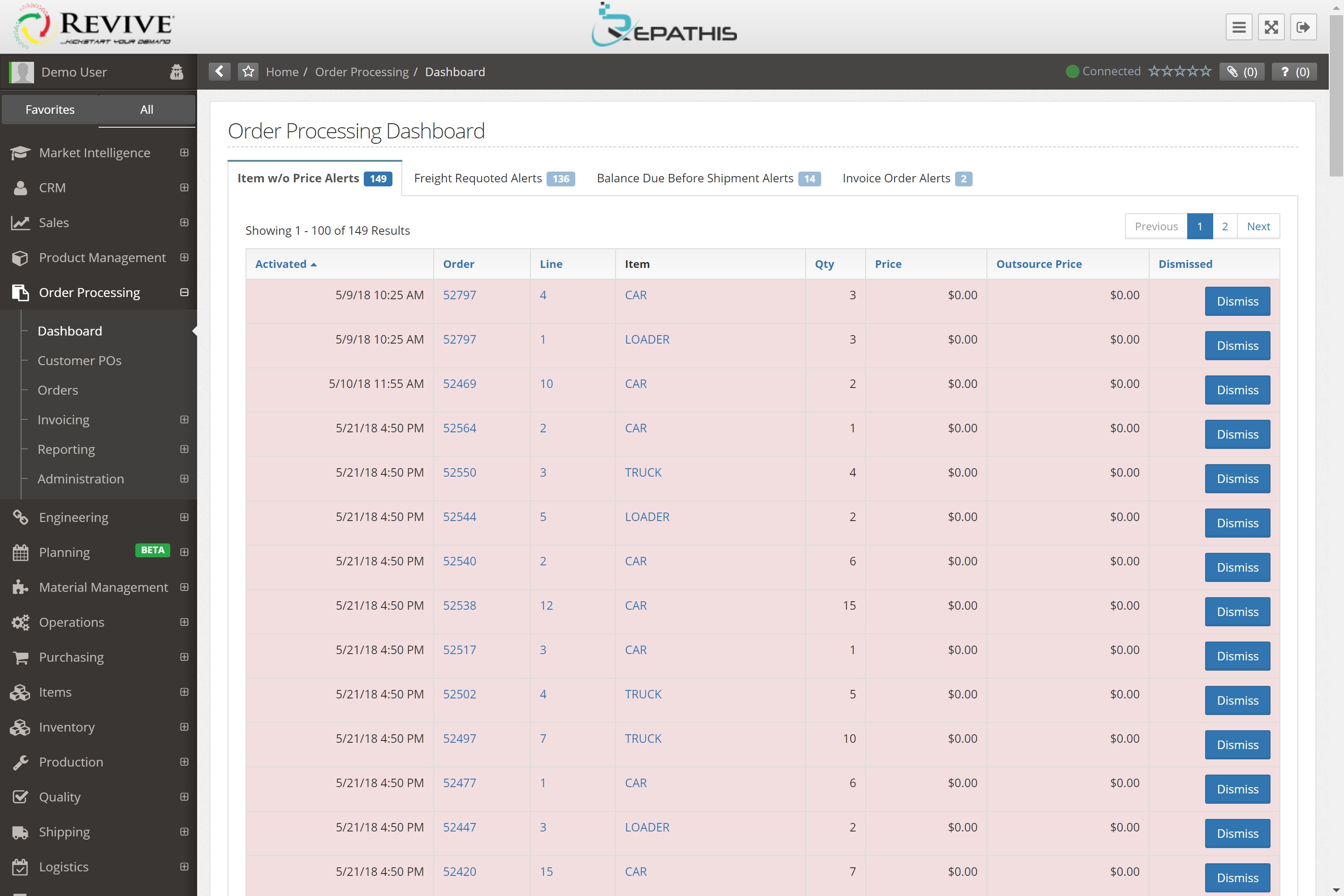Product Overview
Repathis is a software development company located in Fargo, ND. We specialize in providing intuitive, efficient, and cutting-edge solutions to the manufacturing sector. Our solutions are designed to achieve maximum efficiency across your business.
Specifications
Order Processing
DASHBOARD
Receive alerts for items without prices, freights that have been requoted, balances that are due before shipments, and orders that must be invoiced. Take action on each alert directly from the dashboard. Reduce errors, increase efficiency, and never fall behind with the Order Processing Dashboard.
Item Without Price Alerts
Freight Requoted Alerts
Balance Due Before Shipment Alerts
Invoice Order Alerts
CUSTOMER PURCHASE ORDERS
Revive’s Customer PO feature makes creating and editing customer POs a breeze. Search all customer POs by number, customer, ship to, assigned to, and status. Keep track of pending and total customer PO dollar amounts in the top right corner. Your team can also create orders directly from customer POs, saving time and reducing errors.
Easily create new customer POs and edit existing customer POs
Search customer POs by number, customer, ship to, assigned to, and status
View pending and total dollar amounts
Create orders directly from customer POs
ORDERS
The Orders feature allows you and your team to manage orders from one simple-to-use page. Easily create and edit orders, search by a variety of factors, export to multiple file formats, and push orders through your business’ pipeline. Keep your order information and operations organized in one location to ensure your order processing team operates efficiently and accurately.
Easily create new orders and edit existing orders
Search orders by type, number, sold to, ship to, outsourced status, status, PO number, invoice number, invoice status, date, ship city, sale reason, and salesperson
Export order lists as PDFs or Excel files
Mark orders as acknowledged or fulfilled directly from the order page
INVOICING
Make your invoicing activities simpler and more streamlined with the Invoicing feature. This tool allows your team to view, create, and export invoices for various purposes, search past and present invoices, and track the status of invoices, all from one feature. Information automatically updates in the Accounting Module as well, ensuring all employees have the up-to-date information they need while minimizing manual work.
View and export invoices, including payments, attachments, and internal notes
Create and export invoices for deposits, balances due before shipment, and shipments/draw requests
Search invoices by number, order, customer, and status
Easily mark active invoices as “sent to customer”
Planning
MASTER PRODUCTION SCHEDULE
Enjoy a complete view of your production schedule with the Master Production Schedule feature. View your demand as Order Dollar Amounts, Base Item Quantities, and Item Option Quantities and filter your view by month, week or day. View your capacity relative to demand to determine whether your team will be operating above, at, or below capacity. You can also enter dates from this page for when order items and components are to be produced.
View demand as Order Dollar Amounts, Base Item Quantities, and Item Option Quantities
View by month, week, or day
View capacity relative to demand
Enter production dates for order items and components
PLANNED ORDER SCHEDULE
In the Planned Order Schedule feature, you can view Revive’s suggested order and purchasing schedule for your team based on demand, supply, and inventory data. This schedule includes release date, due date, item, and quantity. If an order is marked “Firm,” it remains fixed, meaning the system will plan and regenerate around those orders without changing them. This schedule communicates with other modules as well. Release to Purchasing creates a purchase requisition in the Purchasing Module, so the purchasing manager can issue a PO to fill the requisition. Release to Manufacturing creates a manufacturing order (part ticket/work order) in the Production Module.
View the suggested order schedule based on net requirements
View Release Date, Due Date, Item and Quantity
Set “Firm” orders which remain fixed in the schedule
Create purchase requisitions and manufacturing orders in the Purchasing and Manufacturing Modules directly from the Planned Order Schedule
TIME-PHASED RECORD ANALYSIS
The Time-Phased Record Analysis feature allows you to see all planning details regarding a particular item, including demand, supply, inventory, net requirements, and planned order releases. This in-depth information facilitates your planning decision-making so that you can make the best item purchasing, manufacturing, and usage judgments.
See all detail regarding a particular item, including:
Demand – Gross Requirements
Supply – Scheduled Receipts
Inventory – On Hand and Projected
Net Requirements
Planned Order Releases
Facilitate planning decisions with in-depth information on requirements, receipts, and inventory status
ENGINEERING - ORDER CONFIGURATOR
With the Order Configurator feature of Orders to Review in the Engineering Module, you can edit line item details for orders before they are released to the Planning Module. Configure colors for all parts of the BOM as needed and adjust build quantity. Once all changes have been made, easily release the order to the Planning Module directly from the Order Configurator.
Configure color options for single line items
Adjust build quantity
Release configured orders to the Planning Module
Purchasing
PURCHASE ORDERS
Easily create and track purchase orders. Using saved lists of vendors and materials, POs are quick and simple to create using this system. All POs are saved on the system for easy reference, and simple exporting makes sending the completed documents to vendors a breeze. Once a PO is created, the purchasing module communicates this information to the Inventory Module, so that your inventory team knows that materials are on their way.
Create and export purchase orders
Create POs from outsourced orders
Search POs by number, vendor, order, and status
Integrates with inventory module to track material levels
MATERIAL COST CHANGED ALERTS
Material cost changed alerts ensure that your purchasing team and pricing team are always on the same page. Once a material’s cost is changed, an automatic alert will appear to inform related departments, allowing a teammate to set a new costed price, and dismiss the alert. Once dismissed, these past alerts are saved, making it simple to find history of any changes.
Receive automatic alerts when material costs have changed
Set costed price
Dismiss alerts once addressed
BILLS
With the bills feature, bills are easily tracked, recorded, and verified. Compare bill information with the source PO and received inventory records to ensure that the amounts align. Being able to verify this information before the bill is paid will save you time and money by correcting errors before they occur.
Track and record bills
Verify bill information with PO and received inventory records
Identify vendor bill mismatches before processing payment
VENDOR ITEMS
The vendor items feature allows you to utilize your own material labeling system in Revive while easily and clearly communicating with your vendors. For each material, assign the vendor’s label, unit of measurement, and price. Whenever you create a PO, you will be able to add materials based on your labeling system, and the vendor’s information will be automatically filled in the exported PO, so that communication is easy and your records remain consistent.
Align your material item labels with your vendor’s material item labels
Create orders using your material item labels
POs automatically fill with vendor item labels
Inventory
DASHBOARD
Material shortage alerts, safety stock alerts, and over-pulled alerts make sure that you are immediately made aware of any potential issues that arise. With real-time alerts, you can say goodbye to shortages, and have peace of mind that your business is running safely and efficiently.
Material Shortage Alerts
Safety Stock Alerts
Over Pulled Alerts
ITEM INQUIRY
Have access to up-to-date material information at your fingertips. No more sifting through Excel spreadsheets or worrying about accuracies. Simplify your analysis, so you can know exactly how much material you need, how much you have, where you have it, and how much is on order.
On Hand
Current Demand
On Order
RECEIVING & STAGING
Streamline your receiving and staging processes while tracking every item received. Items can be received directly against an issued PO, ensuring accuracy of records and communication between departments. Keep your inventory and records organized and precise by printing and attaching labels as items are received, and then scan to store in specific inventory locations.
Receive directly against an issued PO
Print and attach labels as items are received
Quickly receive to an On Dock/Staging Area for later handling
Store items to specific inventory locations
Release back to PO in case of error
KITTING & RELEASING
With our kitting & releasing features, every movement of material out of inventory is tracked and recorded. Order labels can be scanned to show material requirements, how much has been pulled, and how much is left to pull. Items can then be kitted to that specific order using our quick and simple scanning system. Items can also be released to the production floor or manually allocated. Already-pulled items can be released back to stock for corrections or released to another order for priority changes. This system works for your team, so that your team can work more efficiently.
Kit items to a specific Order
Release items to the Production Floor
Manually allocate items
Print labels
Release back to stock
Release to another Order for expediting/priority changes
Quality
DASHBOARD
Access a quick, summarized view of your quality metrics on one page. The Deviation Resolutions graph provides insight into your overall quality performance over time. Filter by cause and issue to gain a deeper view into deviation origins and outcomes. The Deviations by Collection graph allows you to understand which collections are experiencing the most deviations, and where those deviations are stemming from, so you can focus your problem-solving where it’s needed most.
Track quality deviations over time
Break down deviations by collection, cause, and issue
View part deviation quantities and replacement part quantities for each issue
AUDITS
All product audits are recorded in the Audits feature. Auditors log necessary information and complete a quality questionnaire for each audit. Different audit types can be configured for different needs; questions are completely customizable. “Negative” questionnaire responses indicating a deviation cause the report to be marked as “Unresolved,” prompting the necessary team members to view the report and resolve it as necessary. “Negative” questionnaire responses can also prompt additional questions or note boxes so that sufficient information can be gathered about the potential deviation. Record structures and questionnaires can be customized to fit your business, so that you can efficiently test and improve quality measures that are important to you.
Keep record of all product audits
Audit questionnaire standardizes data collection
Customize audit formats for different audit types
Audits are marked “Unresolved” when “negative” responses are given
Audits are closed when “negative” responses are resolved
DEVIATIONS
The Deviations feature allows you to keep track of and easily search all deviation records, while making communication between departments quick and simple. Once a deviation has been identified, team members can easily create a record with information on the deviation and its resolution. Each resolution can trigger appropriate communications and/or workflows to the necessary departments to ensure accurate and timely information is dispersed. Once a deviation record is created, it will automatically create a part ticket with information regarding the deviation to be easily printed and attached to the product and sent to its routing destination. A deviation record will remain open until an assigned manager reviews it and releases it to production, and will close once production is completed.
Deviation records are simple to create and track
Selected deviation resolutions and causes can trigger communications and/or workflows to necessary departments
Deviation records automatically create part tickets with matching information to send with the product to its routing destination
Deviation records remain open until product is released to production by assigned managers and production is completed
Traceability
SCANNING STATIONS & TYPES
In the Scanning Station Types feature, it is simple to create different types of scanning stations and decide what kind information that type requires for set up or what kind of information it validates when a tag is scanned at that station. From there, you can easily set up various scanning stations in the Scanning Stations feature that fit into those types. These stations can represent different points in a process or different locations where collection of information is imperative, such as final assembly or inventory locations. When employees scan tags at these locations, relevant information will be automatically recorded to make tracking orders and information a breeze.
Create different scanning station types that validate different information
Set up various tag scanning stations at different locations or steps in a product or order’s journey
Ensure that information and/or progress is recorded at imperative points in a process
REPORTING
Generate a variety of reports to provide information and insights regarding orders, production statistics, and tags.
Production Dashboard
Completed Orders
Production Detail by Date
Production Detail by Order
Daily Production Summary
Production Summary
Tag Validation
Daily/Monthly Production Summary
Monthly/Yearly Production Summary
Orders without Tags
TAG GENERATOR
The Tag Generator feature works seamlessly with the Order Processing and Purchasing Modules to import item information from orders and purchase orders to create item tags. Searching or scanning an order or PO will pull up all line items for that order. You can then input information including ship quantity, build quantity, tag quantity, and tag value, allowing you to compare to the order or PO values. The system also calculates a total value based on the information inputted and compares that to the total value of the order, presenting an error message if the values do not align. Supplemental items or kits can also be easily added to the order at this point, and respective tags included. Once all information is correctly logged and the order is ready, all tags for the order can be previewed and generated with a click of your mouse. The Tag Generator feature can work with various label printers to produce tags.
Search by order or PO to pull up tag templates and generate tags for each item included
Tag templates include editable information fields such as ship quantity, build quantity, tag quantity, and tag value, allowing you to compare to the order or PO values
Supplemental items or kits can be added to the order and tags
Easily preview and generate tags for all items in the order or PO
TAGS
Tags allow you to track finished goods and orders once complete. After generating tags for an order, they can be easily attached during final assembly and scanned directly after to mark the order as complete. Scanning will record relevant information such as where and when assembly took place and pricing, which will funnel into reporting. It will also update the order status in the Order Processing Module and update dollar amounts in the Production/Assembly Dashboard in the Production Module. As the finished good or order moves through inventory or shipping, it can be scanned at each point to track its movement and status, allowing for complete knowledge of where your goods are and access to real-time data when communicating with customers about their orders.
Scan tags to mark products or orders as complete and record useful information
Tags allow tracking of finished goods and orders once completed, whether through inventory or through shipping
Scanning tags records important information and funnels relevant data to other modules
Shipping
DASHBOARD
Stay on top of important information with the Shipping Module dashboard. Requote Freight Alerts indicate when freight has changed from the original quote. When the ship date nears for an order, a Requote Freight Alert also appears on the dashboard to remind team members to re-check the freight. Managers can easily dismiss alerts on the dashboard or open orders from the dashboard to change their freight amounts.
Requote Freight Alerts
Real-time knowledge of changed freight amounts
Reminders to re-check freight for orders nearing shipment
SHIPPING CALANDAR
Give your shipping team the information and tools it needs to stay on schedule and be successful with the shipping calendar. View loads to be shipped by month, week, or day as either a calendar or list. Easily filter the view by load type (Full, LTL, and Parcel) to focus only on the information needed. From the streamlined calendar view, loads can be clicked on to view expanded details.
Shows schedule of loads to be shipped
View by month, week, or day as a calendar or list
Filter by load type (Full, LTL, and Parcel)
CONTAINER LISTS
Easily create container lists based on orders with this feature. Search orders to pull up line items, then plan trucks while tracking quantity, weight and cube. The “Complete” column indicates when all parts of an order are accounted for in the container list. Make shipment planning easy, accurate, and connected.
Easily create container lists from orders
Organize by truck and quantity
Track weight and cube by truck
LOADS
Keep track of past and upcoming loads with the loads feature. Find the information you’re looking for and never fall behind by filtering by shipped status, active status, order, ship to, city or PO. Make sure your shipping manager always knows what is coming up and has the tools to easily make edits when necessary. In the cargo tab, you can keep track of loaded items by scanning tags or manually entering packing slip information for outsourced orders. Information is then tracked against the order and funnels to other departments, such as accounting.
Keep track of all upcoming loads to be shipped
View and edit upcoming and past loads
Filter by shipped status, active status, order, ship to, city or PO
Track load items manually or by scanning in the Cargo tab
PICK LISTS
Easily create and edit pick lists similarly to container lists. Pick lists appear on the load display for the loading team, ensuring clear, up-to-date information is available when needed. Organize lists by load and quantity while tracking weight and cube by load. If an order already has a container list created, it will automatically import to the pick list, and additional changes can be made. The complete column indicates whether all items in the order are accounted for across all loads, decreasing errors.
Search and edit pick lists
Organize by load and quantity, and track weight and cube
Information appears on load display for the loading team
Automatically imports container list for order if already created
SCANNING STATIONS
Increase the efficiency of your shipping process with the scanning stations feature. Pull up pick lists or container lists by searching by order and load. Scan or enter tag numbers to mark items as loaded and track against the list. Track which trailer items are being loaded into as well by recording the trailer number. Scanning automatically creates a packing slip that is easily downloaded. It also automatically updates information in accounting and sales reports so that each department always has accurate, up-to-date information.
Scan/enter tags by order and load to shipTrack against pick list, container list, or order quantity
Automatically create packing slips
Automatically updates information in accounting and sales reports