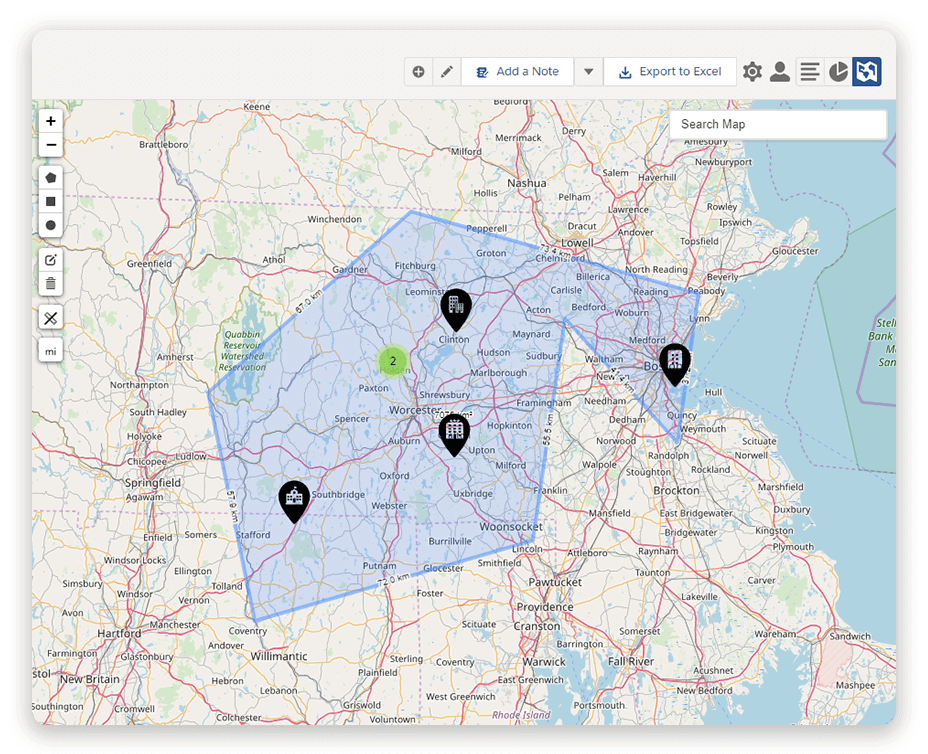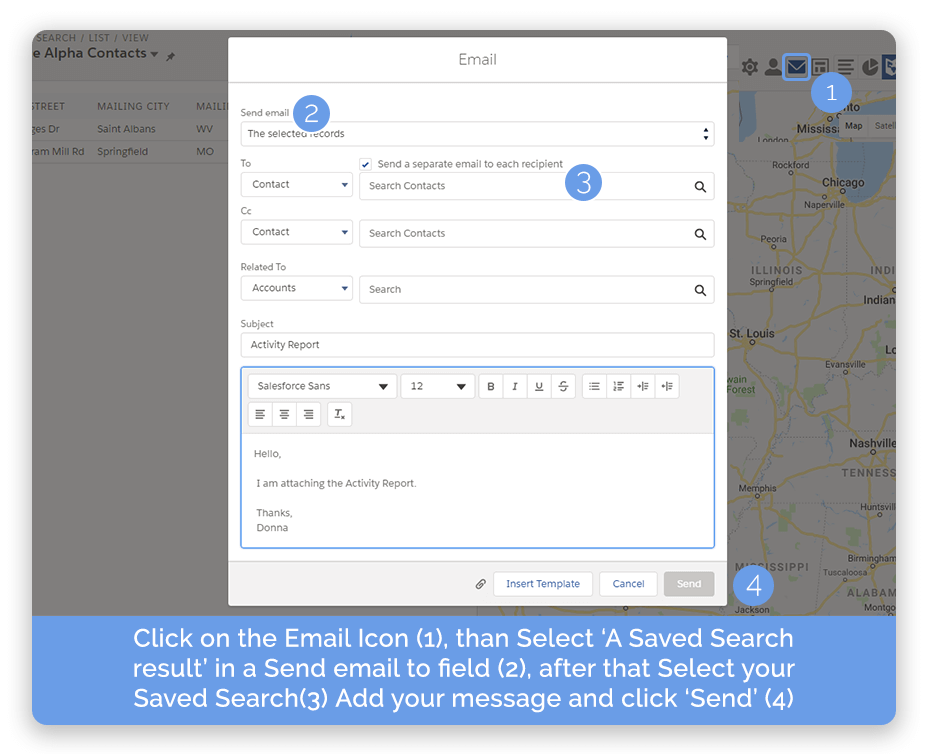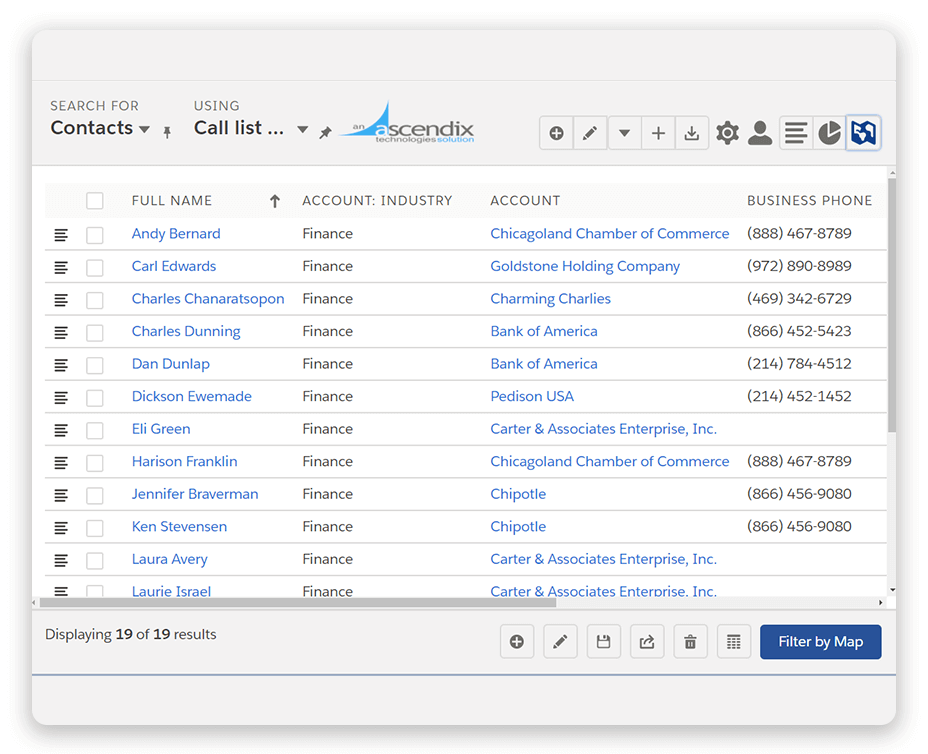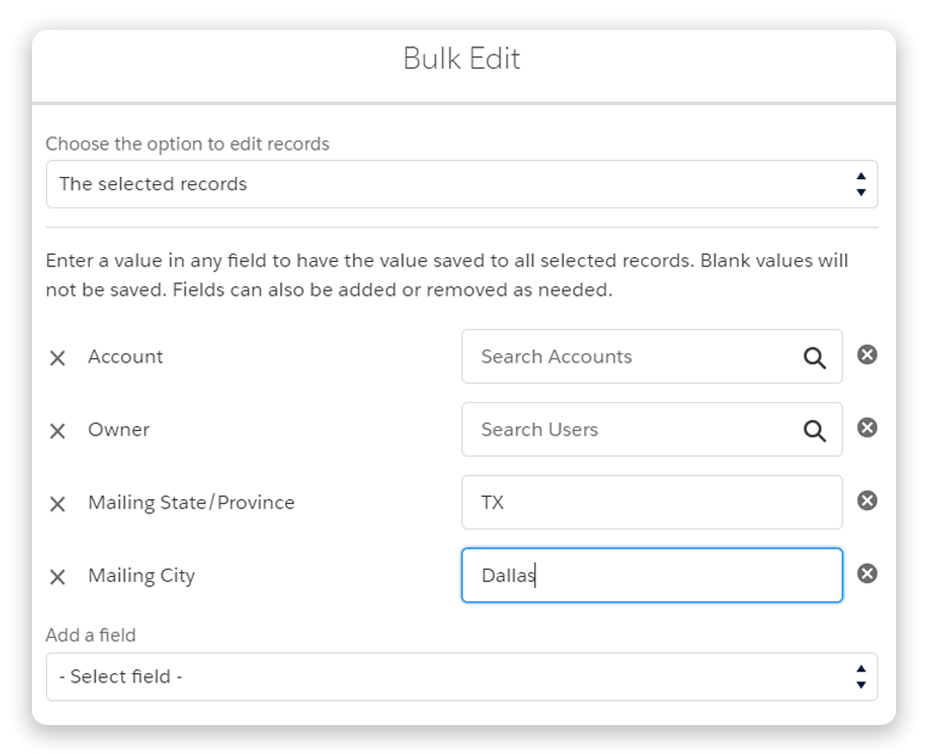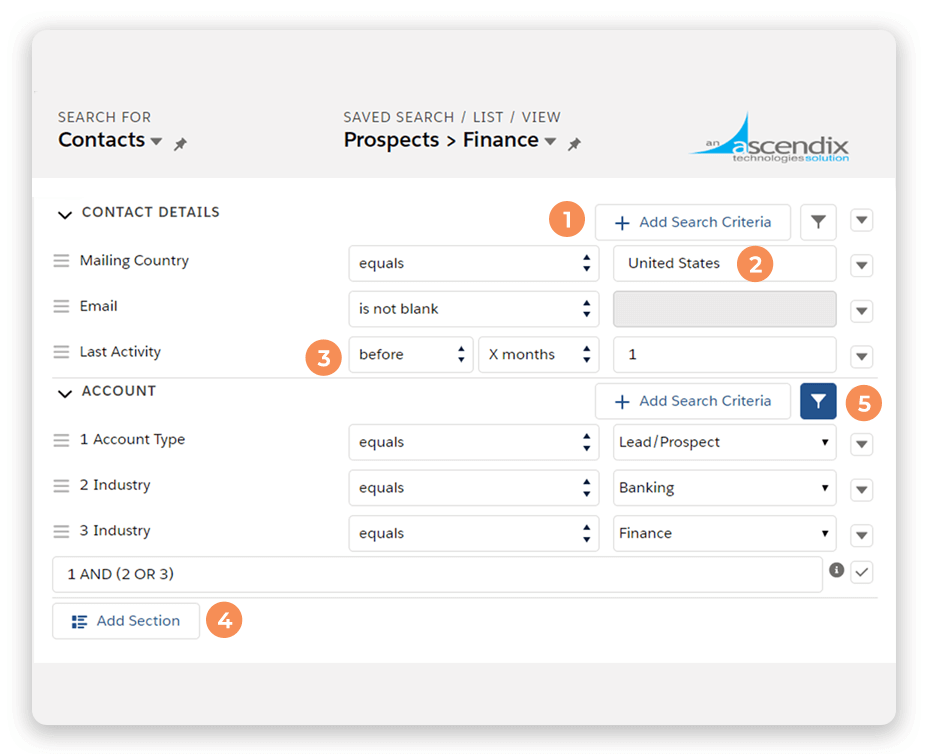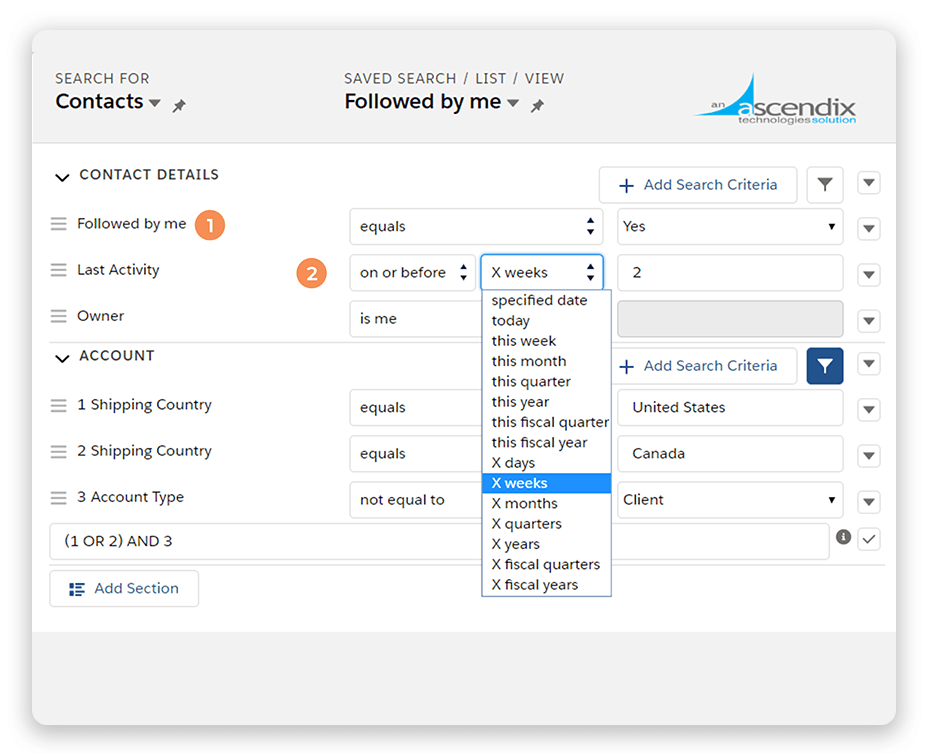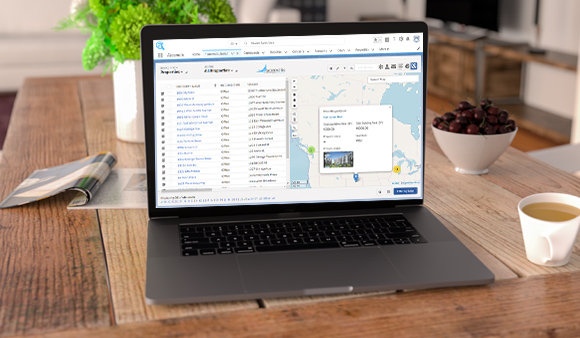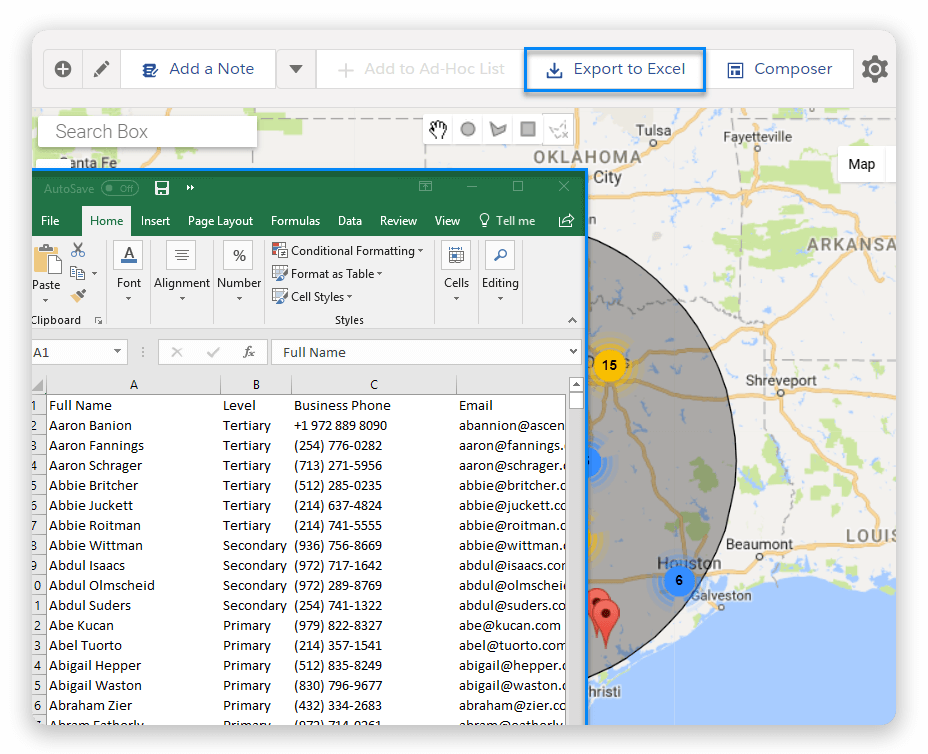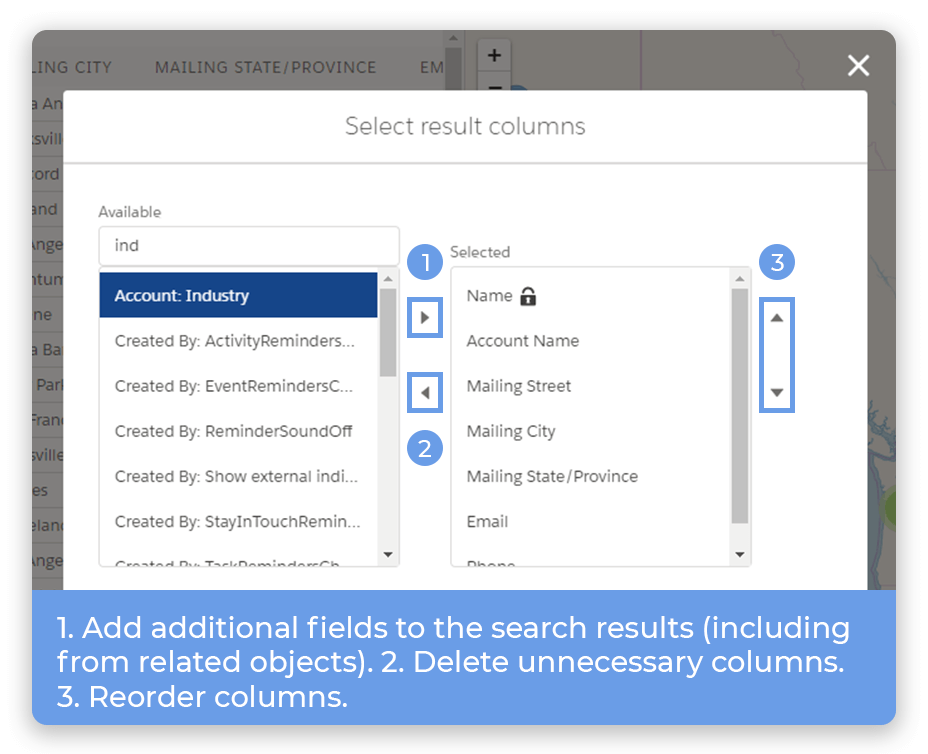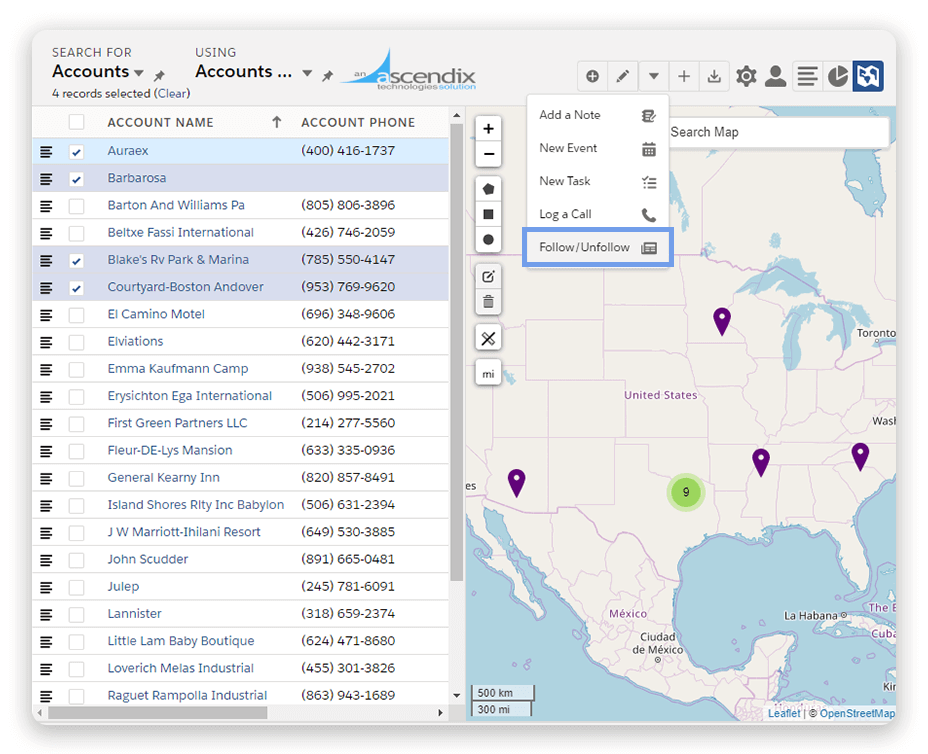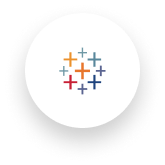Product Overview
Ascendix Search App for Salesforce
Change the way you use Salesforce, get the most of your data, and unleash hours to reach your goals.
Advanced Salesforce Search Solved!
Ascendix Search powers up general Salesforce search operators. The app will let you perform multi-criteria, multi-object searches by simply entering required values and selecting search operators.
Advanced functionality includes map search, search via charts, additional search operators, relative date operators, NOT IN, OR conditions for related objects, and more!
Once you get the list of records, you can bulk edit, mass follow/unfollow, export to Excel, add multiple notes, tasks, events in one action or send a mass email to them. Now your Salesforce data starts working for you!
Easy & Powerful Salesforce Search Tools
We’ve simplified and empowered searching for your Salesforce data. Build granular lists of records with a few clicks. Add search criteria (1), type required values (2) or select them from a drop-down list (3), add related objects (4), leverage OR, AND, NOT IN operators (5). Fast and Easy!
Simply fill out values in the fields to conduct your search.
Search data for core and custom objects.
Save your searches to re-use in the future.
Share your saved searches with team members.
Build views based on attributes not related to the core record type you are building the view for.
Get the information you need without involving the Admin to create a report.
New Search Operators & Filters for Salesforce
Access search operators and filters that are not available in a native Salesforce or can be used only in the report writer of Salesforce.com. With Ascendix Search app, you can filter your data using various Salesforce filter criteria, including relative date filters like “Next X Days”, “Last X Months”, “on or before X weeks” and many more.
Also, we’ve added operators like “between”, “in”, “starts with”, “is not blank” to decrease complexity in building search.
An improved user interface is another key reason why companies prefer using Ascendix Search for their records search. For example, you can simply select values to search from the picklists fields whereas in a native Salesforce you would need to type each value on your own.
Salesforce List to Map & Salesforce Geo Mapping
Search for Salesforce records from multiple locations by drawing geometric shapes on a map. Convert Salesforce lists to a map in order to analyze your data and plan your meetings and campaigns.
Measure a distance between objects
Customize size, color, and shape of map markers
Geocode custom objects
Define what values to display when you click on the pushpin on the map
Use Google Maps or OpenStreetMaps as a geolocation service
Add Additional Columns in List View
Salesforce limits the columns that are included in a list view to just those associated with the record from which you are creating the view.
With Ascendix Search, columns can be added from parent objects to further enhance the value of the data being presented.
Preview Panels for List Views
View a list of records along with a preview panel for a highlighted record within that list. Instead of having to toggle from a list view to a detail form, the end-user can now flip from record to record to see the detail.
Filter Salesforce Data with Charts and Graphs
Incorporate charts and graphs with your search results to bring insights to the data.
Get a quick overview of your search results with charts and graphs.
Customize and prebuild charts for every object.
Dig deeper into data, find patterns, and identify trends.
Spot mistakes, typos, missed data and correct it in bulk.
Filter search results by selecting segments of charts and graphs.
Ascendix-Search-for-Salesforce-charts-and-graphs-analysis
Salesforce Related Lists
Quite often, you need to see data from more than one Salesforce object, e.g. you want to see all contacts that work for accounts from Financial services industry that are not clients.
It is a matter of a few clicks to build related list in Salesforce with our app.
Create related lists in Salesforce within a few minutes.
Save and share custom related lists.
Add columns from any related objects to your results view.
Have a holistic view of all accounts and their contacts with related objects in a single view.
Ad-Hoc Lists: Upgraded Salesforce Tags
Categorize or group your contacts based on your own business needs by using our Ad-Hoc Lists. Users can add any records to the lists without creating additional custom fields.
For example, you can create a ‘Baseball fans’ list so you can easily find people to invite to the next baseball game.
This is an advanced Salesforce tagging with the ability to mass email and mass update the records in the list in the future. What is more, you can filter results by those that belong to a specific Ad-Hoc List.
Exporting Salesforce Data
Do you want to export contacts from Salesforce to Excel or CSV? Ascendix Search app supports the Salesforce data export of all objects. Admins can set the limit of the maximum number of records a user can export in a single action and forbid exporting at any time.
Ascendix Search makes Salesforce data export easy:
Select the records you want to export.
Click the ‘Export to Excel’ button.
That’s it! A Results.xls file will be downloaded with the exact data presented in search results.
Salesforce Bulk Updates and Edits
With Ascendix Search, you can mass update and mass edit any Salesforce objects: leads, contacts, accounts, opportunities, cases, or any other objects.
It is super easy to mass edit your Salesforce data:
Select records you want to edit.
Enter the new field value(s).
Click the ‘Save’ button.
You can bulk update up to 2,000 records at once. This feature may be enabled for everyone, for Admins only or for no one.
Salesforce Mass Emails
Looking for a simple way to mass email in Salesforce? Ascendix Search lets you send mass emails to leads, contacts or other custom objects. All sent emails will be recorded as an activity for each email recipient.
Build precise email lists using multiple criteria, including the ’email is not blank’ which is not available in Salesforce.
Send mass emails to your saved searches & system views, Ad-Hoc Lists, search results or selected records.
Insert images, add attachments from your computer or shared documents.
Use saved templates to increase efficiencies.
Export email lists from Salesforce to Excel.
Save last mass email dates or other important info thanks to mass edits
Mass Follow Salesforce Records
In a native Salesforce, there is no direct way of using Salesforce reporting on records that you follow in Salesforce. Also, you can’t follow records in bulk.
Ascendix Search lets you mass follow and unfollow records. Also, we introduced a ‘followed by me’ search operator to let you quickly get a list of records you follow.
Salesforce Mass Actions
Why doing repetitive actions if you can automate them? Unleash more time for actual work and keep your Salesforce up-to-date. Ascendix Search lets you create multiple actions at once.
Select multiple records from a list view and log a call, add a note, schedule events or tasks for each record in one movement.
Save all important notes and updates.
Create multiple tasks and mass update them.
Add comments about the recent activities.
Log all calls after your call campaign is finished.
Record your campaigns outside of Salesforce.
Ascendix Search for Commercial Real Estate Brokers
Ascendix Search was created on request of users of our AscendixRE app for Salesforce. Native Salesforce search wasn’t intuitive enough. Also, it didn’t allow users to search for records by the map and it missed important filter criteria to be able to track lease expirations, move-in dates, latest activities, and more.
The app lets you search for properties, availabilities, leases, contacts, leads, and anything else so you can create precise lists based on multiple criteria.
Locate your records on a map and filter searches by map. Export your lists to Excel and mass edit and generate CRE brochures and reports by pulling images and data from Salesforce with a report writing functionality.
Sales Reps: Unleash Your Time For More Calls, Meetings & Deals
Stop spending hours running new reports to find quality accounts to call.
Prioritize key accounts and save 20%-30% of your day.
Create and save calling lists with just a few clicks.
Increase call activity and your pipeline.
Mass email your leads and contacts.
Create contact or account lists based on relationships, opportunities, and other related objects.
Change territories, sales reps in bulk.
Upgraded Salesforce for Recruitment Agencies
Looking for a recruiting app for your Salesforce org? Ascendix Search app adds a powerful search engine to your Salesforce letting you get lists of candidates, employees, and vendors fast.
Search for candidates that meet all your criteria.
Create lists to categorize candidates as you wish and reuse it.
Export lists of candidates to Excel.
Change statuses of candidates, record previous touches outside of Salesforce with our mass edit, and mass action features.
Perform map search to be able to find all candidates from a specific region instead of typing multiple towns or getting candidates who live too far from you.
Marketers: Get The Most Out of The Data
Build precise marketing lists in a few clicks.
Export your lists to Excel/CSV in one click.
Send mass emails in Salesforce.
Mass update records with the latest marketing campaign dates or anything else
Define the optimal event location by displaying your leads/clients on a map.
Identify top territories to target and reallocate your budget.
Segment your lists by any criteria including information from the related objects! For instance, you can filter contacts that work for accounts with $15M annual revenues or more.
Admins: Increase Salesforce Adoption and Usage
Help your team spend most of their time doing their actual work.
Deploy personalized search templates to reflect the specific interests of users.
Increase engagement of users.
Streamline repetitive actions.
Reduce requests to build reports or list views.
Increase data quality with bulk edit features.
No training is needed.
Detailed documentation and great support.
Specifications
Ascendix Search Features
Help your team find the Salesforce data they need faster and easier with Ascendix Search. Users can create various advanced searches in a simplified interface and now can do it without the help of Salesforce Admin. From day one!
Powerful Data Search
Filter and search Salesforce data fast and easy using various filtering criteria that are not available out-of-the box.
Related Lists
Create Salesforce related lists in a few clicks. Customize search results with data from related objects.
Map Search
Use a map to perform a search of your Salesforce records. Locate your Salesforce list to map.
Bulk Actions
Bulk update and mass edit any Salesforce objects. Add multiple notes, schedule calls and events and send mass emails.
Easy Export to Excel
Export records from Salesforce to Excel with a few clicks. Decide who can export data and manage limits.
Search by Charts
Instantly visualized your search results with charts and graphs. Filter search results by interacting with charts.
Reports
Generate reports by pulling Salesforce data and images. Quickly create your activity reports and see your future tasks.
Saved Searches
Save and share lists with your team. All lists are automatically updated by set criteria. Personalize lists for each user.
Prospecting Tools
Automatically generate lists of prospects to follow up. Identify prospects that require your attention.