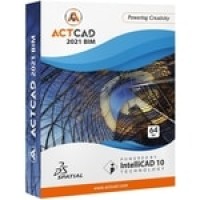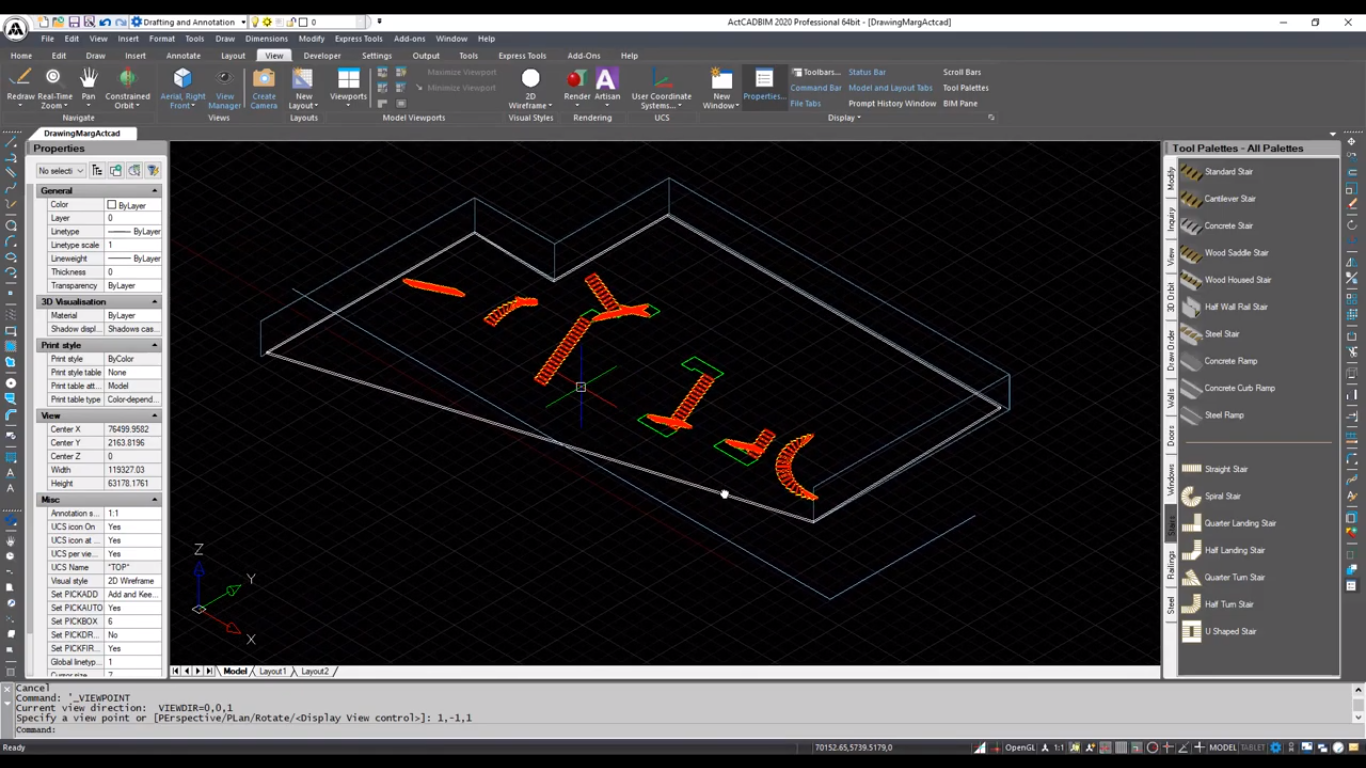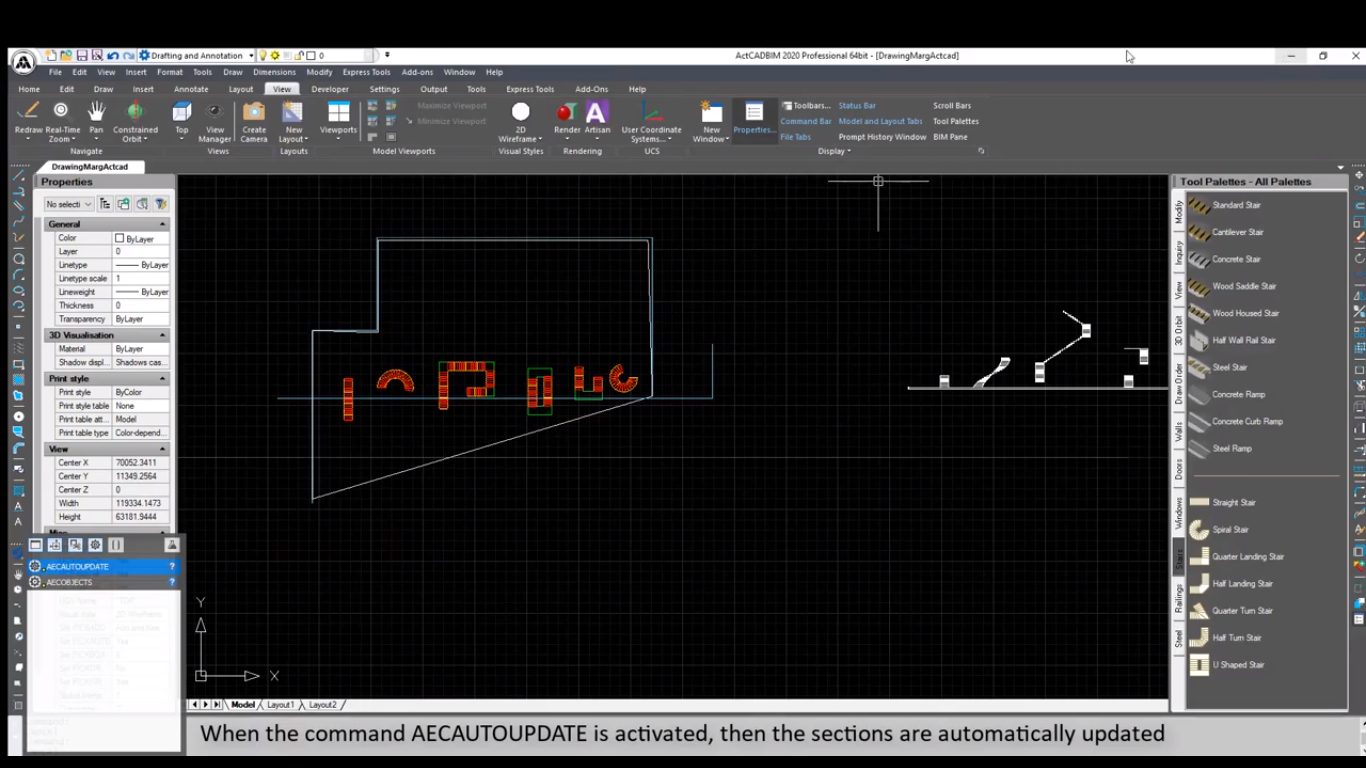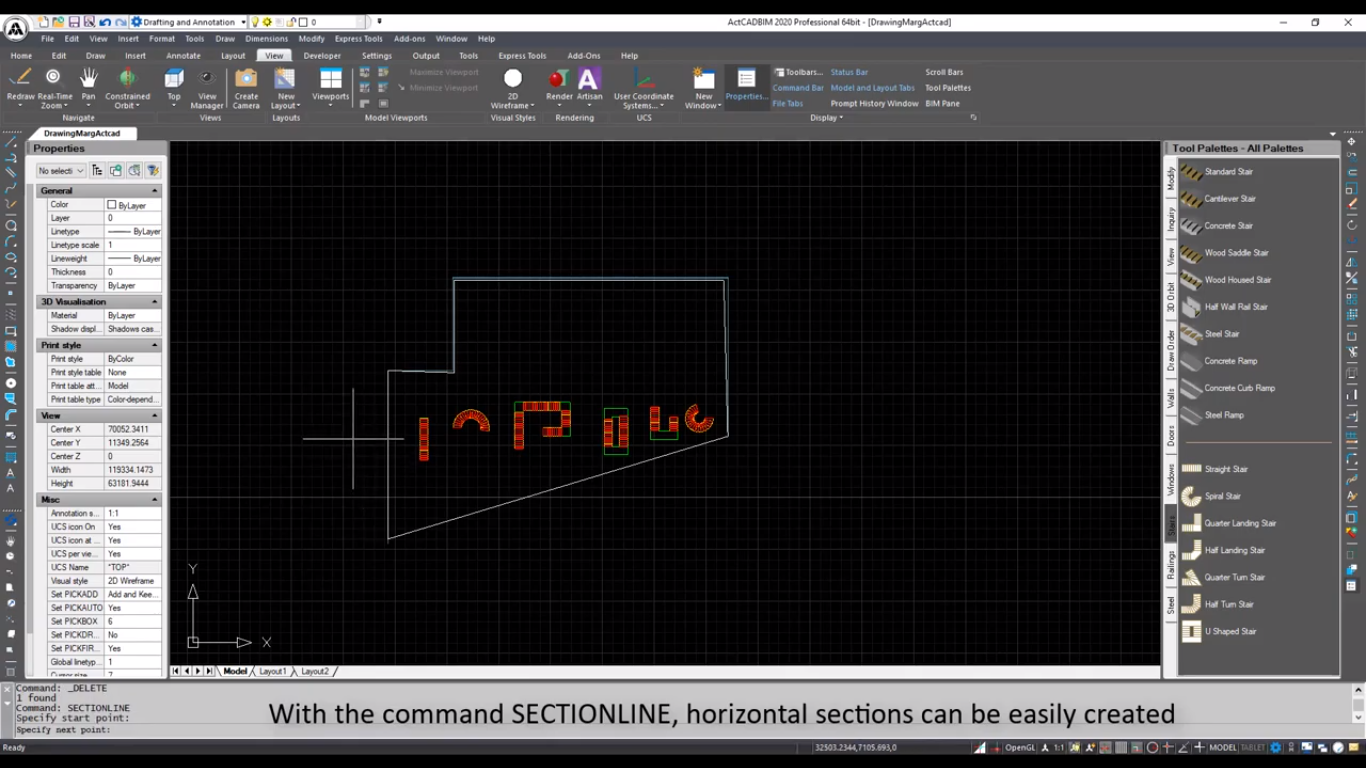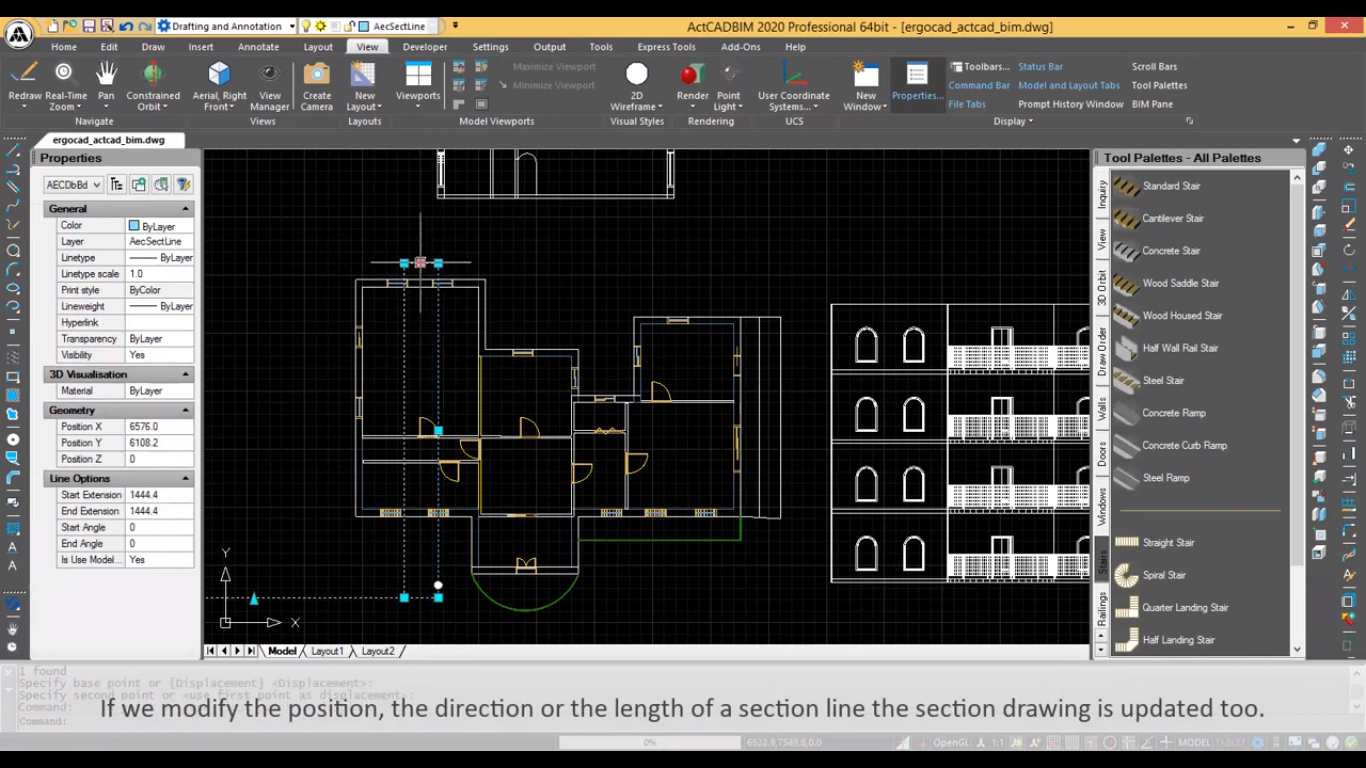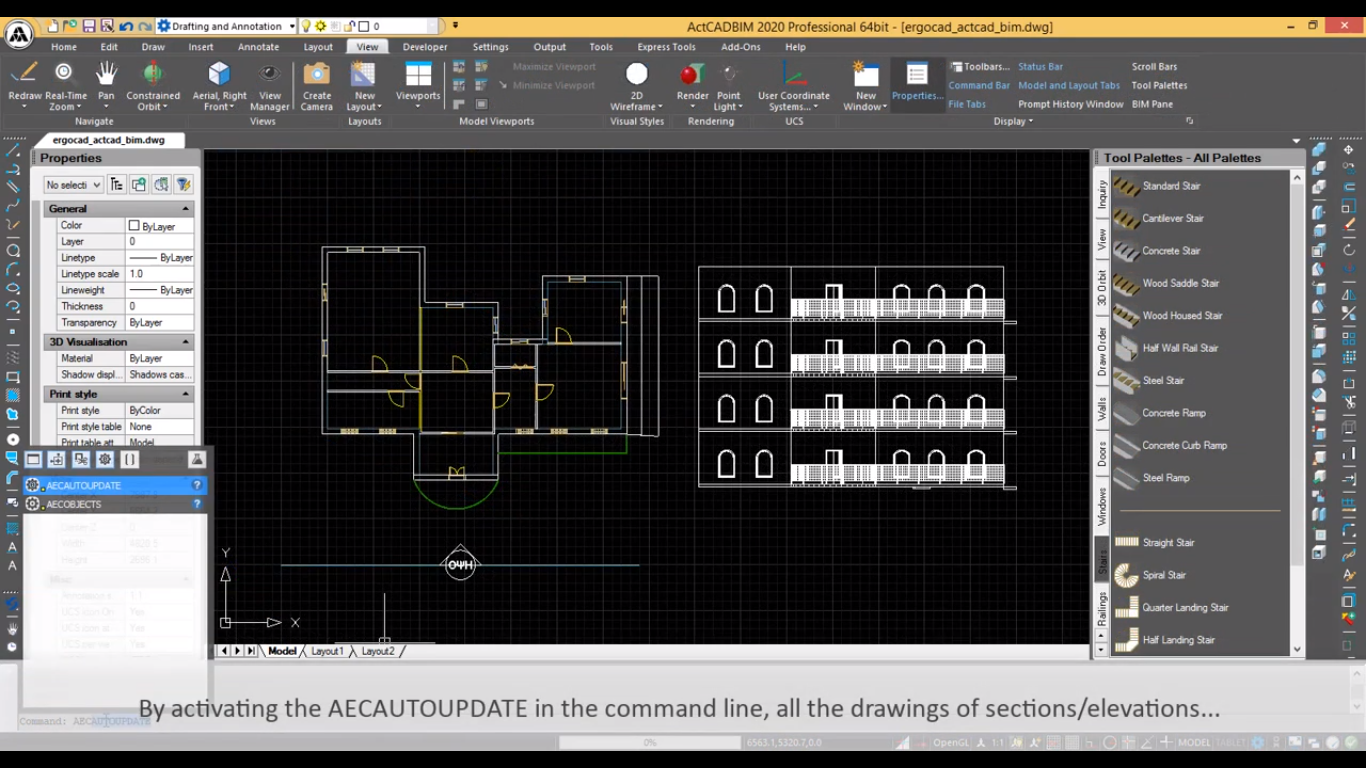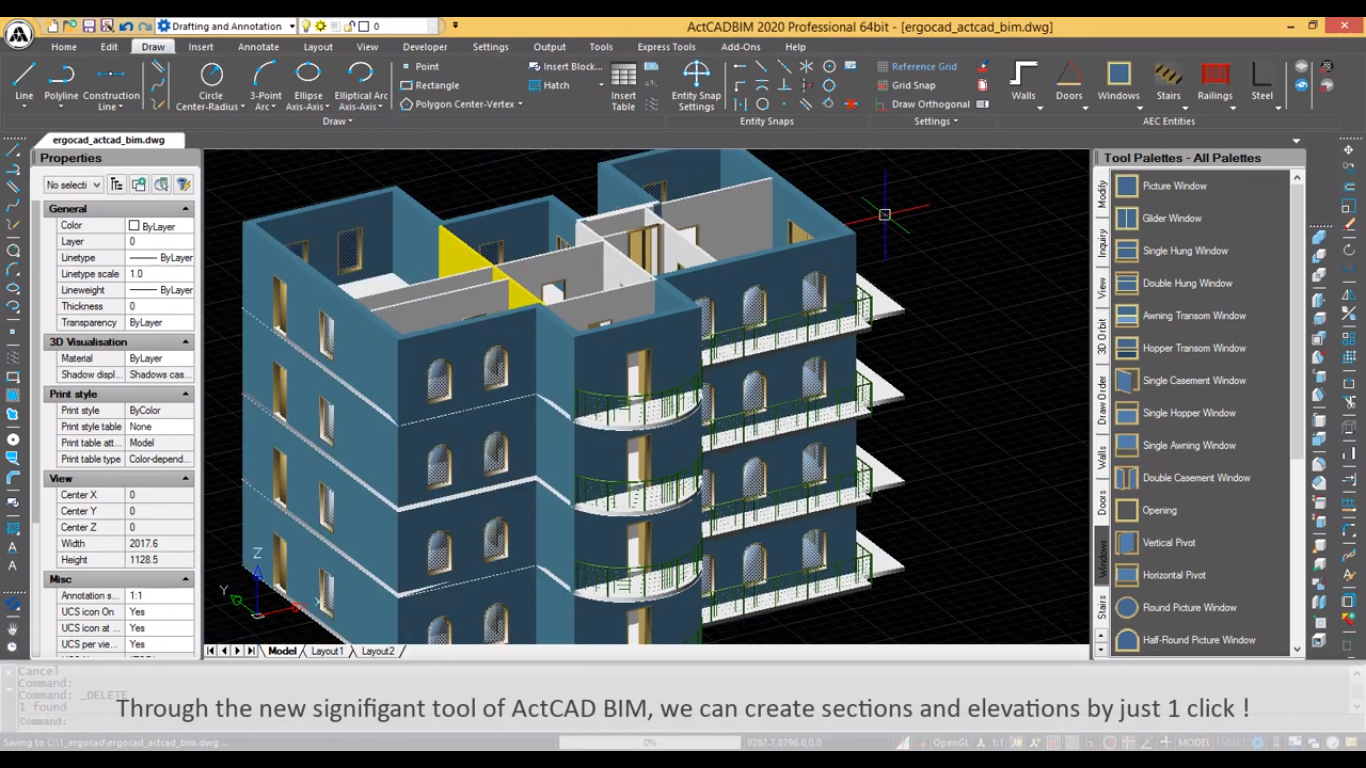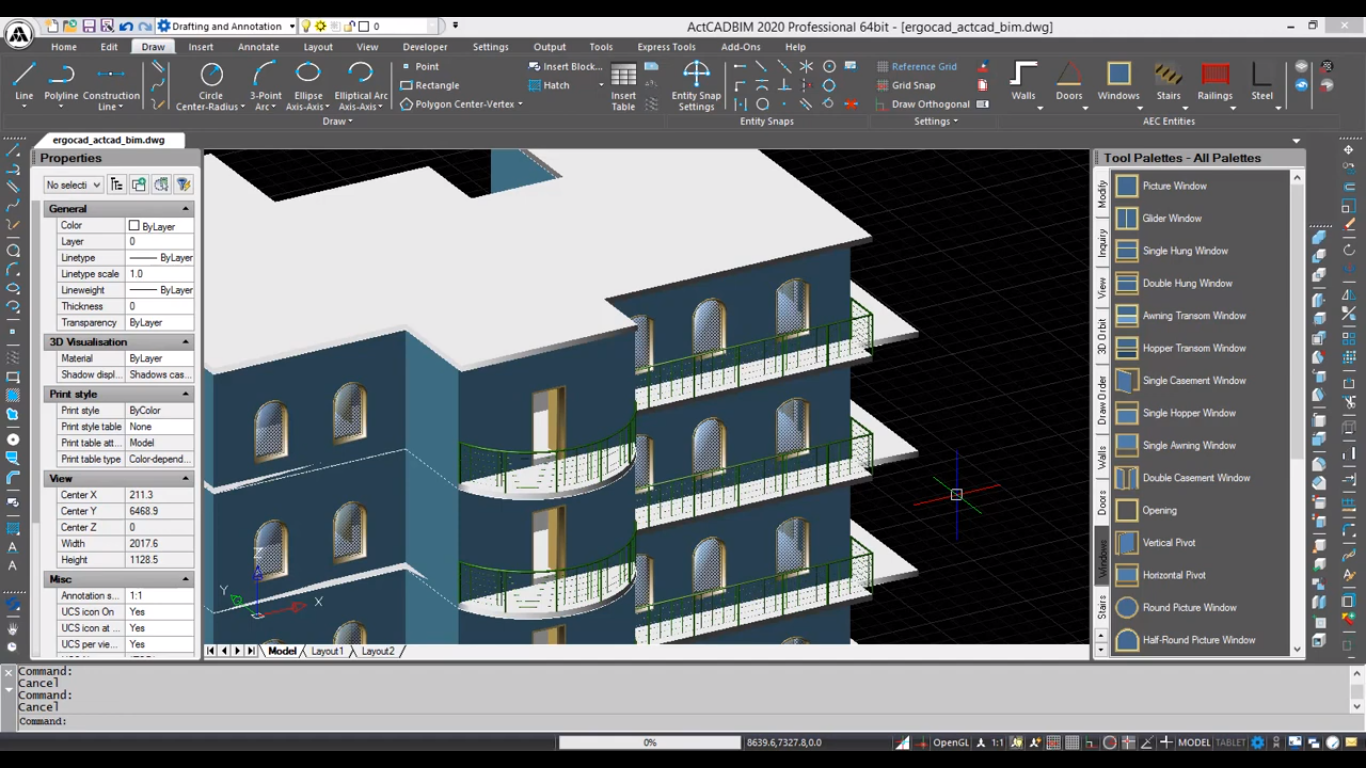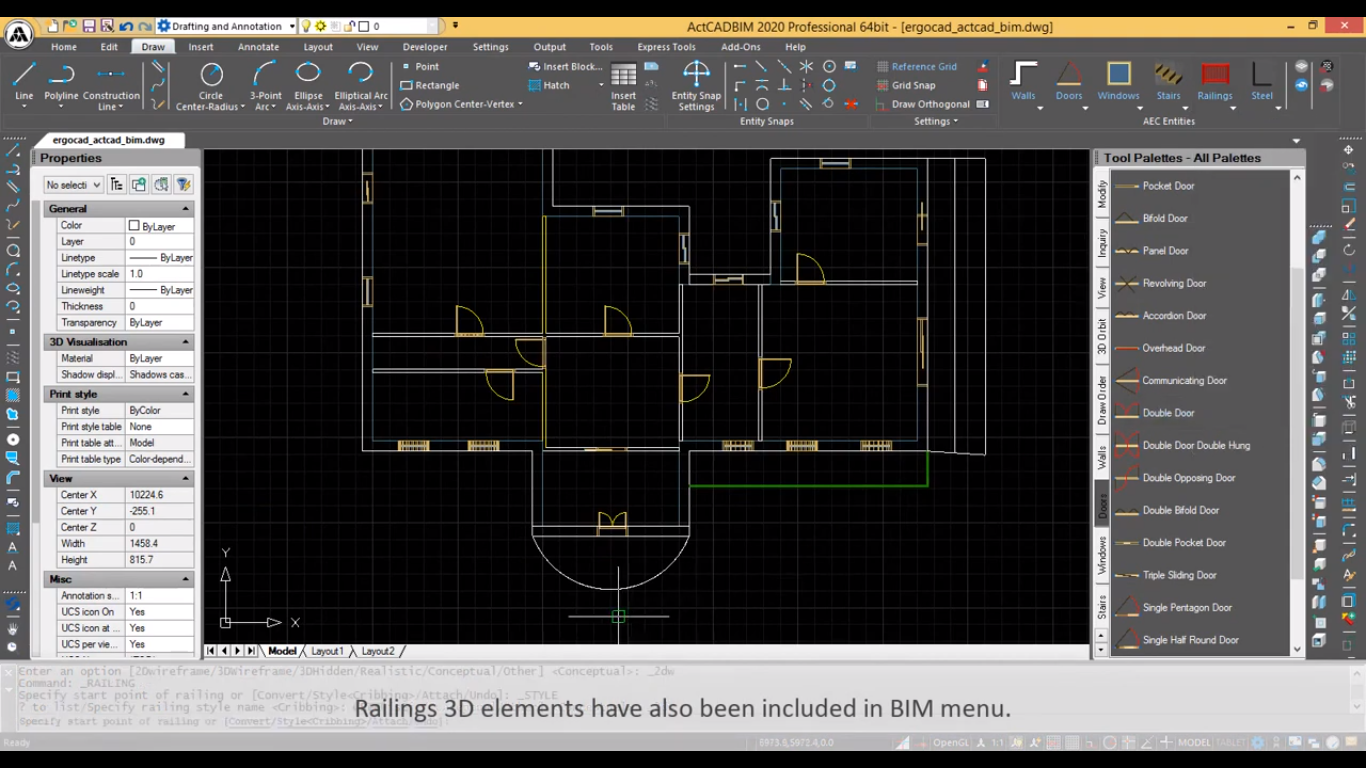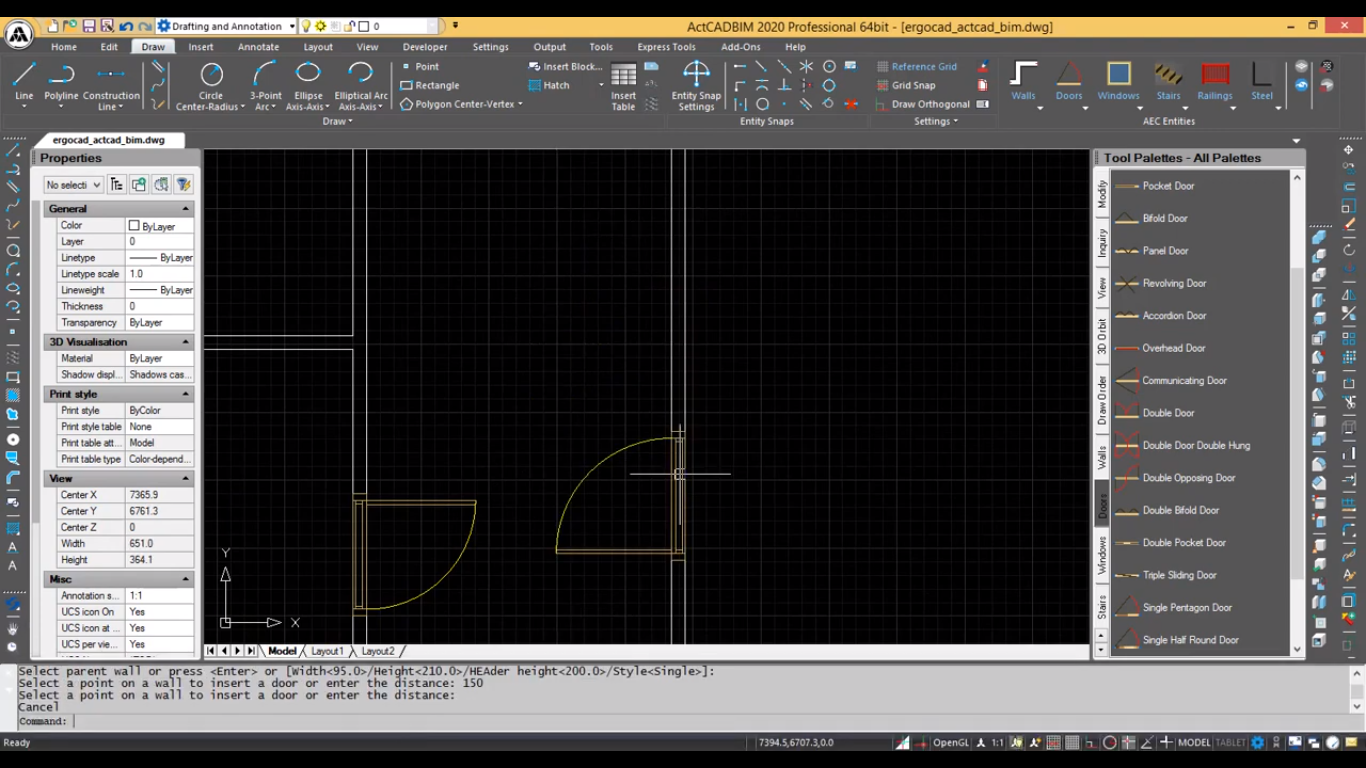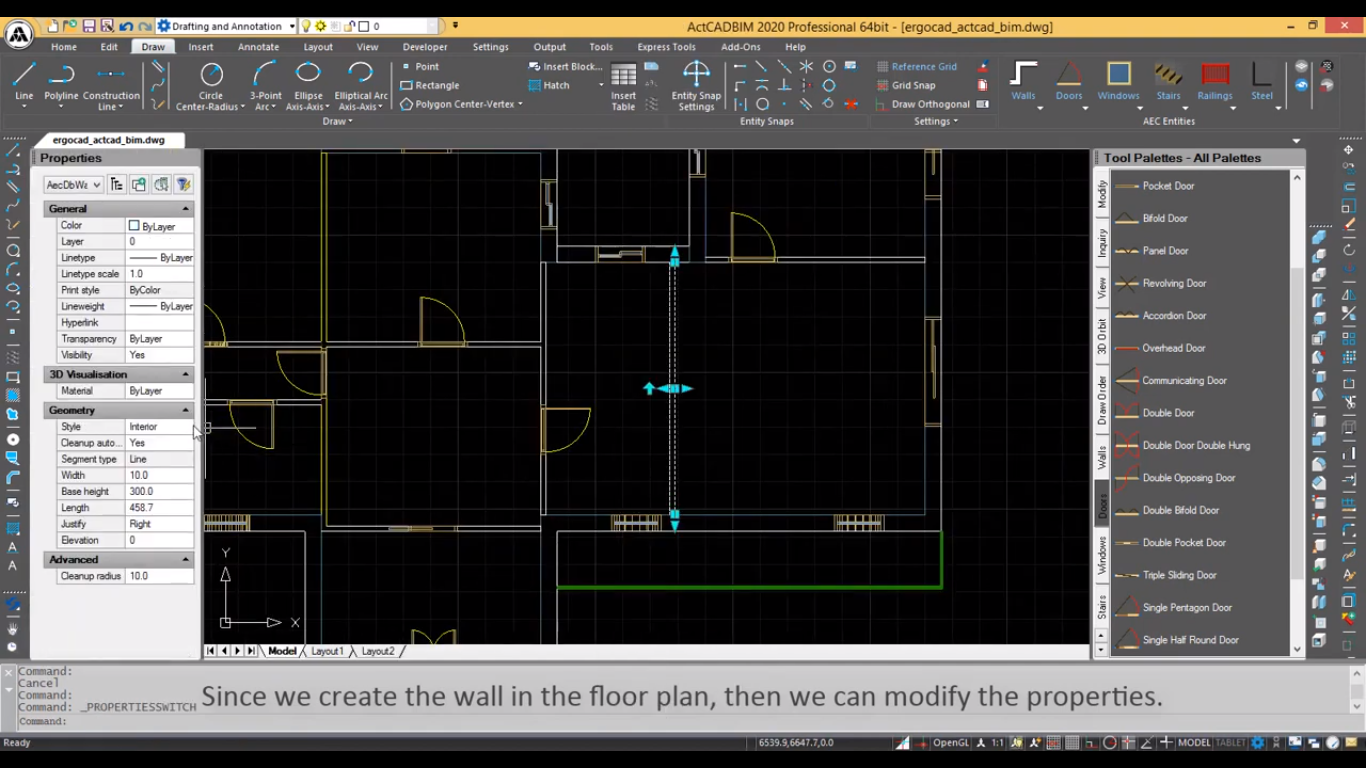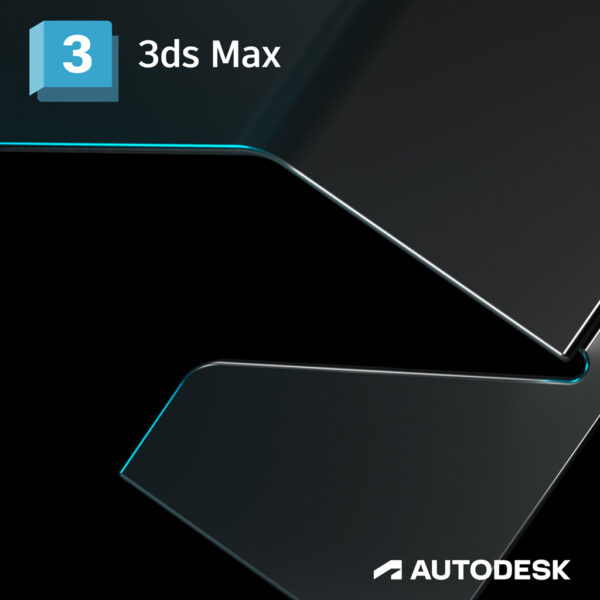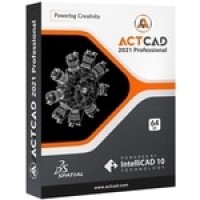Product Overview
ActCAD 2021 BIM is a new product introduced by us this year. It has all the features of ActCAD 2021 Professional in addition to BIM related features. It natively works on dwg & dxf file formats and supports many other file formats like STEP, IGES, DGN, PDF, etc. ActCAD BIM also support for attaching underlays for RVT, IFC and RFA files. This product is built on top of latest IntelliCAD 10 Engine and ODA 20.12 libraries. Walls, windows, doors, stairs, roofs, slabs, floors, steel sections etc. are available as commands. Additional BIM tabs available in Tool Palettes apart from regular options. Licenses are perpetual and globally valid. Shift license between computers any number of times using self-license transfer option. Get sectional views and elevations very easily from 3D views. You can convert any polyline to wall with one click.
Specifications
Artisan Renderer for ActCAD
Artisan Renderer integration. The Render allows you to create a photo realistic image of your model quickly using a wide range of pre-set materials, snapshots and background setups combined with the ability to create custom backgrounds and realistic materials....
ActCAD Text Cases
In ActCAD you can edit text with different options. There is a provision to change the text into different case by using JUSTIFY, TEXTFIT, CHANGECASE, TOGGLECASE, UPPERCASE, LOWERCASE, SENTENSE CASE commands.
ActCAD supports many file formats
ActCAD supports many file formats directly and through import and export options as shown in above image. All dwg & dxf files from R2 to latest 2018 version are supported.
Familiar Interface, Commands & Icons - No Learning Curve
ActCAD is easy to learn and use. ActCAD incorporates a user interface, commands, icons and shortcuts similar to that used by the most popular (but much more expensive) CAD programs. The HELP feature will assist you in learning ActCAD commands. The TIP OF THE DAY provides helpful information when ActCAD starts.
Create & Edit Tables
ActCAD you can create and edit tables very easily. There is a provision to import an external CSV to table and to export CAD table data to an external CSV file. This table is fully compatible with tables in other CAD software. You can perform many operations like insert/delete rows, insert/delete columns, merge cells, un-merge cells etc. You can change cell Background and Text Colors.
Printing & Plotting
ActCAD has a very powerful Print & Plot dialog with all popular options. It has all features like .ctb, .stb, page size, resolutions, pc3 file saving etc.
Open PDF drawing & Edit Entities
In ActCAD, you can open any existing vector PDF file directly and edit the entities just like a normal CAD drawing. All you have to do is to select the PDF file and click OK.
3D Models based on ACIS Kernel for 100% compatibility
ActCAD uses ACIS 3D Kernel from 3D Spatial. The 3D data is fully compatible with dwg and dxf data without any loss.
P & ID Label Text Creator
ActCAD has a tool to create P&ID label text in standard format by asking few values from the user. You can orient the text at any angle as per pipe lines with few clicks.