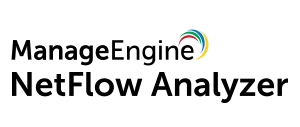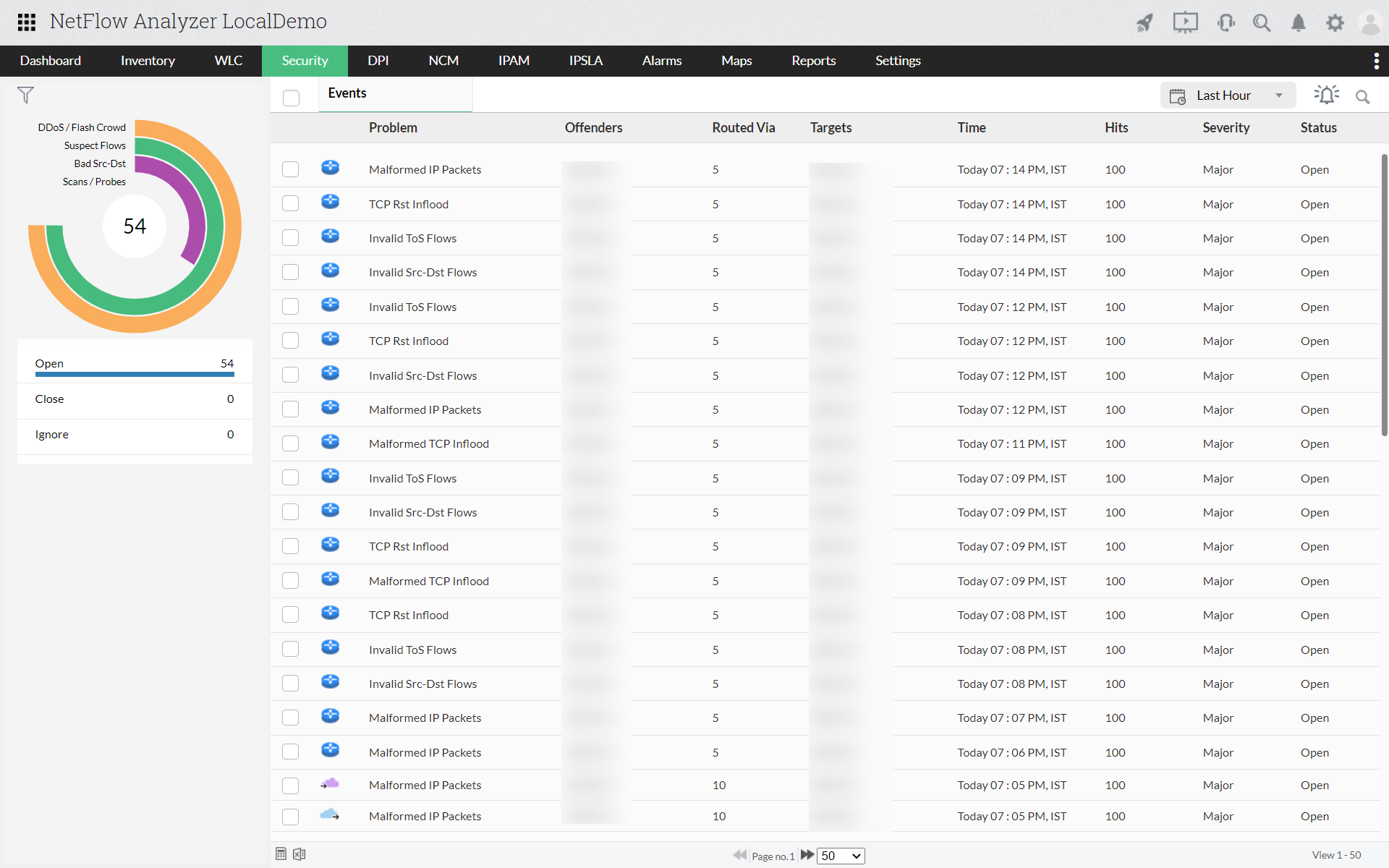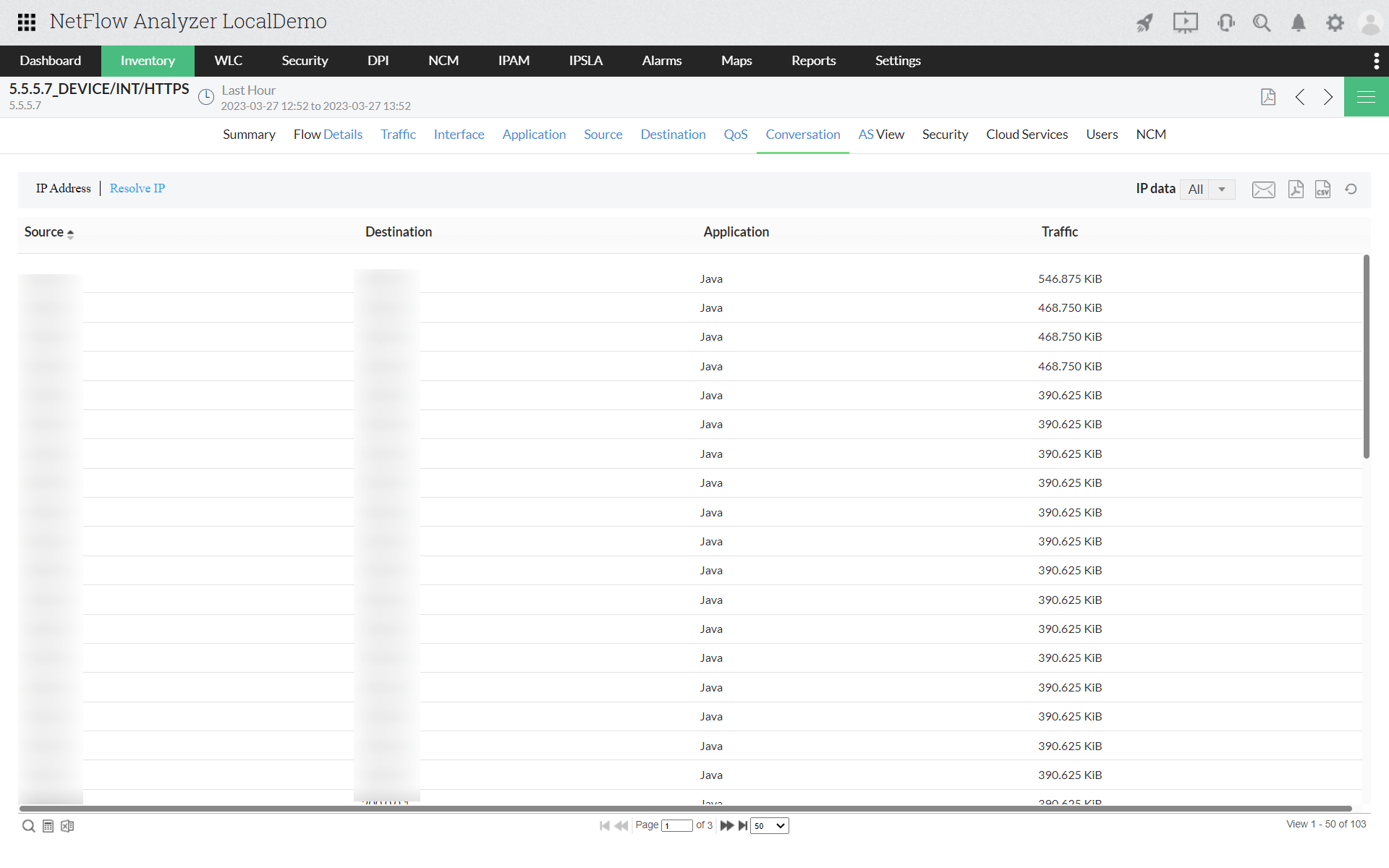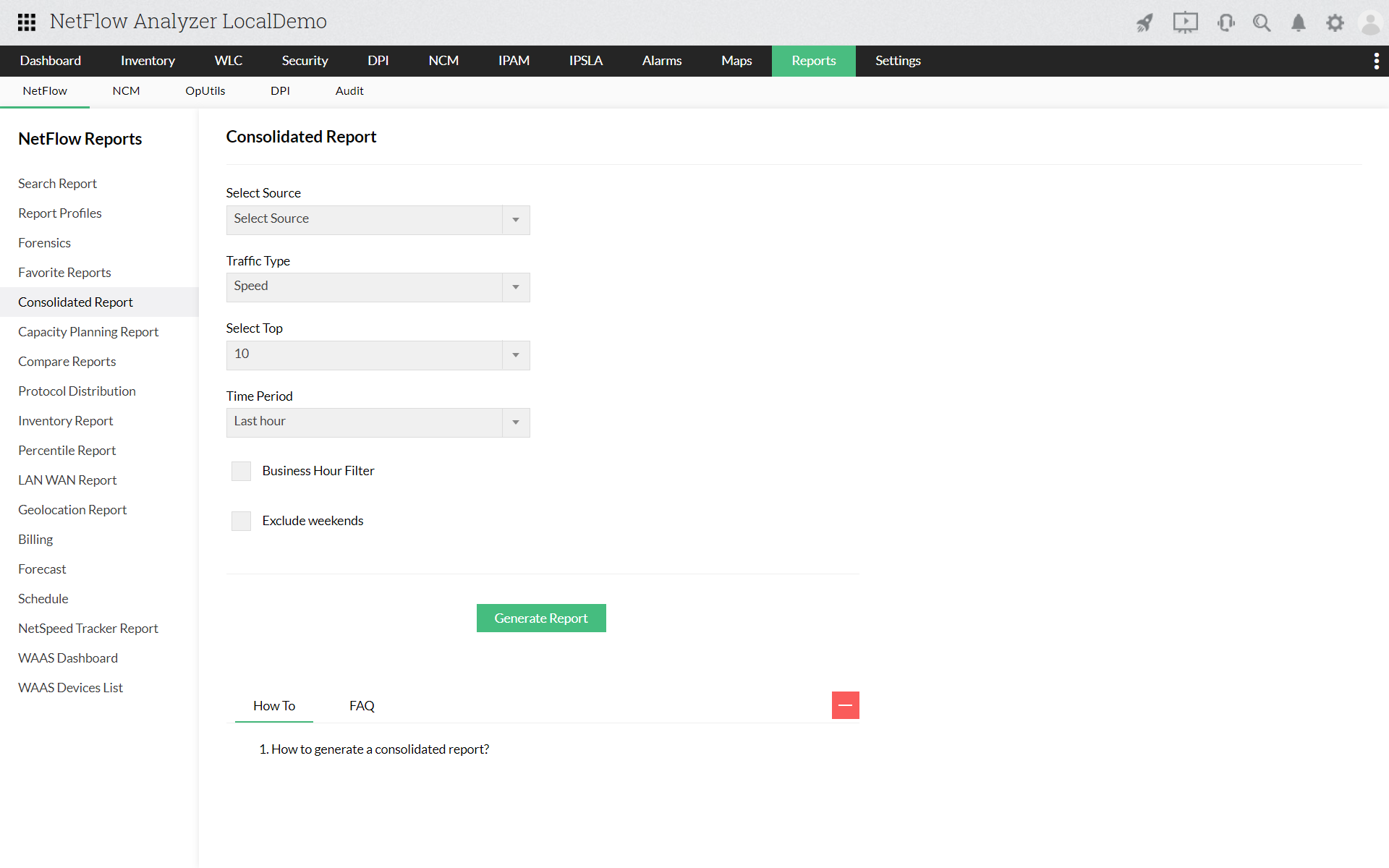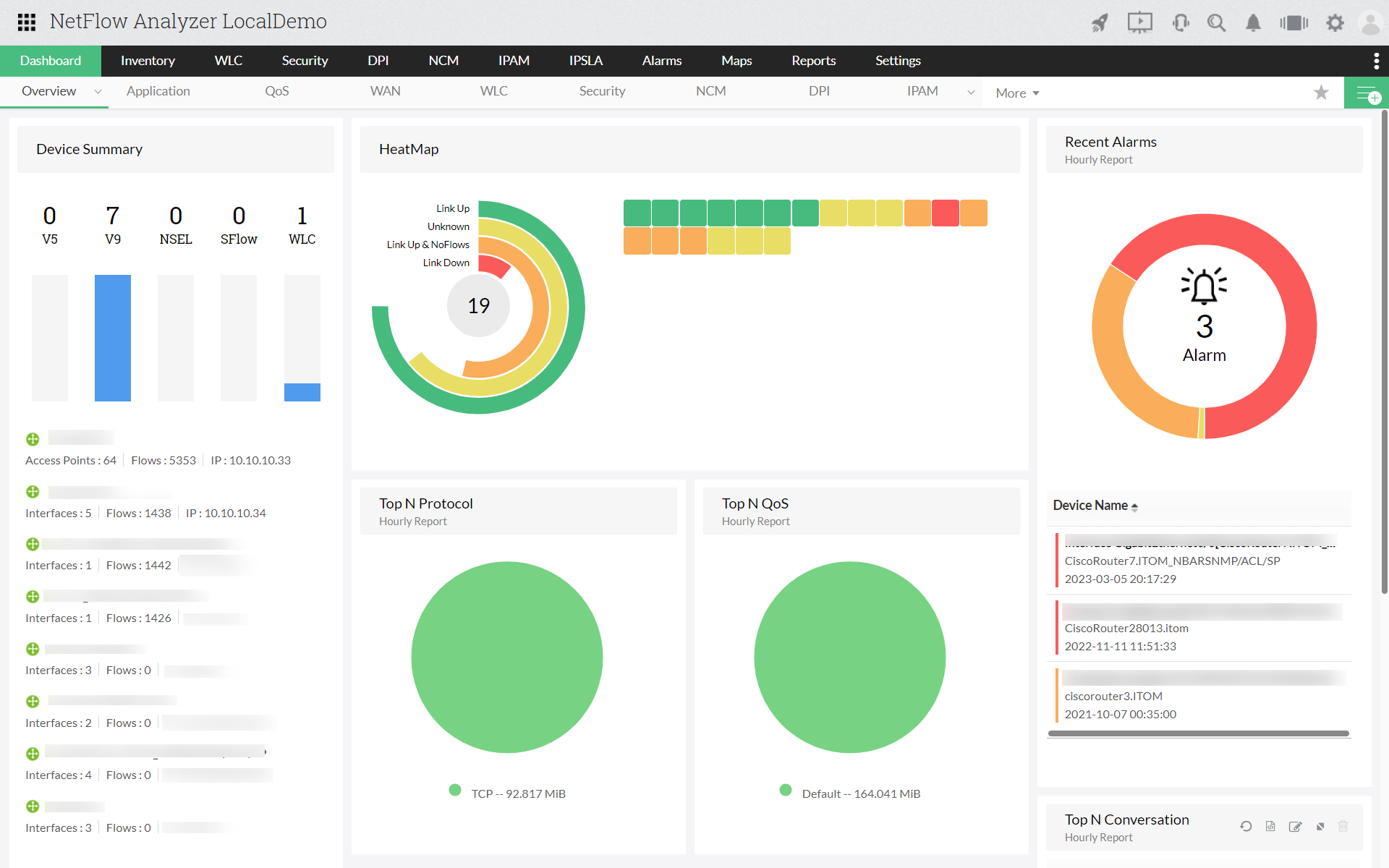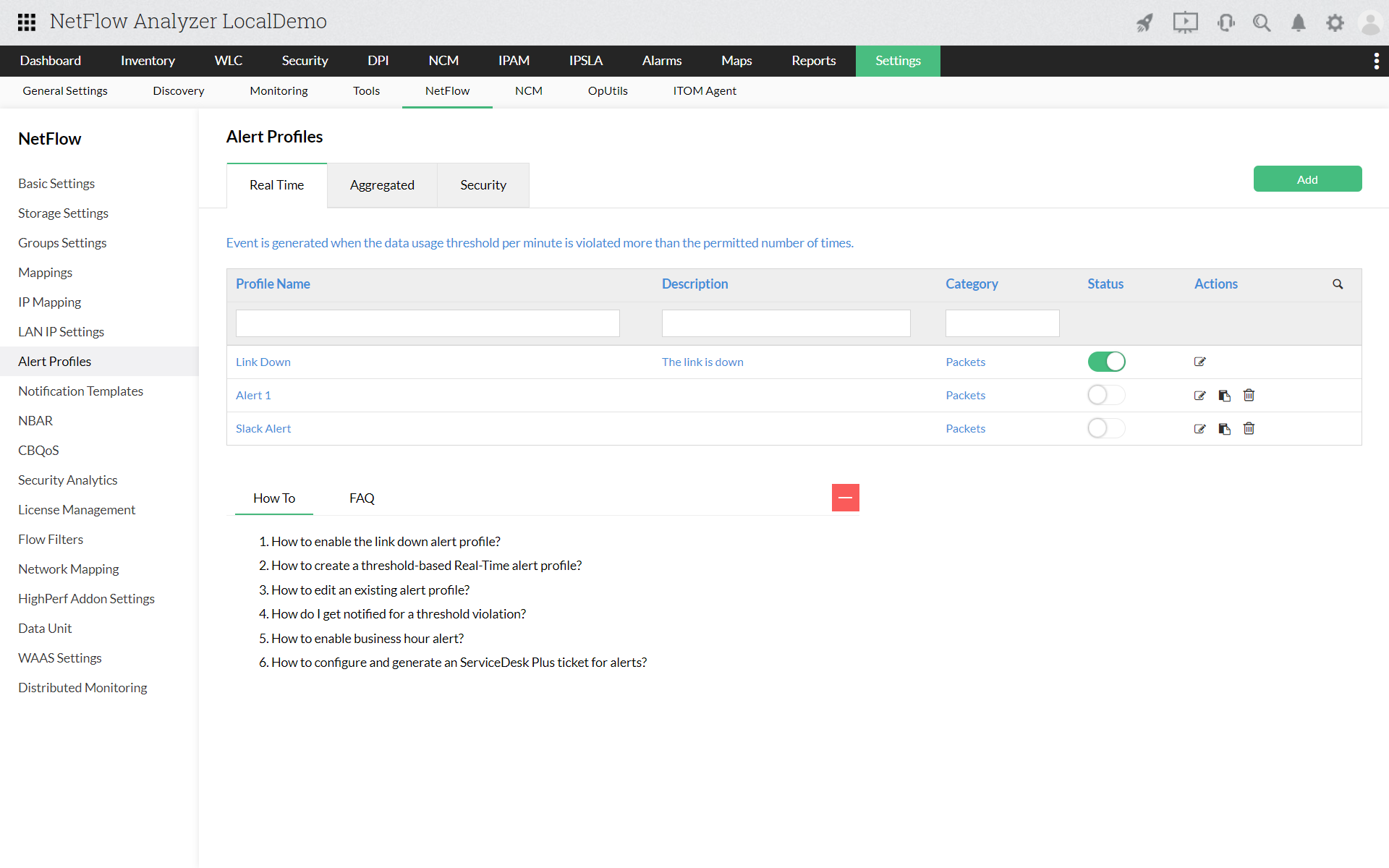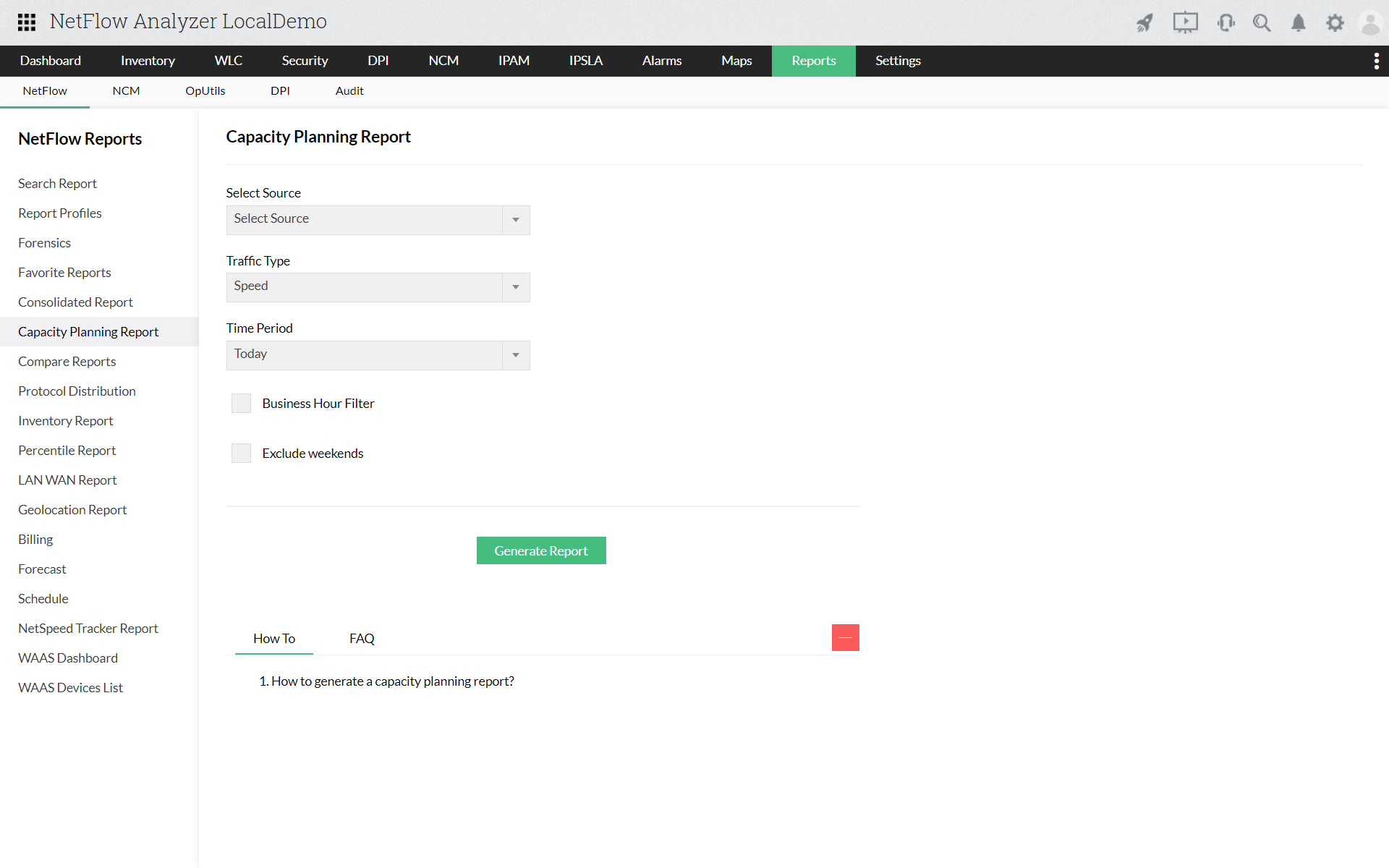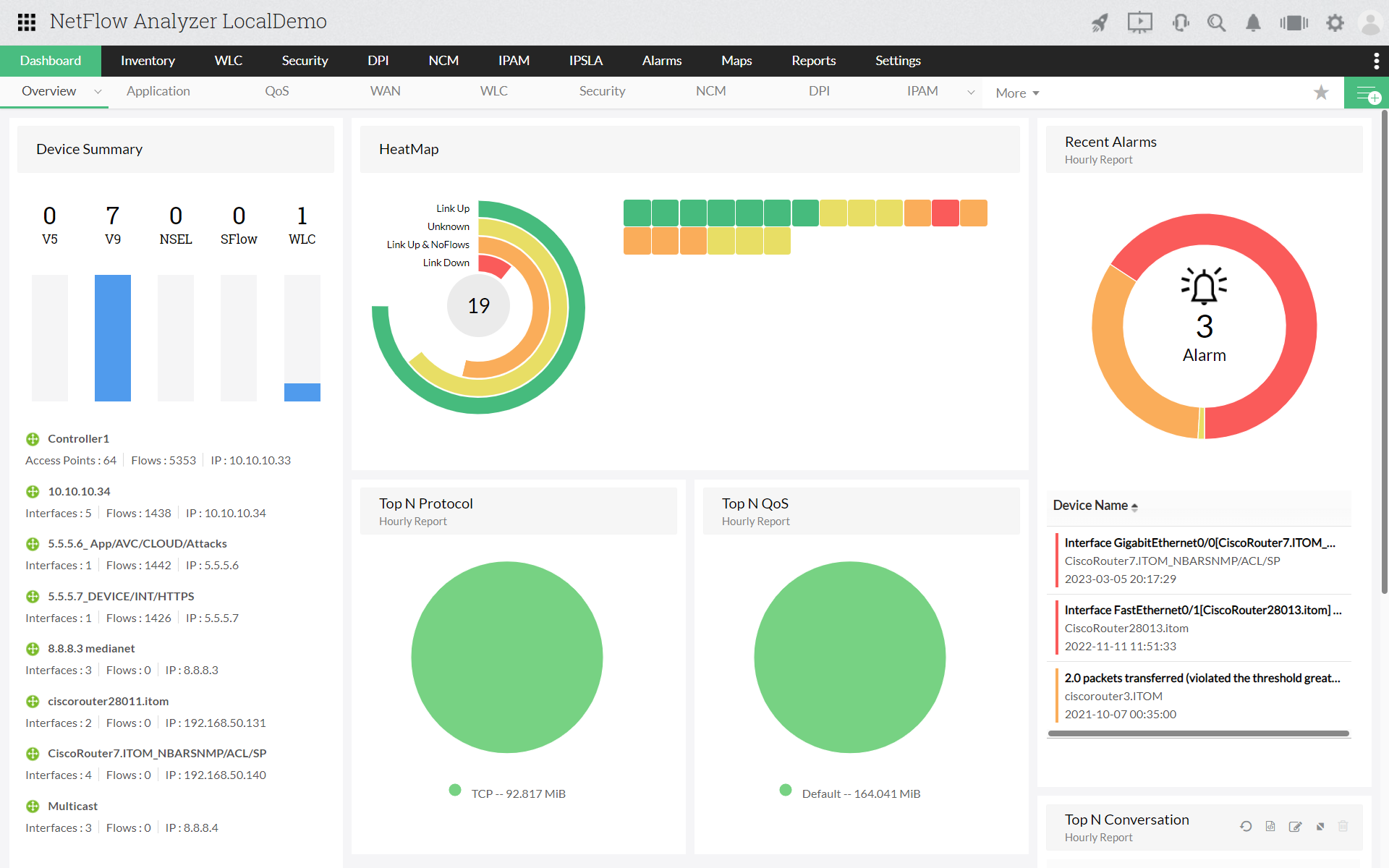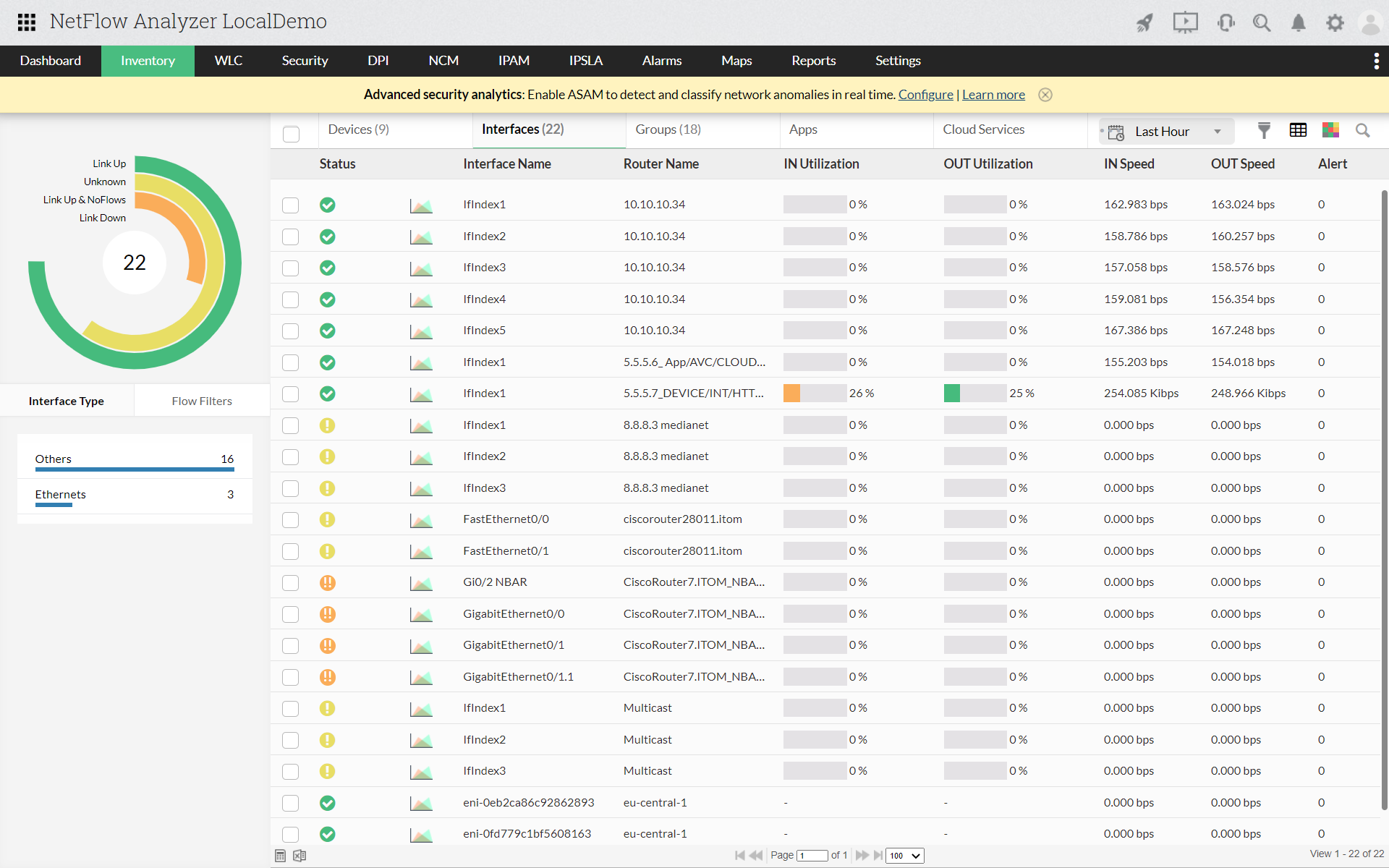Product Overview
ManageEngine NetFlow Analyzer is a standalone, full-featured bandwidth monitoring and network traffic analysis solution. It is a flow-based software that runs on both Windows and Linux machines and supports a wide range of flow formats and devices. NetFlow Analyzer monitors your network to provide in-depth visibility into your network devices, interfaces, applications, users, bandwidth usage, and network traffic. It helps analyze network traffic patterns and bandwidth usage trends with customizable multi-level reports to make bandwidth management easier and more efficient.
Real-time visibility
View bandwidth usage by application, protocol, and IP address groups and more.
Visualize your network by creating custom dashboards with traffic charts, bandwidth trends reports, heatmaps, top lists, and more.
Keep track of your entire wireless network including controllers, SSIDs, Access Points, and QoS.
Navigate the cause of failure
Manage and track all network traffic activities, top talkers, and conversations.
Get alerts, attacks, and other critical push notifications delivered to your phone through free mobile apps to keep track of your network on-the-move.
Get an overview of your entire distributed network from a single central installation.
Track network bandwidth usage trends
Forecast network bandwidth usage trends to foresee potential bottlenecks using ML.
Plan bandwidth capacity trends and IT requirements ahead of time to avoid being caught offguard.
Understand the enterprise’s bandwidth needs, painpoints, and link usage over time, and the top applications used.
Monitor application bandwidth usage
Track application traffic and usage and get detailed statistics about every application running in your network.
Map custom applications and set policies to shape app traffic, and deny or limit access to bandwidth hogs.
Ensure smooth access and functioning of media and other mission critical applications.
Set threshold based bandwidth usage alerts
Set threshold based alerts to discover usage violations or unusual activities.
Integrate with multiple in-house and third party applications to get notified via mediums such as chat, SMS, email, alarms, traps, and tickets to suit your needs for faster response and troubleshooting.
Avoid alarm floods by customizing alarms based on dependencies and severity.
Generate and automate network bandwidth reports
Automate every step of the reporting from generation to scheduling.
With NetFlow Analyzer’s advanced reports and graphs that provide discernibility into every activity, device, interface, and application among other network elements in your network.
Monitor metrics on the go by scheduling reports to on-time ensure effective resolution.
Network Security, Forensics, and Traffic Shaping
Monitor top talkers, conversations, protocols, TCP flags, packets, next hop information, port, protocol, top conversations, differentiated services code points (DSCPs), and IP addresses.
Monitor and analyze bandwidth usage trends and network traffic behavioral patterns, detect network anomalies, and ensure the network does not remain vulnerable to unknown malware, zero-day intrusions, DDoS attacks, port scans, and other internal or external security threats.
Identify bandwidth hogging apps and anomalous IPs and optimize your QoS policies to limit or block their access.
Specifications
Bandwidth Monitoring
View how enterprise network bandwidth is used. Allocate enough bandwidth for applications critical to business with app-level network traffic monitoring.
Network Traffic Analytics
Get real-time visibility into your network traffic using NetFlow Analyzer. Know who your top talkers are on the network in real-time.
Monitor traffic in routers/switches
Leverage NetFlow Analyzer’s ability to extensively support Cisco's technologies to monitor different forms of network traffic.
Reports - Consolidated, Custom, Troubleshoot
Continuously monitors WAN link availability, latency and performance leveraging Cisco IP SLA technology.
Department wise bandwidth monitoring
Monitor bandwidth usage on the different departments in your organization. Know how much bandwidth each department consumes.
Application-specific usage monitoring
View the top applications on your network. Make sure that your applications critical to your business get maximum priority.
Cisco Medianet reporting
Accelerate troubleshooting in your media-rich network and save time, money & more.
Site-to-site traffic monitoring
View site-to-site traffic patterns in your network. Allocate your bandwidth appropriately.
Cisco WAAS reporting
View the effectiveness of your WAN optimization through WAAS reports.
Customizable Dashboard
Convert data to information with ease. Mine the most vital traffic information that matters to you the most..
Router traffic monitoring
Monitor your critical networking devices(routers/switches) using flows and generate mission-critical information to ensure that your network bandwidth is appropriately used.
Alerts
Set up alerts based on thresholds for your network traffic. Be the first to know violations in your network usage.
Cisco AVC monitoring
Identify and control applications that use your network bandwidth. Ensure that the right applications utilize your bandwidth and also view how your QoS policies affect these applications.
WLC Monitoring
Monitor WLAN Controllers for bandwidth related statistics and drill down further to view reports on WLAN controllers, SSIDs, APs and QoS.
Billing
Ensure fair billing from your ISP. You could also use it for chargeback in your different departments.
NetFlow Generator
NetFlow Generator passively captures and converts network packets into NetFlow packets to help you monitor devices that don't support flow.
Deep Packet Inspection
With the DPI Engine, monitor server traffic, and conduct packet-level inspection to track application response time (ART) and network response time (NRT).
Mobile app
Monitor your network traffic on the move, from anywhere, at any time.
Have Question ?
Get in touch!
Videos
Add Review
Sophie Jones
Reviewed on June 21, 2023Excellent