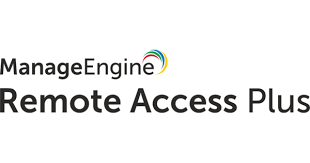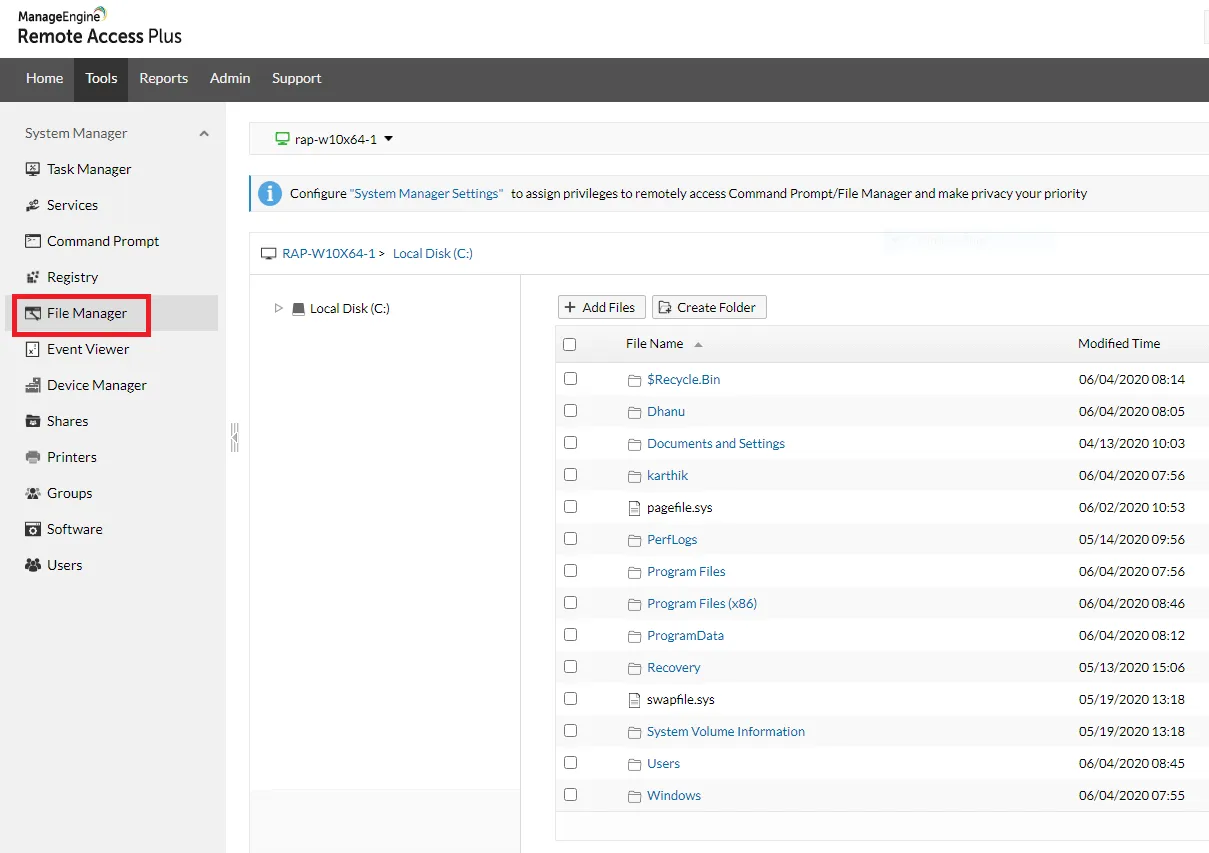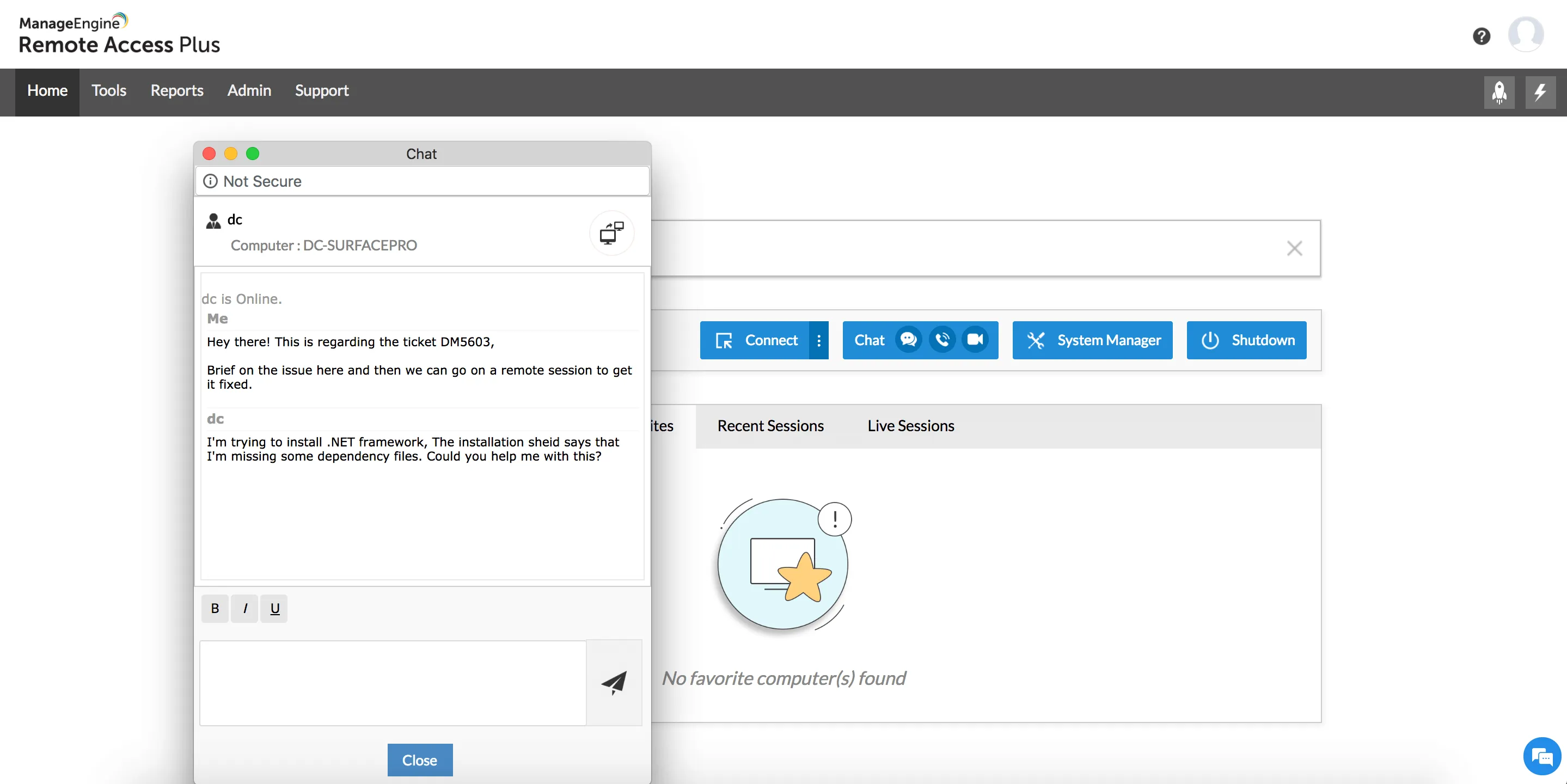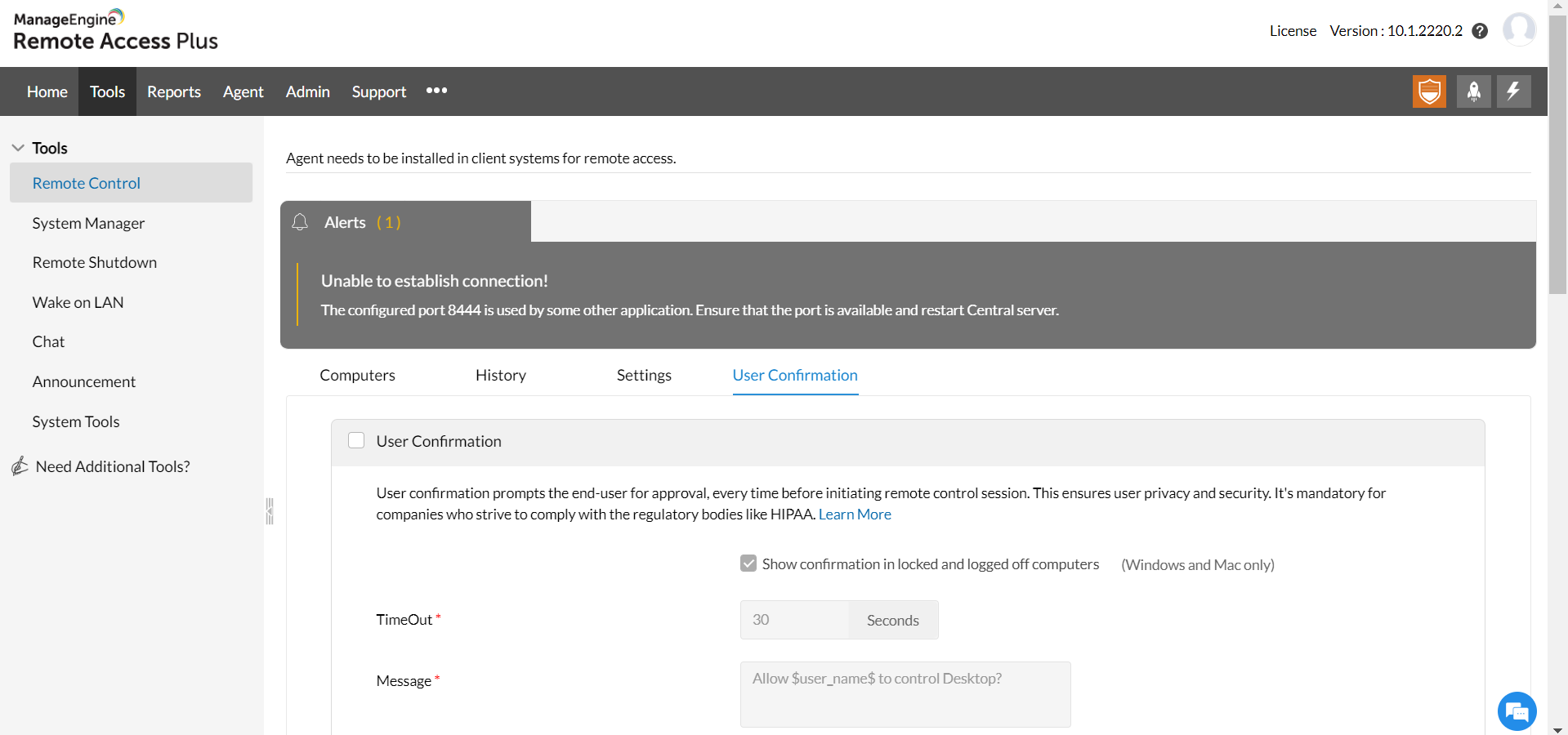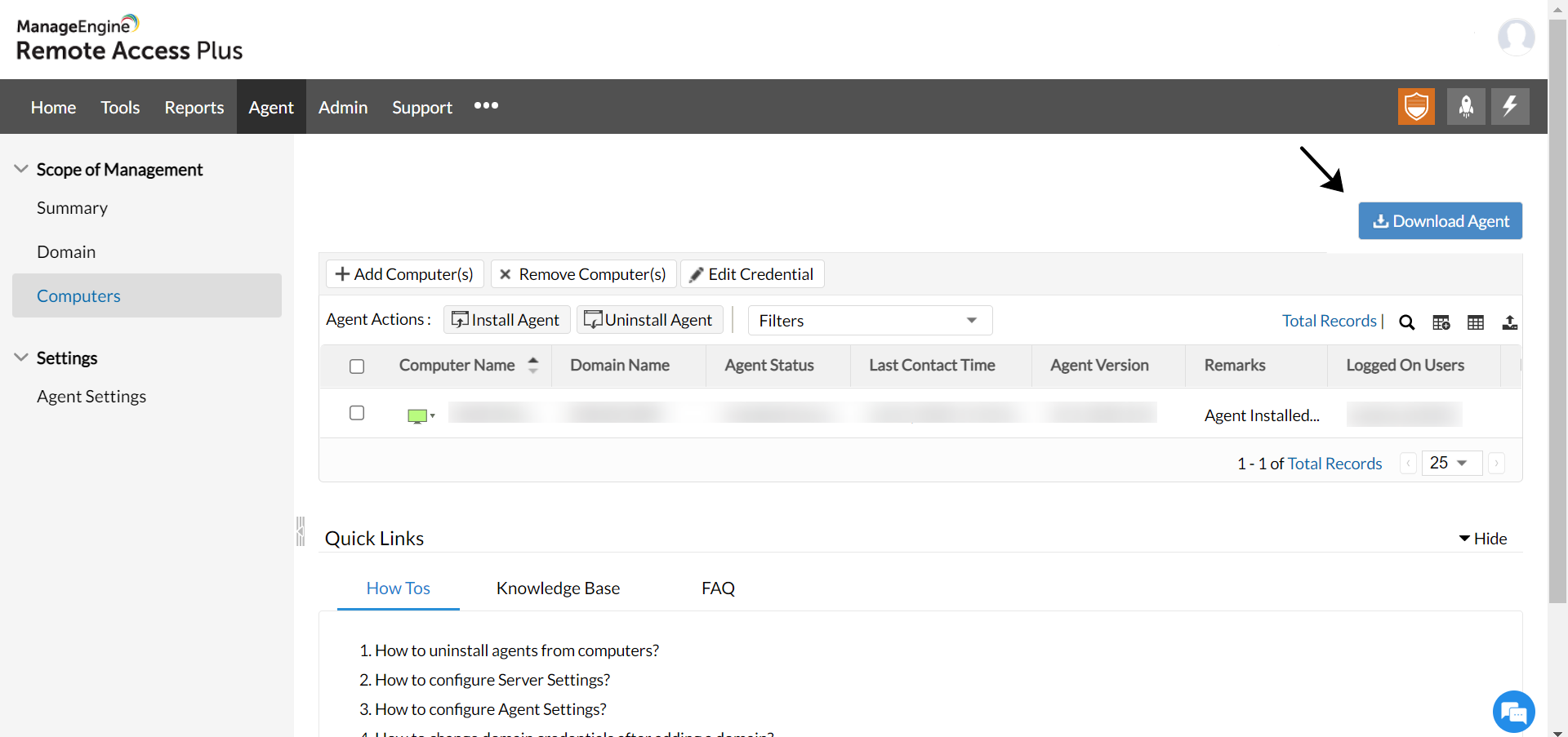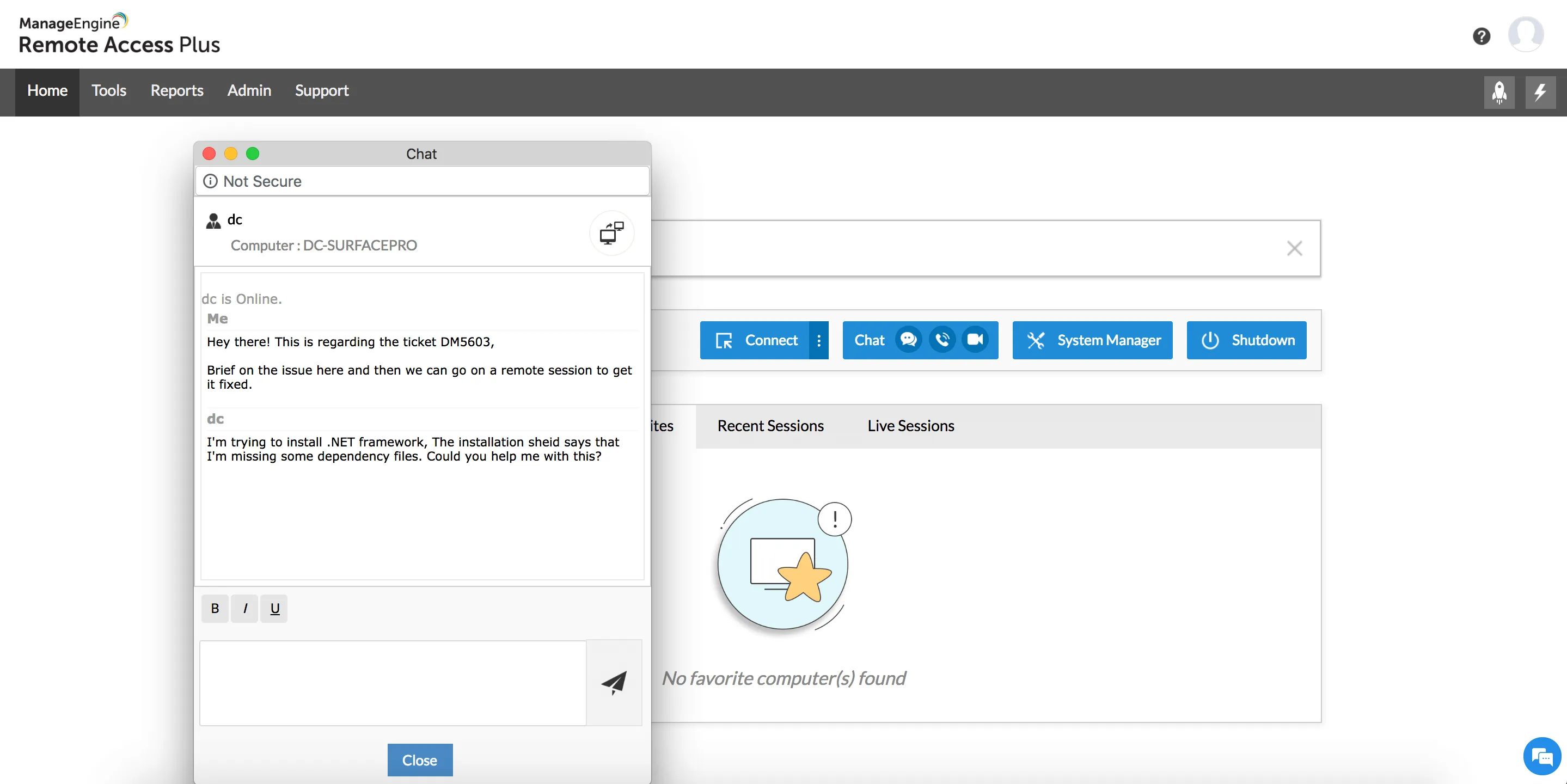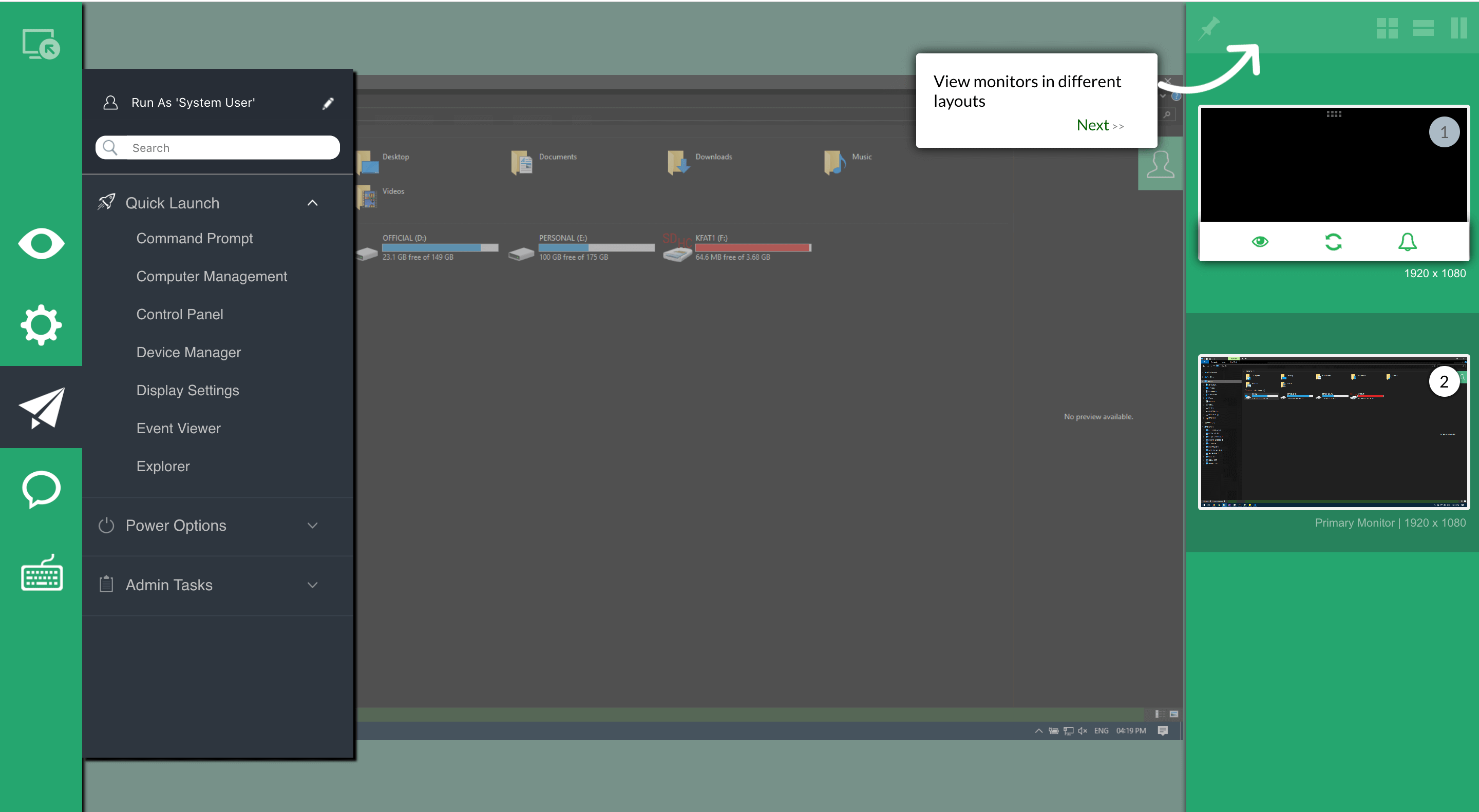Product Overview
Remote Access Plus is an enterprise remote support and desktop software that enables IT technicians to troubleshoot their managed computers, situated anywhere around the world, from a central location in a coherent manner.
Advanced Remote Control, voice, video, and text chat enable technicians to understand and resolve issues faster, in turn reducing the average turnaround time. In addition, multiple users can collaborate to view a particular target computer's desktop and solve issues. Even if a technician is away from their desk, they can effortlessly manage computers using the Remote Access Plus mobile app. The smart remote shutdown helps in conserving power by switching off inactive computers that are running. Audit-ready reports of various metrics help technicians to get more visibility on the status of deployed tasks. The System Manager tools, such as, Remote Command Prompt, Remote Registry, and Remote File Transfer ease the process of accessing and managing a target computer's services.
Users can choose between Remote Access Plus on-premise and cloud solution, catered to handle the requirements based on the organization type. Furthermore, it's available in three editions- Free, Standard and Professional. If you are a small startup and have 10 or fewer computers to manage, then the Free edition is for you. While the Enterprise edition includes all the features, the Standard edition includes only the basic ones.
Remote Access Plus supports all three major flavors of operating systems- Windows, Mac and Linux.
Specifications
Advanced Remote Control
Completely secure remote desktop sharing tool to troubleshoot Windows, MAC and Linux computers on the go.
Voice, Video and Text Chat
Voice, video and text chats to collaborate with users and help them in each troubleshooting step.
Remote File Manager
Create folders, drag and drop files to remote computers.
Device Manager
Get the list of all hardware and software installed in network computers and manage each one of them.
Wake on LAN
Get the detailed power status on network computers and boot-up remote computers.
Remote Computer Rename
Effortlessly rename managed remote computers in a few steps.
Remote Shutdown
Keep your productivity costs in-line and turn remote computers off .
Remote Task Manager
Get hold of all the processes and services running in end-user's machine and manage them.
Remote Registry
Remotely access Windows registry and manipulate registry keys and values.
Remote Command Prompt
Access command prompt remotely and run commands with system privilege.
Event Viewer
Keep track on the Windows events by remotely monitoring them.
Reporting
Get hold of all the performed tasks and perceive real time, audit ready reports.
Simplified Troubleshooting
Easy to use and web-based interface to provide an elite troubleshooting experience.
Secure File Transfer
Share files between endpoints through secure and encrypted tunnel.
Network Performance
Monitor and analyze real-time network performance during remote sessions.
Mobile App
A mobile app to remotely troubleshoot computers and laptops on the move. Download the app now.