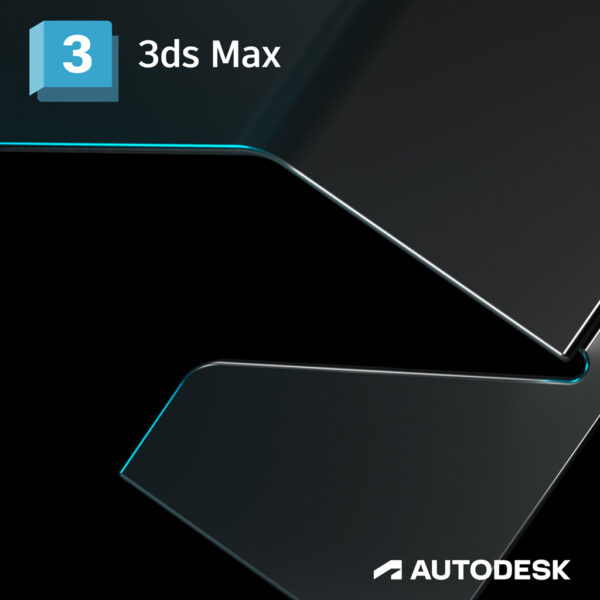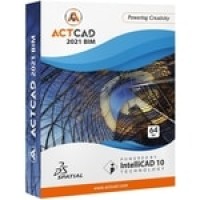Product Overview
Construction document management software
Share, view, markup, and manage your construction drawings, documents, and models
Get anytime, anywhere access to project information in one place
Reduce errors, make more confident decisions, and improve project outcomes
Specifications
Increase efficiency, improve quality, and reduce risk
By making project information accessible to the project team when and where they need it, BIM 360 Docs turns document management from a necessary task to the foundation for project success.
Centralize all project information
Centralize all project information in a single, cloud-based platform.
Design to construction
Allow easy, yet controlled, transfer of information from design to construction.
Reduce risk
Reduce rework risks by keeping everyone working from the current document set.
Quickly access the latest drawings on any device.
Easily find and collaborate on drawings anywhere, anytime, on any device, ensuring teams have access to the information they need at their fingertips. Field teams can quickly view the most up-to-date design files, online or offline.
Easily find the information you need.
With the ability to search the text in Sheets, mark favorites, create tags, select version sets, and filter and sort, teams can find the information they need, when they need it.
Standardize and automate drawing organization.
Create a custom sheet order for standardized organization. Choose to organize disciplines in the order they were uploaded, or another custom order, ensuring your teams can quickly find the right drawing.
Publish drawings to the field.
Quickly publish and distribute sheets to your team with a simple and fast upload process. OCR technology scans, links, and labels sheets, optimizing them to load instantly on any device. And with automatic syncing to mobile, you can ensure your team has the latest information.
Collaborate and communicate with markups and issues.
Create, publish and share markups with the entire team for increased collaboration. Communicate details with a shape or text box tool, hyperlink to documents or RFIs directly from the sheet, pin issues, add photos, or measure with the calibrating tool, and more.
Work off the latest drawings.
Automatic versioning ensures teams are working off the latest drawings. Auto-hyperlinked sheet callouts enable teams to compare or jump to a different sheet with a single click.