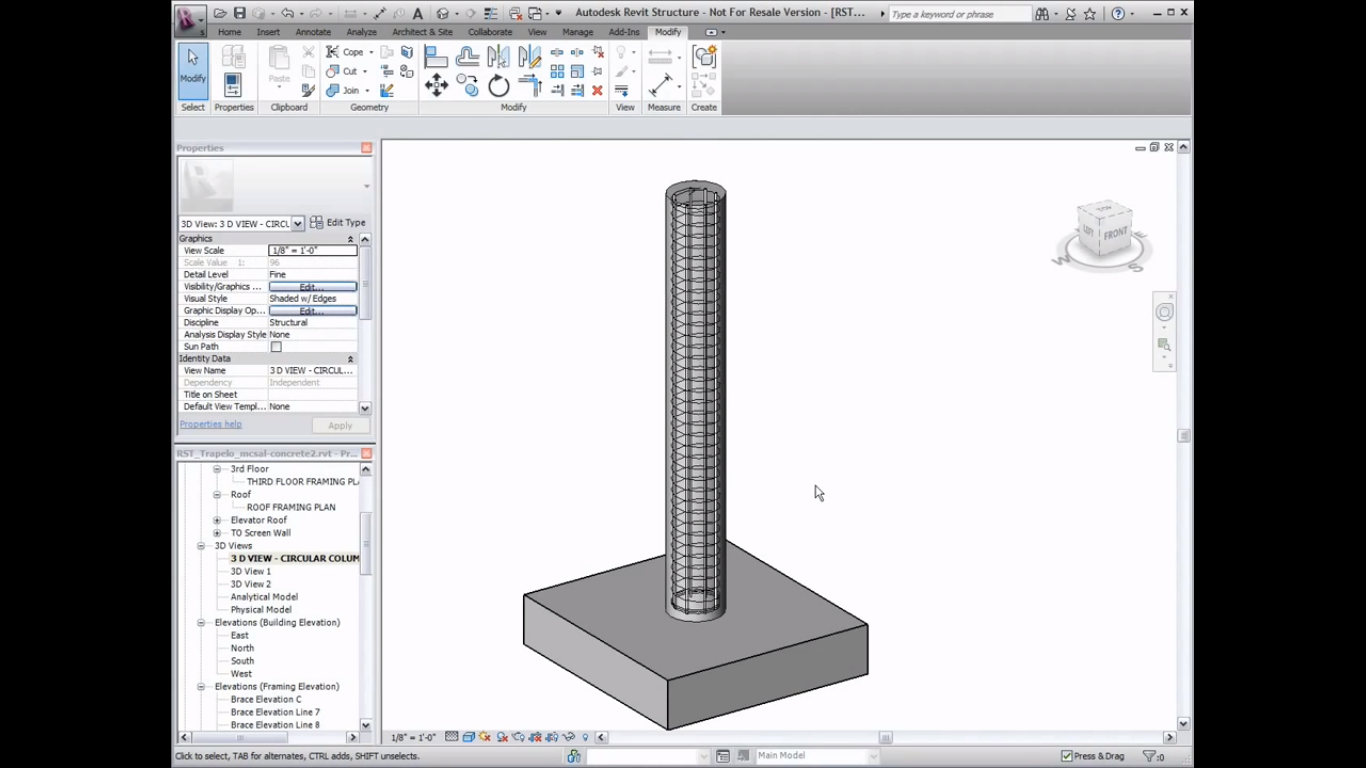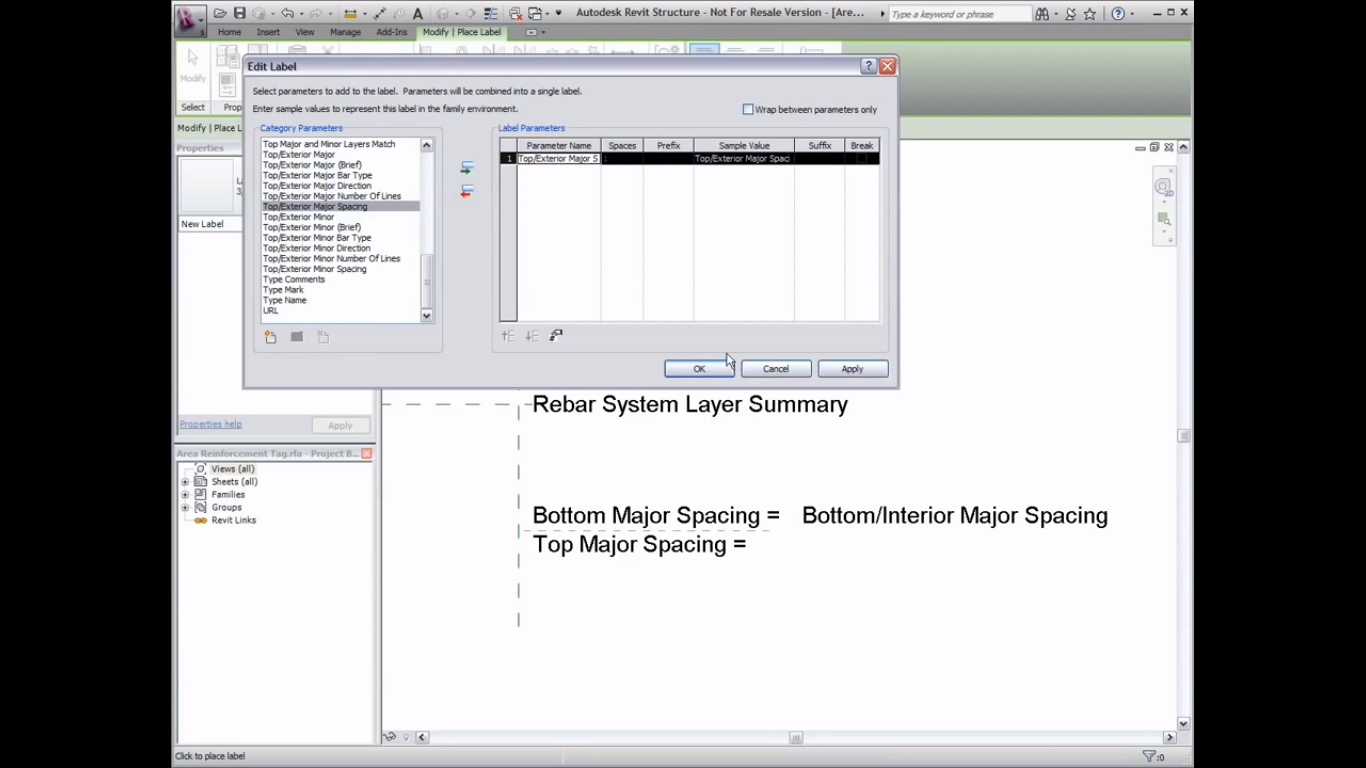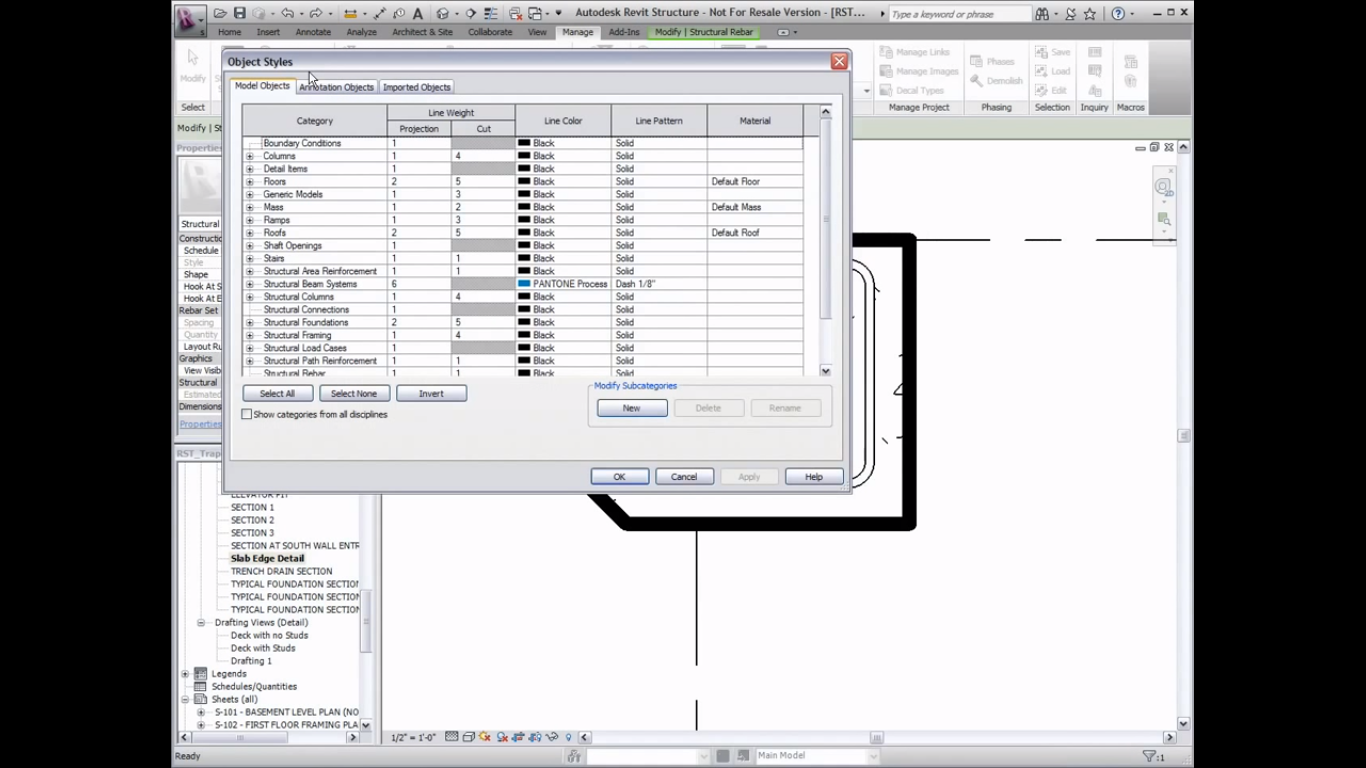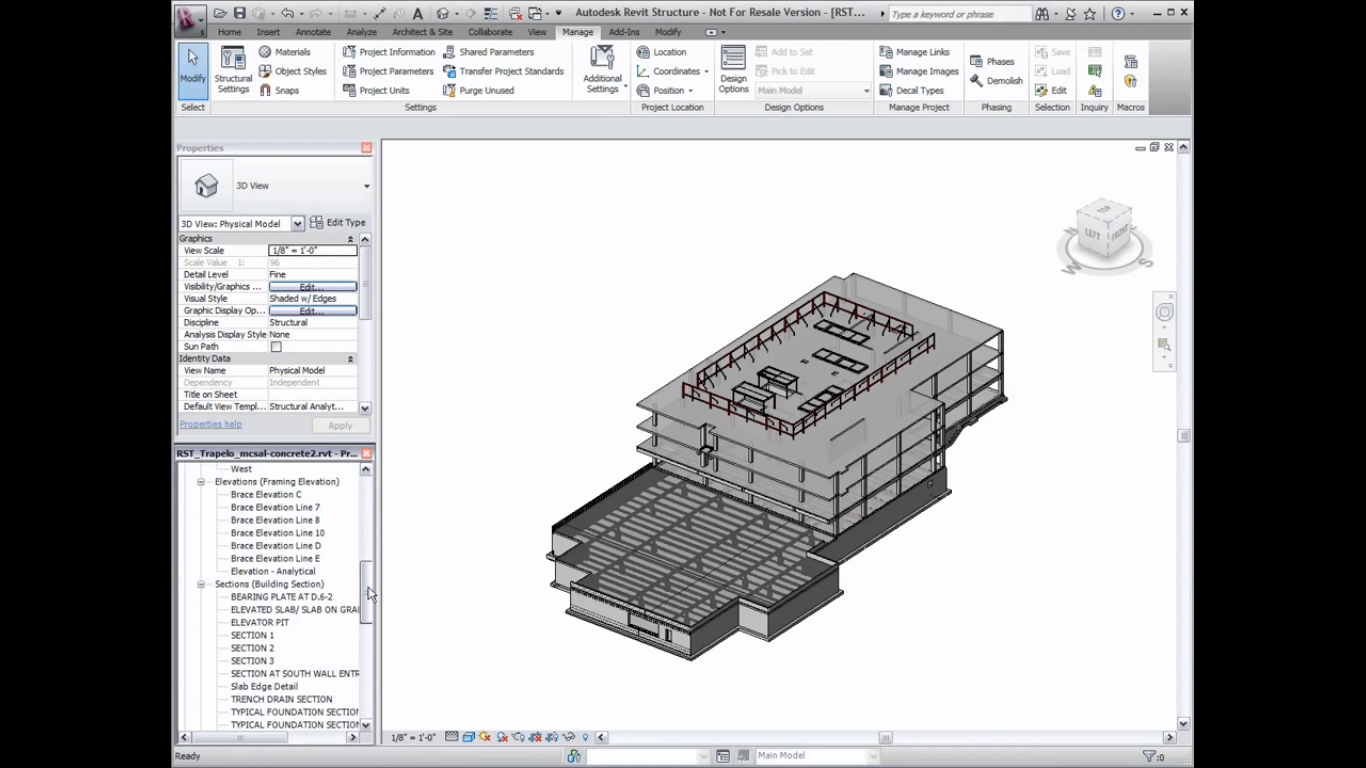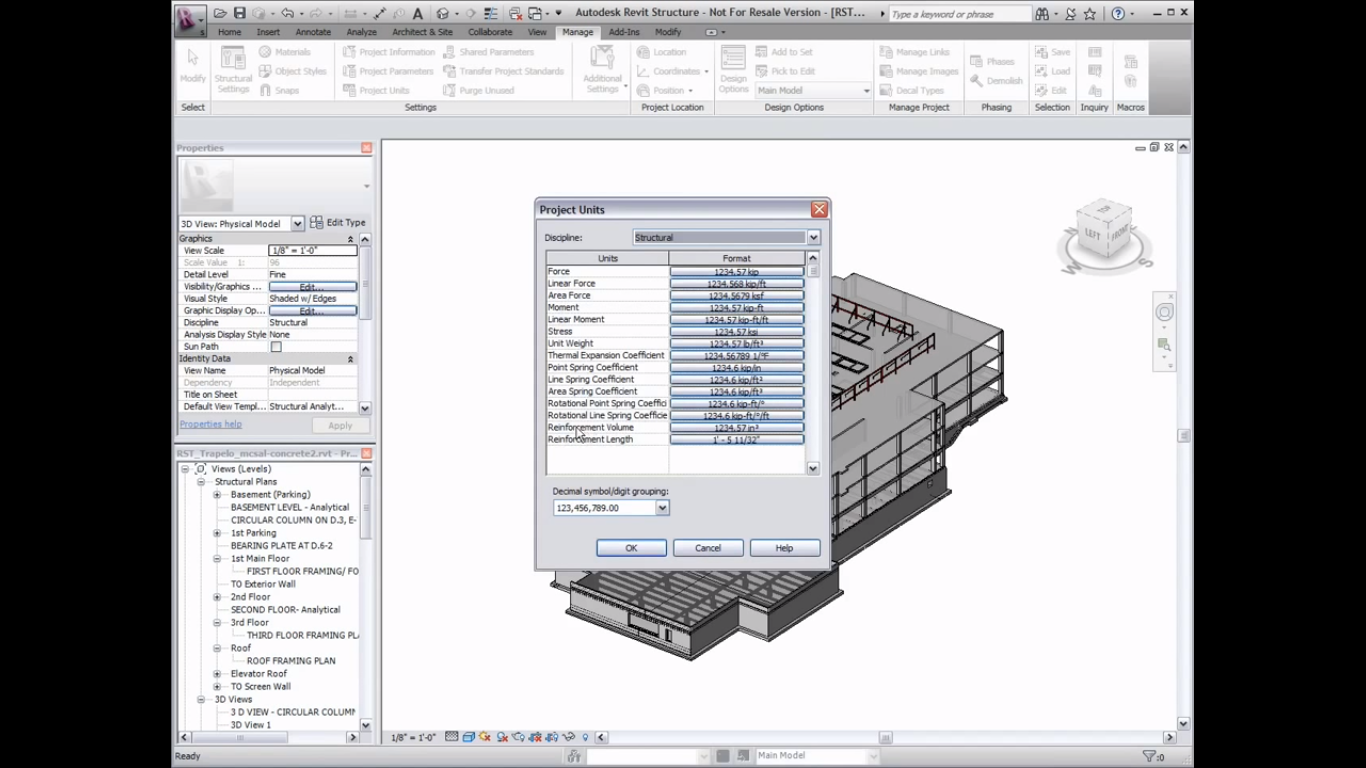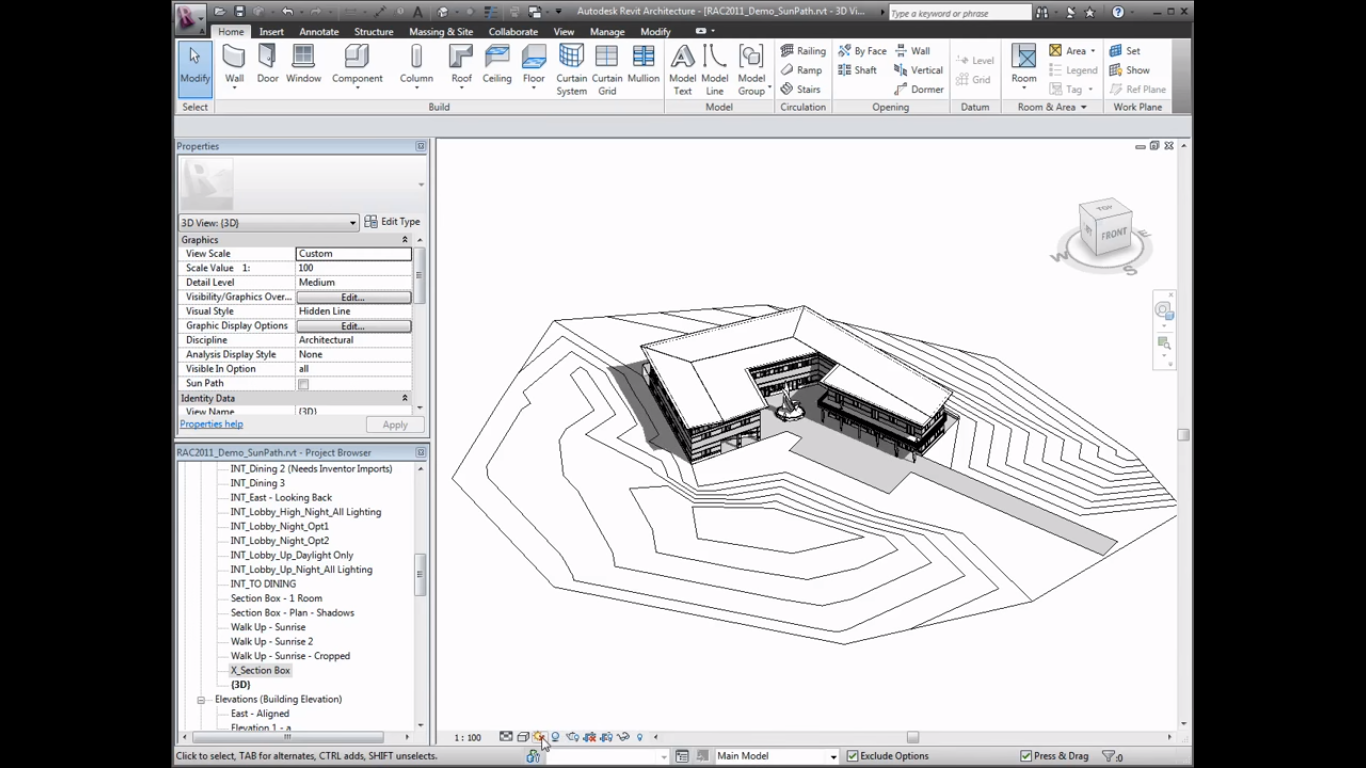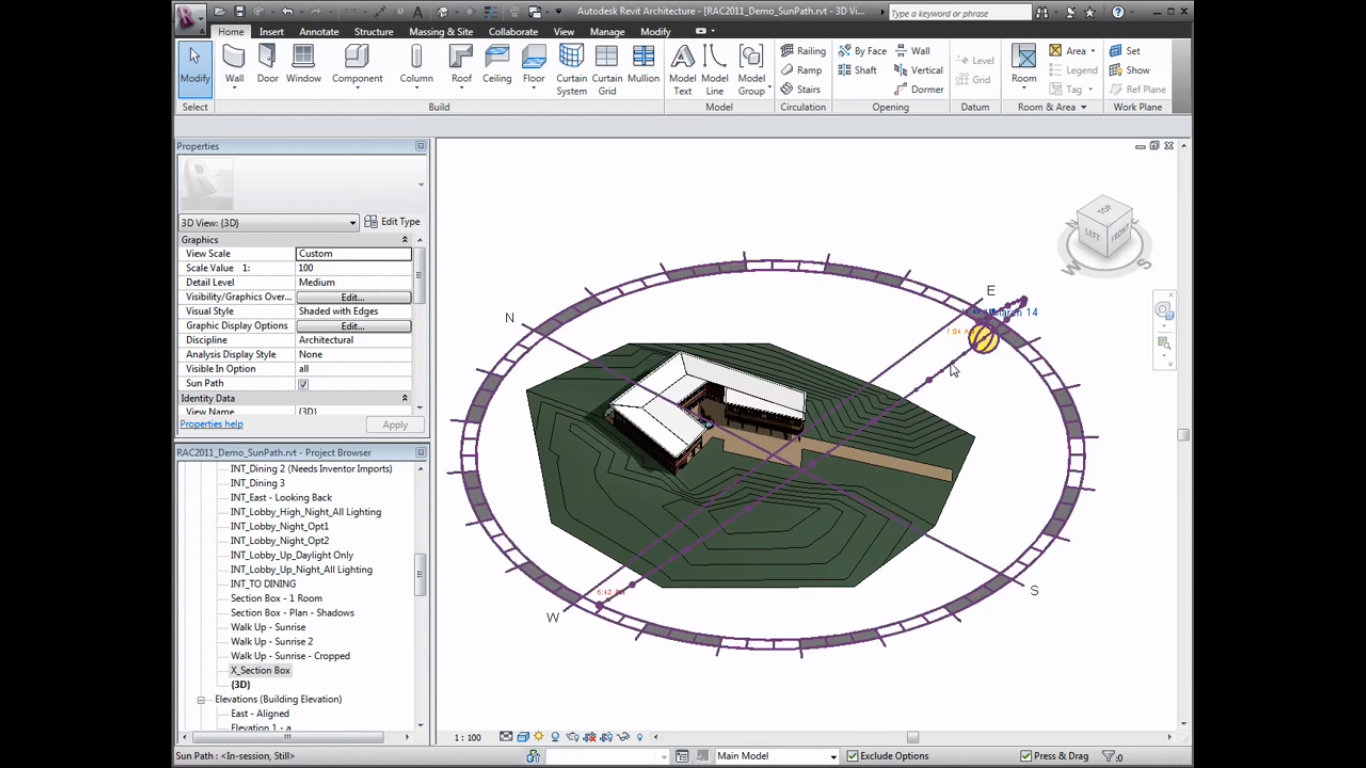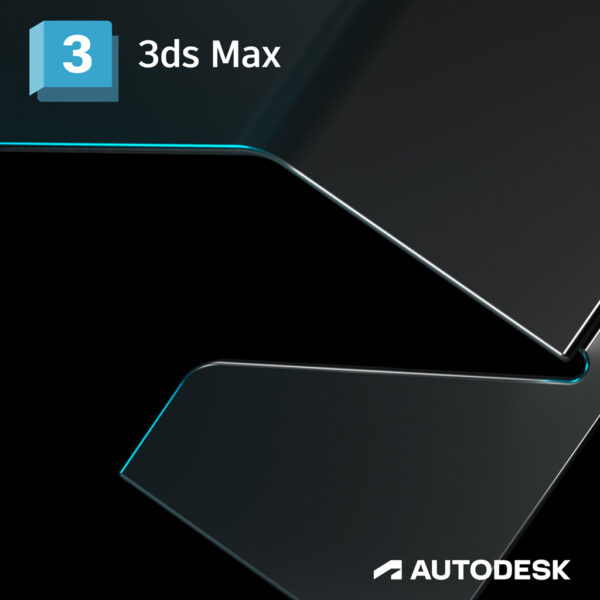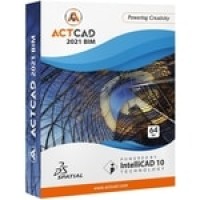Product Overview
Autodesk® Revit® allows architectects, engineers, and construction professionals to:
Model shapes, structures, and systems in 3D with parametric accuracy, precision, and ease.
Streamline project management with instant revisions to plans, elevations, schedules, sections, and sheets.
Unite multidisciplinary project teams for higher efficiency, collaboration, and impact in the office or on the jobsite.
Revit BIM software is for architectural design, MEP, structural design, detailing, engineering, and construction. Available alone or as part of the AEC Collection.
Specifications
Conceptual design tools
Articulate form in the Revit massing environment with freeform tools for profiling and massing, and refine geometry parametrically in the project environment.
Analysis with Insight
Use advanced simulation engines and building performance data integrated in Revit to assess daylighting, whole building energy, heating and cooling loads, and more.
Architectural modeling
Add architectural elements to the building model, including walls, doors, and windows, or define custom components and families to meet any modeling need and level of detail.
Point cloud tools
Use scanning tools to capture existing and as-built conditions and import into Revit as point clouds.
3D design visualization
Explore, validate, and communicate design decisions visually. Revit renders with high quality and precision through the Autodesk Raytracer rendering engine.
Multistory stairs
Quickly create and modify multistory buildings by connecting stairs to the levels in your project.
Cloud rendering
Produce photorealistic visualizations without tying up your desktop or using special rendering hardware.
Analytically driven modeling
Leverage accurate and versatile structural analysis tools to assess and adapt design intent as the BIM model develops. Automate analytical representation, run multiple analyses from a single BIM model, schedule data for documentation, and assure quality control of structural design. New in Revit 2023.
Reinforcement detailing
Create 3D reinforcement designs for cast-in-place and precast concrete structures. Produce reinforcement shop drawing documentation with rebar schedules.
Structural steel modeling
Model connections with a higher level of detail using a variety of parametric steel connections in Revit or by creating your own custom steel connections.
Bidirectional linking with analysis
Integrate analysis results into the BIM process and work in an iterative design workflow.
Dynamo for structural engineering
Dynamo gives structural engineers, designers, and detailers tools to build structures with minimal energy and make their own design tools.
Linking with steel fabrication
Interoperability between Revit and Advance Steel helps provide a seamless BIM workflow from steel design to fabrication.
Electrical preliminary load analysis
Electrical engineers and designers working in Revit can now leverage an architect’s PDF, DWG, or Revit geometry to perform preliminary load calculations earlier in the design process—prior to modeling electrical equipment.
MEP Systems Analysis
Systems Analysis optimizes your HVAC systems design and modeling, letting you make data-driven design decisions.
HVAC design and documentation
Design complex duct and pipe systems to express intent, and model duct and pipe systems with mechanical design content.
Electrical design and documentation
Design, model, and document electrical systems. Keep track of electrical loads throughout the distribution system.
Plumbing design and documentation
Create sanitary plumbing systems with sloped piping and layout piping systems to design and document intent.
MEP fabrication detailing
Create fabrication-ready models in Revit. You can model and coordinate MEP LOD 400 components.
Insight integration
Insight lets you optimize building performance with centralized access to performance data and advanced analysis engines.
Fabrication service conversion
Use the Design to Fabrication tool to convert design-level model elements to construction level-of-detail elements.
Fabrication documentation
Document model layout more effectively. Document, schedule, and tag fabrication elements.
Construction modeling
Derive construction insight from design models. Split and manipulate wall layers and concrete pours and prepare shop drawings for fabrication.
Navisworks interoperability
Open a Navisworks coordination model directly in Revit to coordinate your design with the work of teams that use different software.
Import/export 2D sheets
Bring AutoCAD files in or out of Revit, and prepare sheet sets for export to fabricators, subcontractors, or other project stakeholders in the format they need.
Constructability details
Augment design-intent models with the detail necessary to meet the requirements of construction teams.
Generative design
Quickly produce design alternatives based on goals and constraints you define. Available exclusively to AEC Collection subscribers.
Dynamo for Revit
Automate and optimize BIM workflows with an open-source graphical programming interface that installs with Revit.